Getting started, Creating a label label printing – Brother PT-2730 User Manual
Page 12
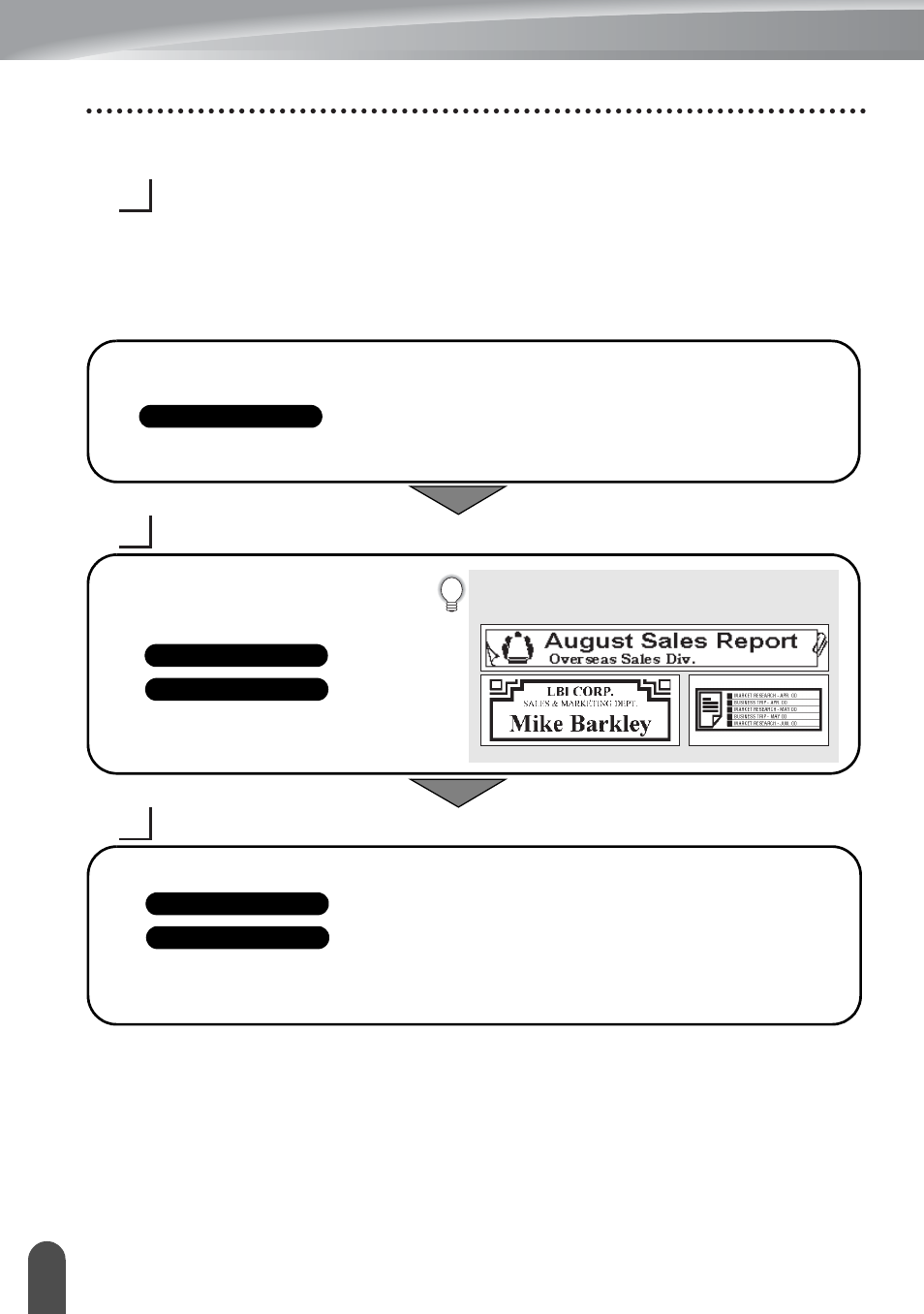
INTRODUCTION
5
How to use the P-touch labeler
Create a label by connecting your labeler to a PC
GETTING STARTED
This labeler can be used as a stand alone desktop labeler or it can be
connected to a PC/Mac and used with the included P-touch Editor software to
create more elaborate labels.
To use your labeler connected to a computer, attach your labeler to a computer
via the included USB cable and install the P-touch Editor software and drivers.
CREATING A LABEL
LABEL PRINTING
Printing from the Label Collection
Using the Label Collection function, labels can be created easily by selecting and
then printing designs already built into the machine.
1
• Prepare the P-touch labeler.
• Prepare the PC.
Software Installation Guide
2
• Launch the P-touch Editor Software.
• Enter the label text using P-touch
Editor.
Software Help
Software Installation Guide
Create labels like these:
3
• Print the label
Software Help
Software Installation Guide
