Phone settings – Samsung SCH-R631DWACRI User Manual
Page 84
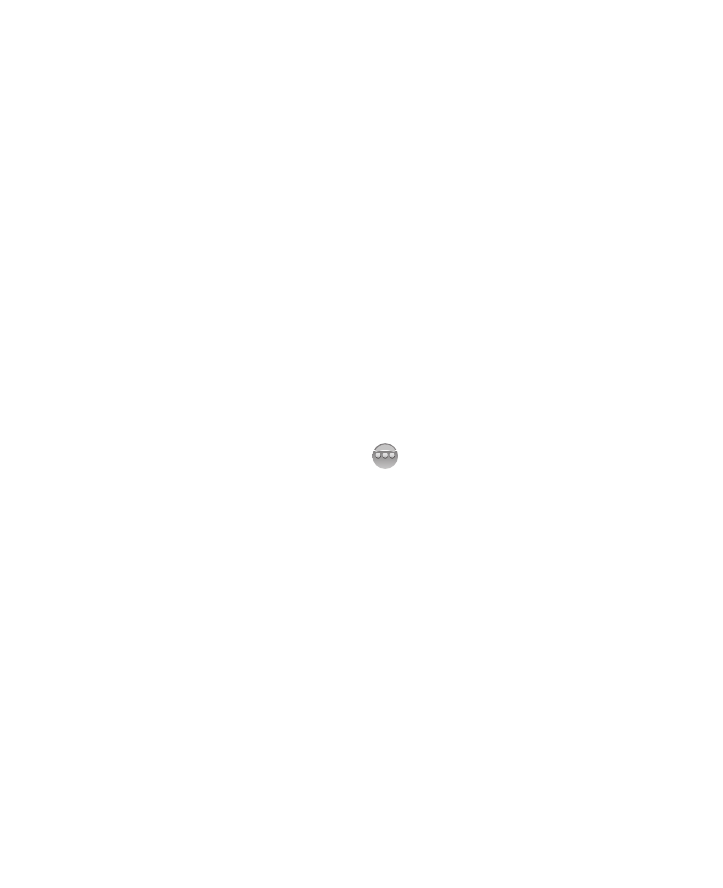
80
The following options and sub-menus are available:
• Auto Lock — Choose whether the phone will lock the screen
automatically when the backlight goes out (On) or only when you press
the Lock key (Off).
• Vibrate — Choose whether the phone will vibrate when you touch a
button or option shown on the display.
• Sound — Select the sound the phone will play when you touch a button
or option shown on the display.
• Volume Level — Set the loudness of the sound the phone will play
when you touch a button or option shown on the display.
• Calibration — Set the accuracy of the phone’s detection of your touch,
or restore the calibration settings to factory values.
Phone Settings
Phone Settings let you customize the phone’s operation.
ᮣ
From a Home screen, touch
➔
Settings
➔
Phone Settings.
The following options and sub-menus are available:
• Airplane Mode — Puts the phone in Airplane Mode, which disables all
radio functions of your phone, but allows you to use other features safely
in sensitive environments, such as on board an aircraft.
• Language — Select from English or Español for use by the phone.
• QWERTY Action — Choose whether the phone reacts to you pressing a
key on the QWERTY keypad in Standby mode by launching Text
Message, Contacts. or Memo Pad functions.
• Word Completion — Lets you enable or disable predictive text entry
assistance.
