Menu navigation, Main menu navigation, Return to a previous menu or screen – Samsung SCH-R631DWACRI User Manual
Page 30
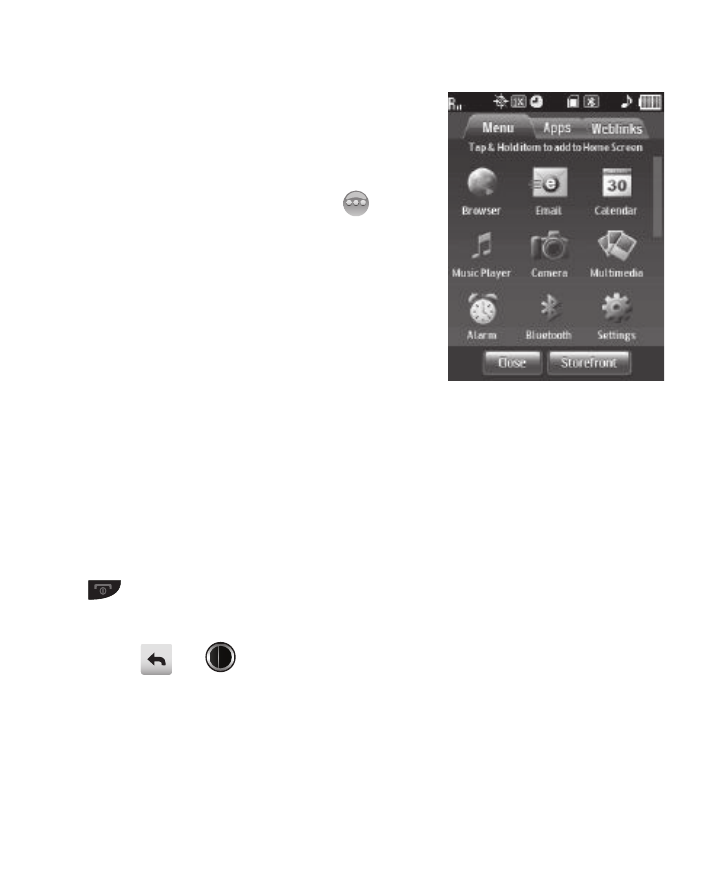
26
Menu Navigation
Main Menu Navigation
There are three Main Menus: Menu,
Apps, and Weblinks.
1.
In a Home screen touch
. The
Menu screen appears in the
display.
• To browse the Menu screen, touch
and swipe up or down,
• To view the Apps menu, touch the
Apps tab at the top of the screen.
• To view the Weblinks menu, touch the
Weblinks tab at the top of the screen.
2.
To access a phone function, App, or a menu or sub-menu,
touch the appropriate icon.
Return to a Previous Menu or Screen
To return to a previous menu or screen and discard any entries, press
.
To return to a previous menu or screen and save or retain any entries,
press
or .
This manual is related to the following products:
