Assigning a ringtone to a contact, Saving a number after a call – Samsung SCH-R631DWACRI User Manual
Page 50
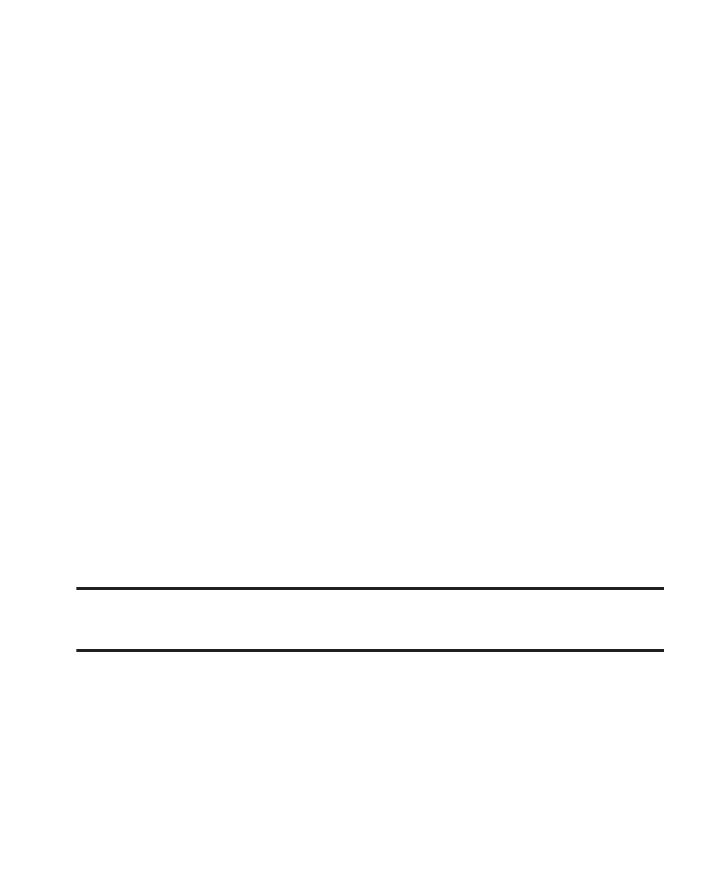
46
3.
In the pop-up menu, select My Images to use an existing photo
or select Camera to take a new photo. (For more information,
refer to “Camera-Camcorder” on page 61.)
4.
Touch Set to assign the photo to this Contact.
Assigning a Ringtone to a Contact
When you assign a ringtone to a Contacts entry, the phone plays that
ringtone instead of the Voice Calls ringtone when you receive a call
from that Contact.
1.
Find the Contacts entry you want to edit, and press Edit.
2.
Touch the Ringtone field. The My Ringtones list appears.
3.
Scroll the list by touching and swiping up or down to find the
desired ringtone.
4.
Touch the desired ringtone.
Saving a Number After a Call
Once you finish a call, you can store the caller’s number to your
Contacts list.
Note: If the call was incoming and Caller ID information was unavailable, then the
Save option is also unavailable.
1.
After ending the call, the call time, length of call, phone
number, and name of the party (if available) appear in the
display.
2.
Touch Save, then select an option:
