Samsung SCH-R631DWACRI User Manual
Page 5
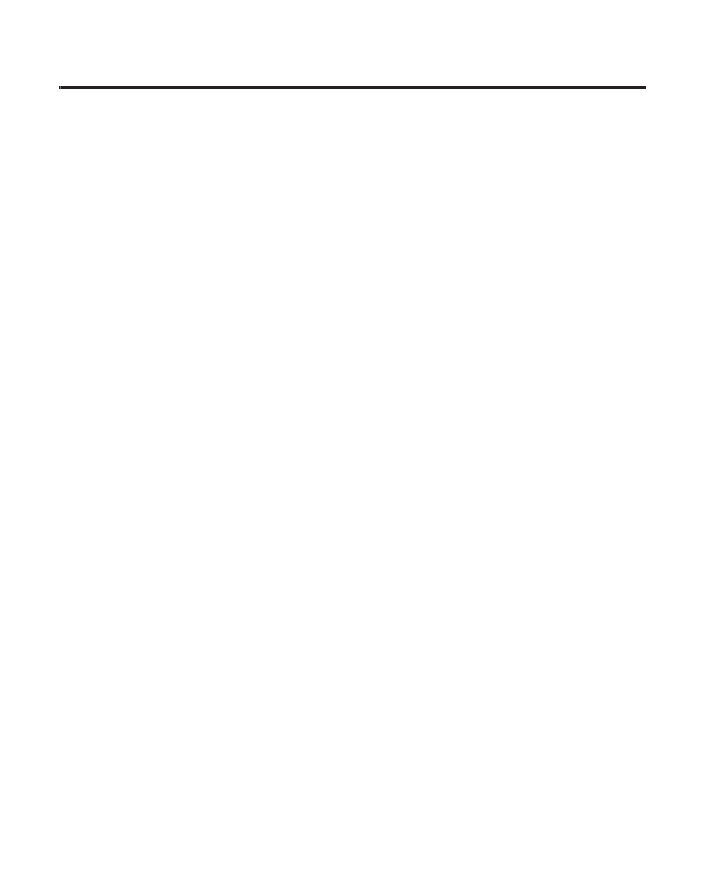
1
Table of Contents
Section 1: Getting Started ........................................ 6
Understanding this User Manual ......................................... 6
Install the Battery ............................................................... 7
Remove the Battery ............................................................ 9
Charging the Battery .......................................................... 9
Activating Your Phone ...................................................... 11
Setting Up Your Voicemail ................................................ 12
Memory Card (Optional) .................................................... 12
Headset (Optional) ............................................................ 14
Section 2: Understanding Your Phone ................... 15
Features of Your Phone .................................................... 15
Side Views of Your Phone ................................................. 16
Open View (Front) of Your Phone ...................................... 18
Closed Rear View of Your Phone ....................................... 20
Command Keys ................................................................ 21
Entering Text .................................................................... 23
Understanding the Display Screen .................................... 24
Menu Navigation .............................................................. 26
Your Phone’s Modes ........................................................ 27
Section 3: Call Functions ........................................ 32
Making a Call ................................................................... 32
Answering a Call .............................................................. 36
Call Options Menu ............................................................ 39
Calls ................................................................................. 40
