Understanding the display screen – Samsung SCH-R631DWACRI User Manual
Page 28
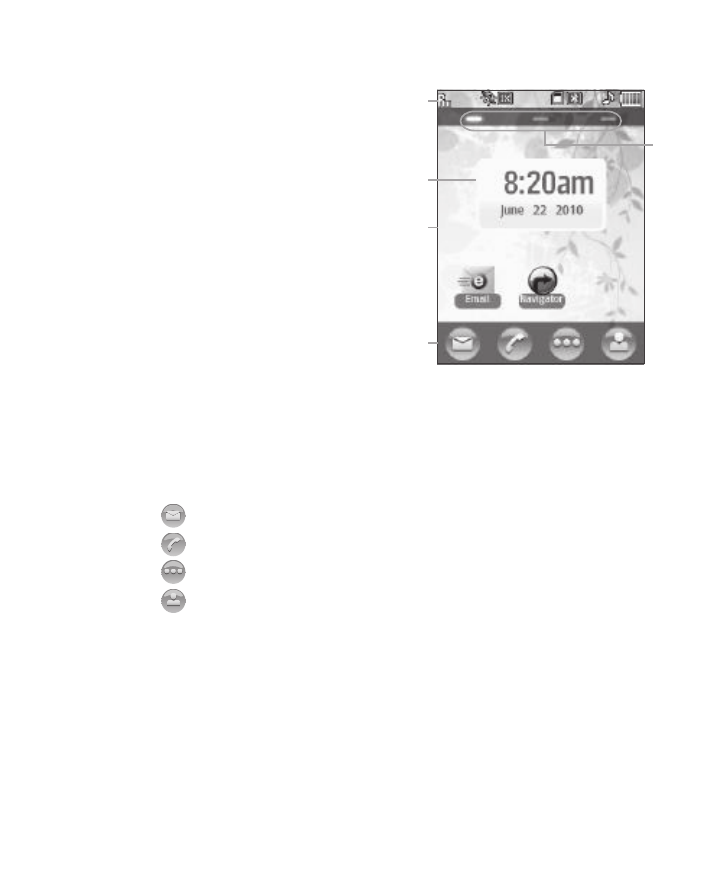
24
Understanding the Display Screen
1.
The top line of your phone’s
display contains icons that
indicate network status,
battery power, signal strength,
connection type, and more.
2.
Clock-Calendar App — Shows
the current time and date.
3.
The center portion of the
display shows Widgets,
Weblinks, Shortcuts (Email and
Navigator are shown here), and information such as call
progress information, messages, and photos.
4.
The bottom line of the display shows available shortcuts or
buttons. The sample screen shows the following shortcuts:
•
— Messaging — Launches the Messaging menu.
•
— Dialer — Launches the Dialer screen that lets you place calls.
•
— Menu — Launches the Menu.
•
— Contacts — Launches the Contacts menu.
5.
Three virtual lamps in the second line of the display indicate
which Home screen is currently showing. The sample screen
indicates Home screen 1 is showing.
1
3
4
5
2
