Adjust the master volume – Samsung SCH-R631DWACRI User Manual
Page 35
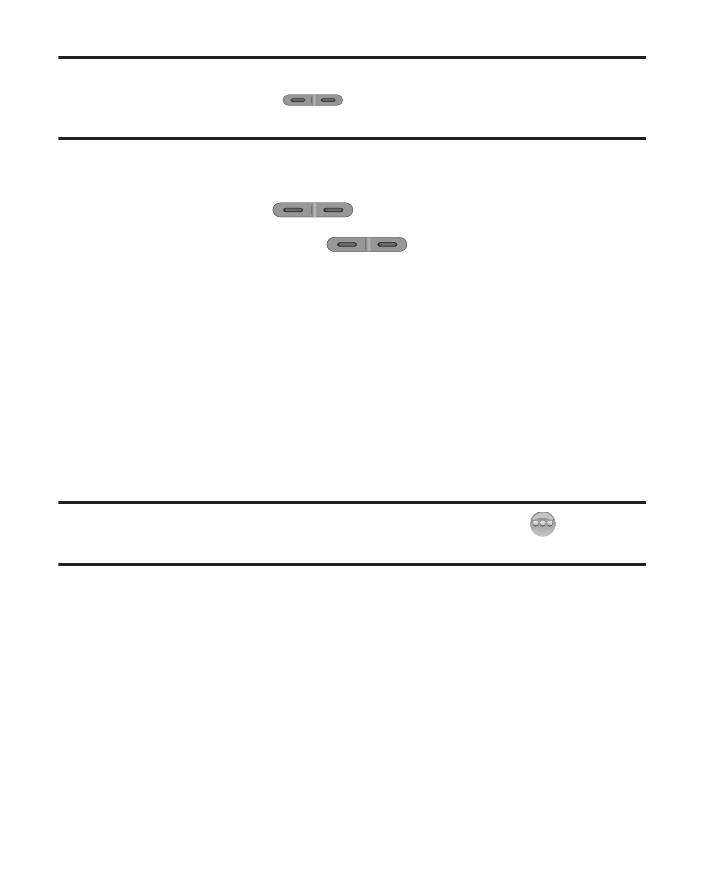
Understanding Your Phone 31
Tip: You can also place your phone in Vibrate mode from Standby mode by
pressing the Volume key (
) down until “Vibrate Only” appears in the
display.
Adjust the Master Volume
In Standby mode, press
up or down.
1.
In Standby mode, press
up or down to set the call
ringer volume as desired. Options are:
2.
When you are satisfied with the setting, touch Set. Your phone
returns to Standby mode.
Tip: You can also enter the Master Volume sub-menu by touching
➔
Settings
➔
Sounds Settings
➔
Master Volume.
•
All Sounds Off
•
Medium Low
•
Alarm Only
•
Medium
•
Vibrate Only
•
Medium High
•
Low
•
High
This manual is related to the following products:
