Philips Kaffeevollautomat User Manual
Page 23
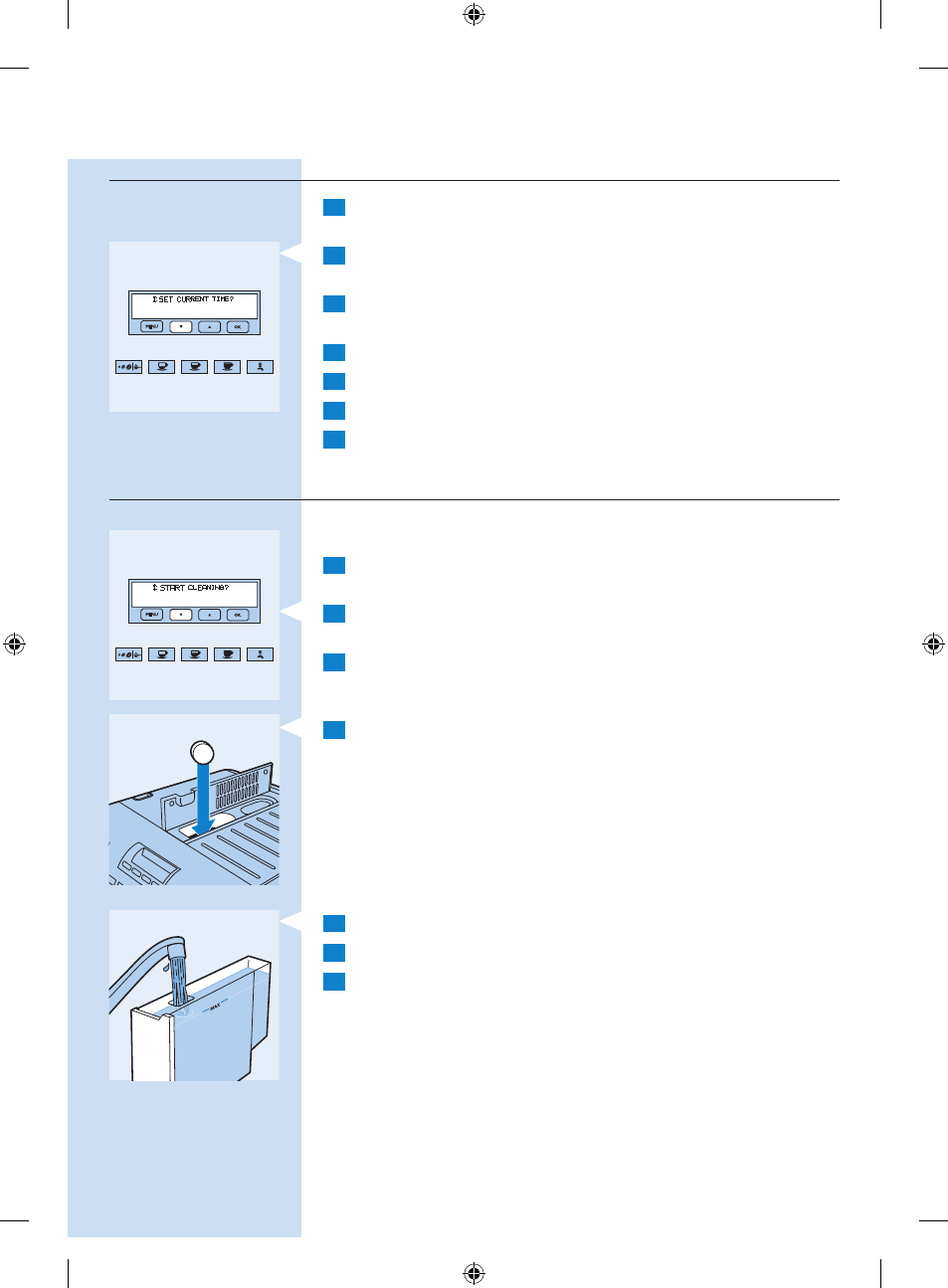
setting current time
1
Press the MENU button.
, The button lights up.
2
Press the ^ button until the message ‘SET CURRENT TIME?’
appears on the display.
3
Press the OK button.
, The message ‘CURRENT TIME: 00:00’ appears on the display.
4
Press the ^ or % button to set the hour of the current time
5
Press the OK button to confirm the hour set.
6
Press the ^ or % button to set the minutes of the current time.
7
Press the OK button to confirm the minutes set.
, The appliance automatically exits the MENU mode.
cleaning
Regular cleaning prolongs the life of the appliance and guarantees optimal
brewing results for a long time.
1
Press the MENU button.
, The button lights up.
2
Press the ^ button until the message ‘START CLEANING?’ appears
on the display.
3
Press the OK button.
, The message ‘ADD DETERGENT - Push OK when ready’ appears
on the display.
4
You can put a special cleaning tablet into the ground coffee funnel.
5
Fill the water tank to the MAX level.
6
Put a bowl with a minimum capacity of 1.5 litres under the spout.
7
Press the OK button.
The cleaning cycle takes up to 15 minutes if the water tank is filled to the
MAX level.
, The message ‘APPLIANCE IS CLEANING’ appears on the display
and the cleaning cycle starts
, When the cleaning cycle is finished, the message ‘CLEANING
DONE’ appears on the display.
EnglisH
23
4222.002.6507.7.indd 23
31-08-09 17:45
