Philips Kaffeevollautomat User Manual
Page 16
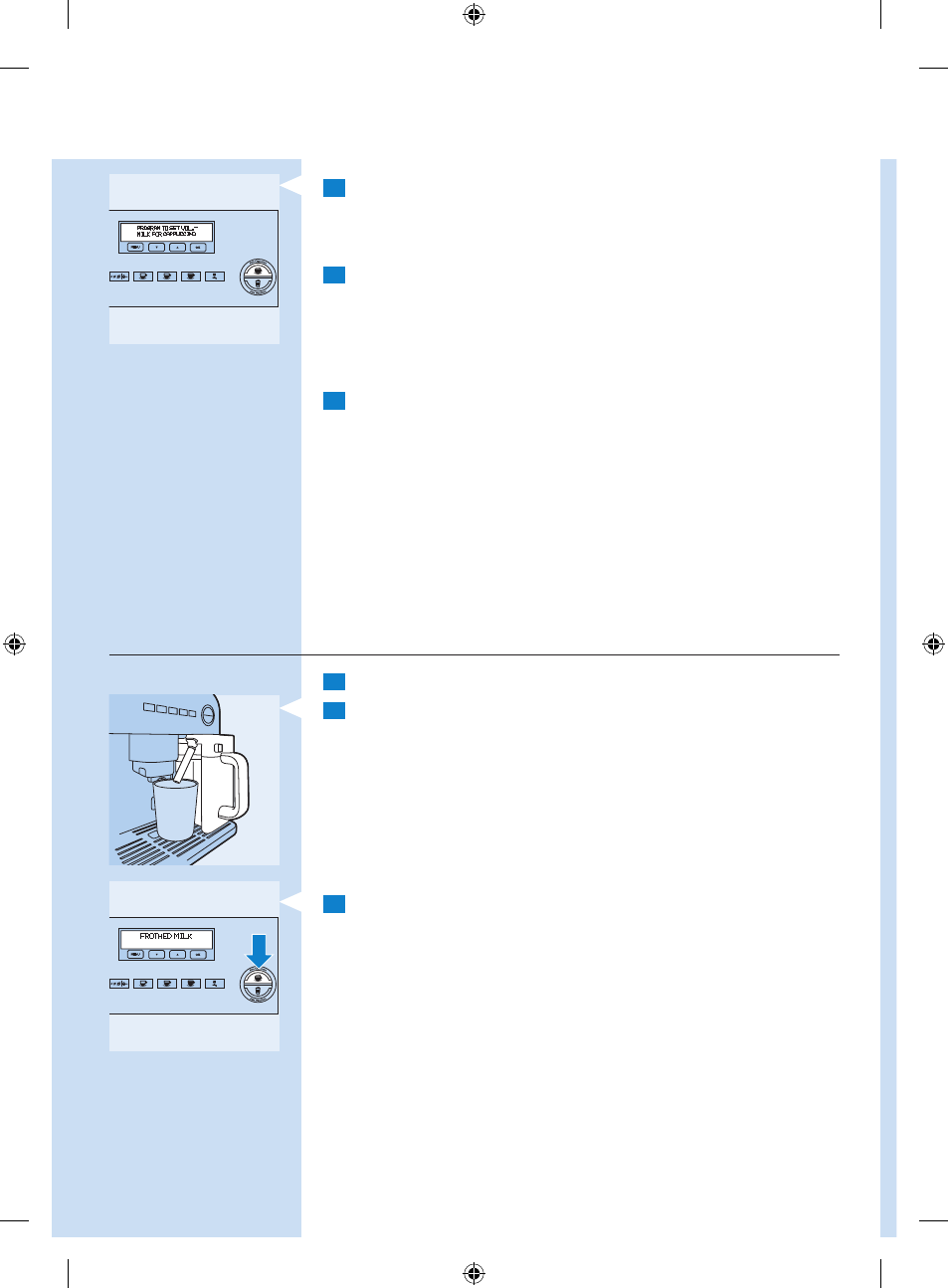
4
Release the button when ‘PROGRAM TO SET VOL. - MILK
FOR CAPPUCCINO’ or ‘PROGRAM TO SET VOL. - MILK FOR
MACCHIATO’ appears on the display.
, After a few seconds, milk starts to come out the milk frothing pipe.
5
When the milk in the cup reaches the required level, press the same
button again to set the new quantity.
, After a few seconds, the appliance starts to brew coffee and
‘PROGRAM TO SET VOL. - COFF. FOR CAPPUCCINO.’ or
‘PROGRAM TO SET VOL. - COFFEE FOR MACCHIATO’ appears on
the display.
6
When the coffee in the cup reaches the required level, press the
same button again to set the new quantity.
, ’SETTING DONE’ appears on the display. The appliance now
produces the set quantities until you change them again.
Preparing frothed milk separately
1
Fill the milk jug and insert it into the appliance.
2
Place a sufficiently large cup under the milk frothing pipe.
3
Press the automatic cappuccino or latte macchiato button twice
within 3 seconds.
, The display reads ‘FROTHED MILK’ and after a few seconds the
appliance starts to produce frothed milk.
Note: If you want some extra frothed milk in your cup, press the previously
selected button again within 3 seconds after the appliance has stopped
frothing milk. Keep the button pressed until the cup contains the desired
amount of frothed milk and then release the button.
Note: You can interrupt the milk frothing process at any time by pressing the
cappuccino or latte macchiato button again.
EnglisH
16
4222.002.6507.7.indd 16
31-08-09 17:45
