6 cleaning and maintenance, 4 drip stop function, 1 cleaning after every use – Philips Grind & Brew Kaffeemaschine User Manual
Page 9
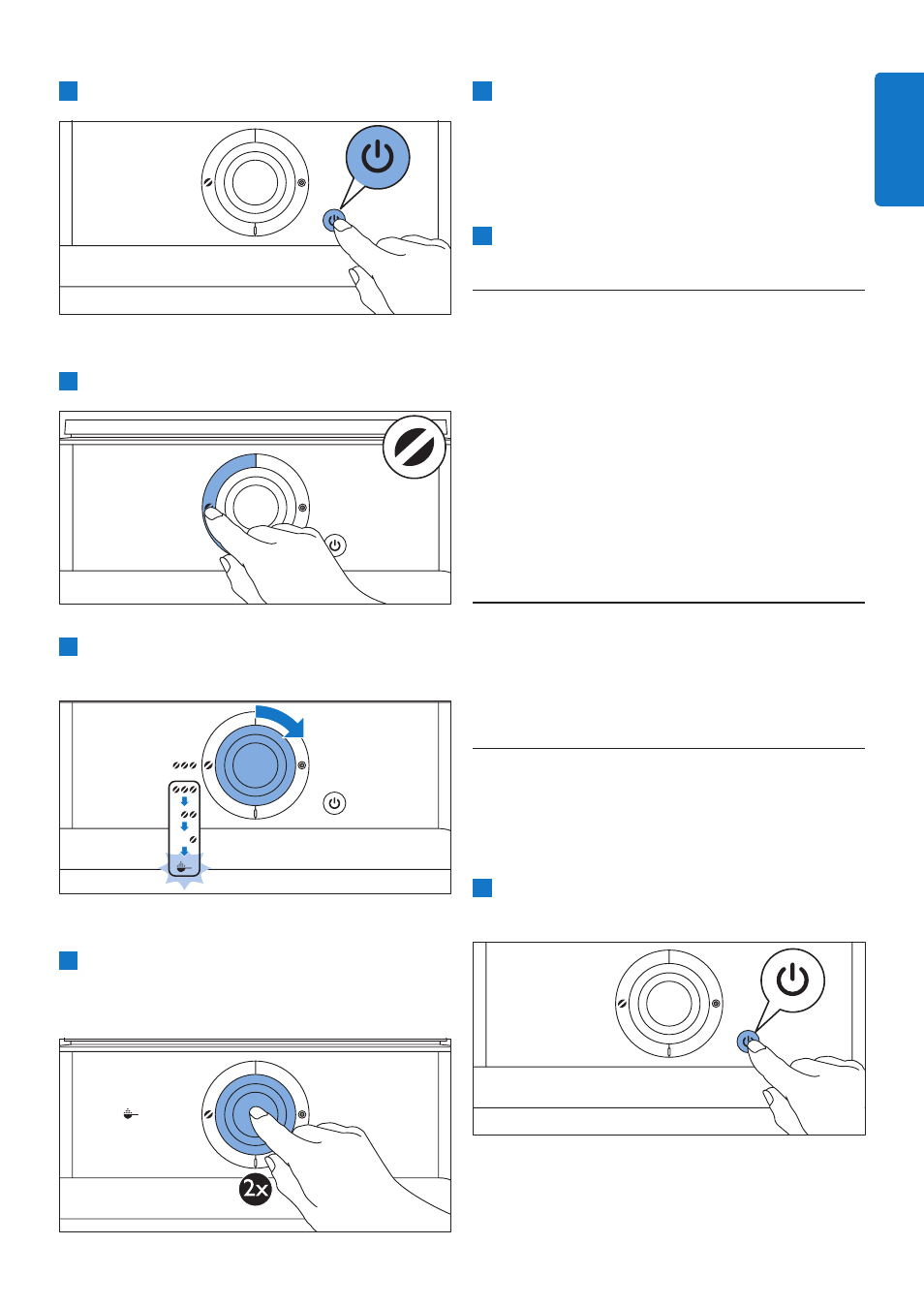
9
11
Wait until the coffeemaker has stopped
brewing before you remove the jug.
D
Note:
After brewing, coffee drips from the filter
basket for several seconds.
12
Press the on/off button to switch off the
coffeemaker.
5.4 Drip stop function
The drip stop function enables you to remove
the jug from the coffeemaker before the brewing
process is finished. When you remove the jug, the
drip stop stops the flow of coffee into the jug.
D
Note:
The brewing process does not stop when you
remove the jug. If you do not put the jug back
into the appliance within 20 seconds, the filter
basket overflows.
6 Cleaning and
maintenance
6.1 Cleaning after every use
B
Warning:
Never immerse the appliance in water or any
other liquid, nor rinse it under the tap.
1
Press the on/off button to switch off the
coffeemaker.
7
Press the on/off button.
• The display lights up.
8
Press the strength select button.
9
Turn the knob to choose the pre-ground
coffee setting.
• The pre-ground coffee icon lights up.
10
Press in the centre of the knob to confirm.
Then press in the centre of the knob again to
start the brewing process.
ENGLISH
