10 troubleshooting, 7 ordering accessories, 8 environment – Philips Grind & Brew Kaffeemaschine User Manual
Page 13: 9 guarantee and support
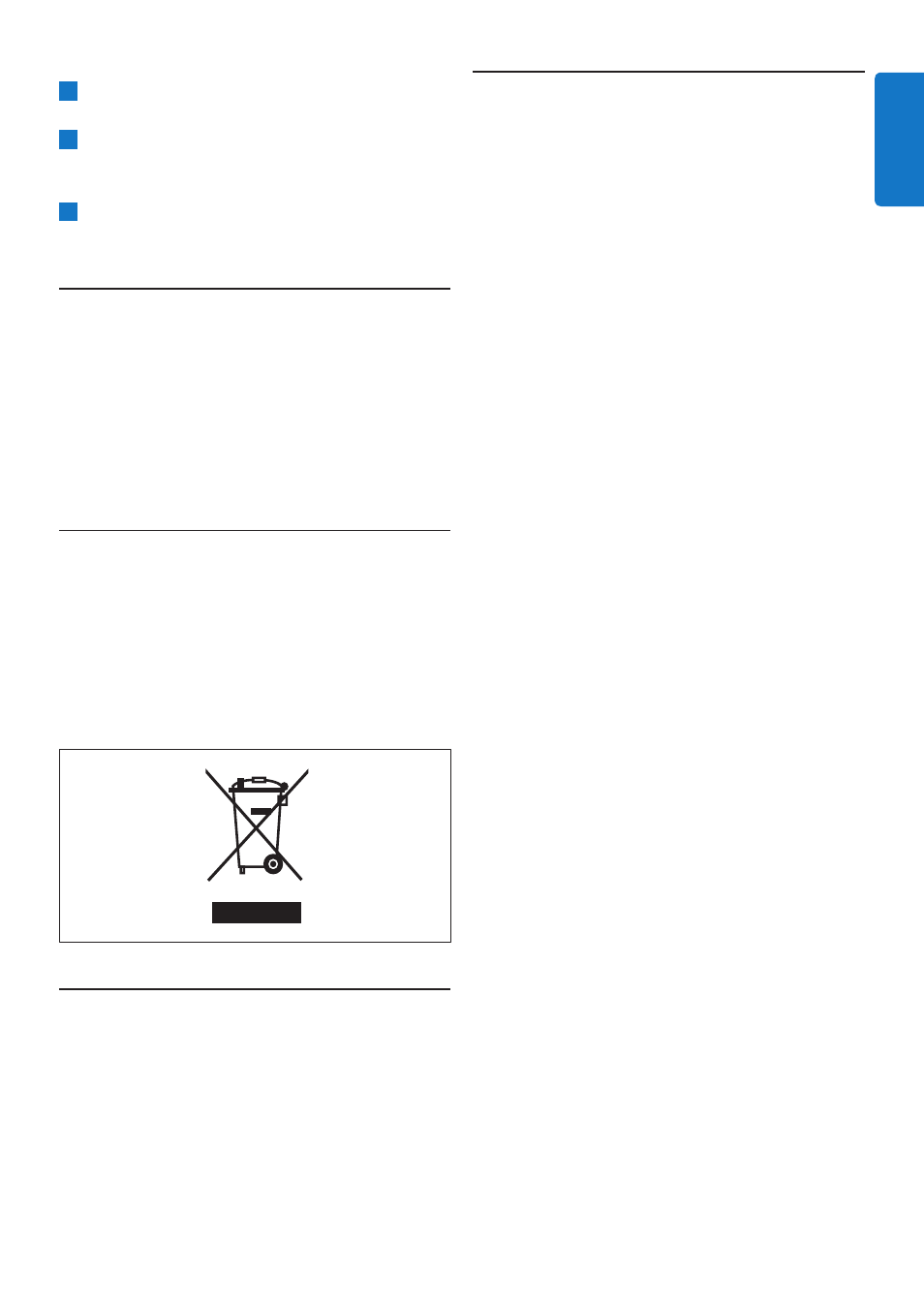
13
10 Troubleshooting
This chapter summarises the most common
problems you could encounter with the appliance.
If you are unable to solve the problem with the
information below, visit www.philips.com/
support for a list of frequently asked questions or
contact the Consumer Care Centre in your country.
The coffeemaker does not work.
• Make sure that the voltage indicated on the
coffeemaker corresponds to the local mains
voltage.
• Fill the water reservoir with water.
• Put the mains plug in the wall socket and press
the on/off button on the front of the appliance
to switch on the coffeemaker.
When I use the grinder, the coffee is too weak.
• Make sure the number of cups you select with
the 2-10 cups button is consistent with the
amount of water in the water reservoir. Please
keep in mind that the coffeemaker uses all the
water in the water reservoir.
• Use the strength select button to set the coffee
strength to ‘strong’.
• When you use coffee beans, make sure you
do not press the pre-ground coffee button, as
this switches off the grinder.
• Use coffee beans of a stronger blend or flavour.
• Make sure the selected number of cups is
consistent with the amount of water in the
water reservoir.
When I use pre-ground coffee, the coffee is
too weak.
• Make sure the amount of pre-ground coffee in
the filter is consistent with the amount of water in
the water reservoir. Please keep in mind that the
appliance uses all the water in the water reservoir.
• Use ground coffee of a stronger blend or flavour.
• To increase the coffee strength, increase the
amount of pre-ground coffee or decrease the
amount of water.
15
Repeat step 14 until the water no longer
tastes or smells like vinegar.
16
Clean the filter basket and the jug in the
dishwasher or with hot water and some
washing-up liquid.
17
Press the on/off button to switch off the
coffeemaker.
7 Ordering accessories
To buy accessories or spare parts, visit
www.shop.philips.com/service or go to your
Philips dealer. You can also contact the Philips
Consumer Care Centre in your country (see the
worldwide guarantee leaflet for contact details).
8 Environment
• Do not throw away the appliance with the
normal household waste at the end of its life,
but hand it in at an official collection point for
recycling. By doing this, you help to preserve
the environment.
9 Guarantee and
support
If you need information or support, please
visit www.philips.com/support or read the
separate worldwide guarantee leaflet.
ENGLISH
