Philips Grind & Brew Kaffeemaschine User Manual
Page 6
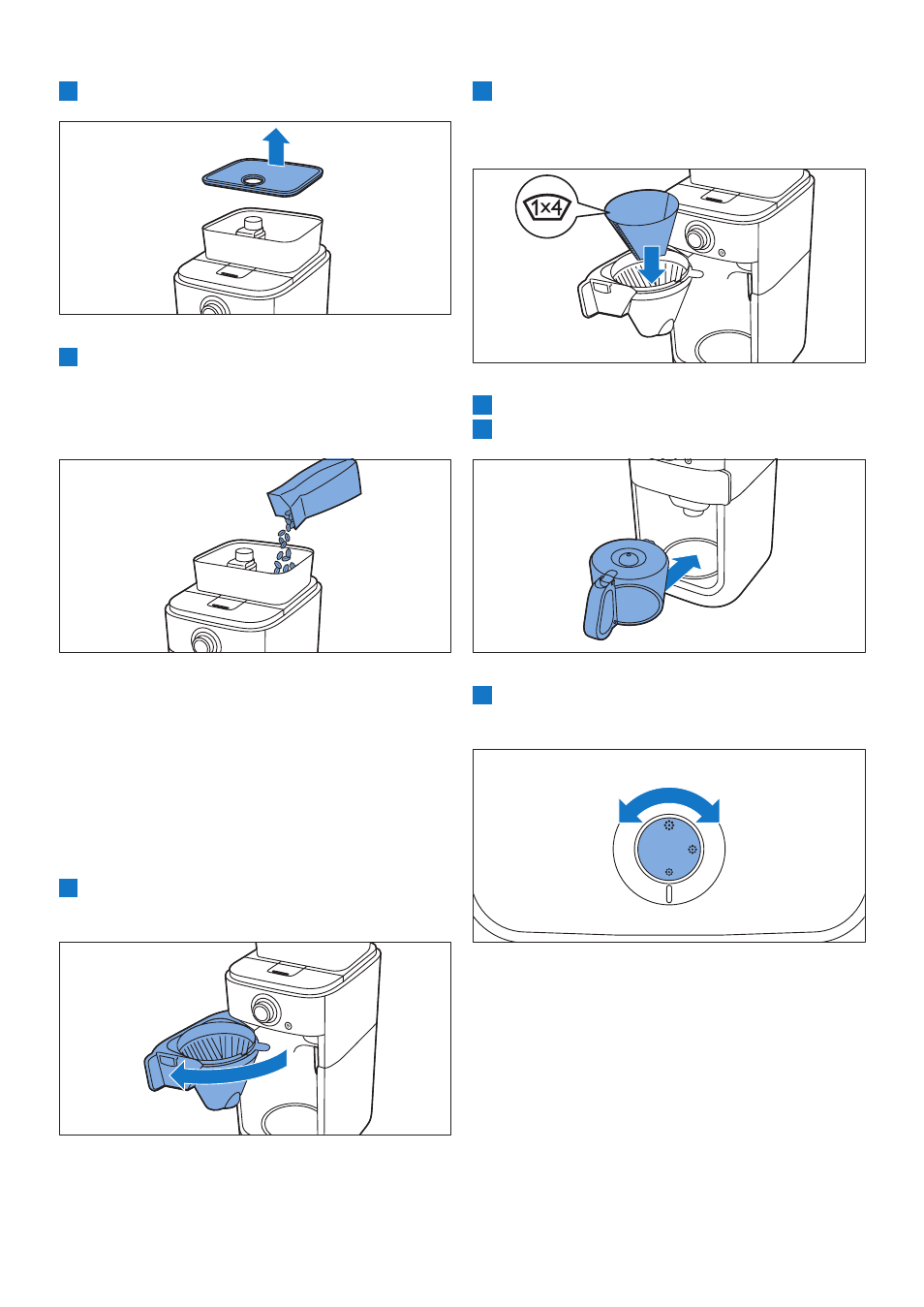
6
4
Take a paper filter (type 1x4 or no. 4) and fold
the sealed edges to prevent tearing and folding.
Place the paper filter in the filter basket.
5
Close the filter basket holder.
6
Put the jug in the appliance.
7
Turn the coarseness knob to select the
desired type of grind (from fine to coarse).
E
Tip:
The coarseness knob allows you to choose
between nine different settings. We preselected
3 optimal settings but you can also choose any
setting in between the icons. We advise you to
experiment with the different grind settings to
find out which setting you prefer.
1
Remove the coffee bean container lid.
2
Fill the coffee bean container with coffee
beans. Make sure there are enough coffee
beans in the container for the amount of
coffee you want to brew.
D
Note:
Always make sure the coffee bean container is
at least half full.
B
Warning:
To prevent the grinder from jamming, do not
use unroasted or caramelised beans as this
may cause damage.
3
To open the filter basket holder, pull at its tab
on the right side of the coffeemaker.
- Manufactured Housing Vinyl Window (6 pages)
- Recipiente para agua (2 pages)
- Viva Collection Stabmixer (6 pages)
- Viva Collection Robot de cocina (6 pages)
- Saeco Kaffeevollautomat (96 pages)
- Expression Staubsauger mit Beutel (76 pages)
- Expression Staubsauger mit Beutel (64 pages)
- Saeco Syntia Kaffeevollautomat (84 pages)
- Studio Aspirador con bolsa (170 pages)
- SENSEO® Original Cafetera de monodosis de café (50 pages)
- Pure Essentials Collection Recipiente para robot de cocina (2 pages)
- Frullatore (120 pages)
- Smoothie Maker (100 pages)
- Avance Collection Mixeur plongeant (9 pages)
- Avance Collection Stabmixer (10 pages)
- Performer Active Staubsauger mit Beutel (13 pages)
- SmallStar Aspirateur sans sac (76 pages)
- Daily Collection Grille-pain (9 pages)
- Daily Collection Grille-pain (2 pages)
- PowerPro Compact Beutelloser Staubsauger (24 pages)
- Cafetière (56 pages)
- SENSEO® Quadrante Kaffeepadmaschine (120 pages)
- Viva Collection Bouilloire (6 pages)
- Wasserkocher (6 pages)
- Wasserkocher (2 pages)
- Daily Collection Sandwichmaker (2 pages)
- Daily Collection Sandwichera (2 pages)
- Fritteuse (108 pages)
- Fritteuse (100 pages)
- Friteuse (104 pages)
- Fritteuse (92 pages)
- Fritteuse (80 pages)
- SENSEO® Viva Café Cafetera de monodosis de café (2 pages)
- SENSEO® Viva Café Cafetera de monodosis de café (62 pages)
- Daily Collection Stabmixer (6 pages)
- Stabmixer (15 pages)
- Daily Collection Batidora de mano (4 pages)
- DailyDuo Scopa elettrica (144 pages)
- Jamie Oliver Stabmixer (8 pages)
- EasyClean Beutelloser Staubsauger (230 pages)
- Saeco Lavazza A Modo Mio RI9575-31 (92 pages)
- Aluminium Collection Stabmixer (156 pages)
- MiniVac Handstaubsauger (132 pages)
- MiniVac Aspirador de mano (132 pages)
- MiniVac Aspirateur à main (136 pages)
