Brother HL 4570CDWT User Manual
Page 97
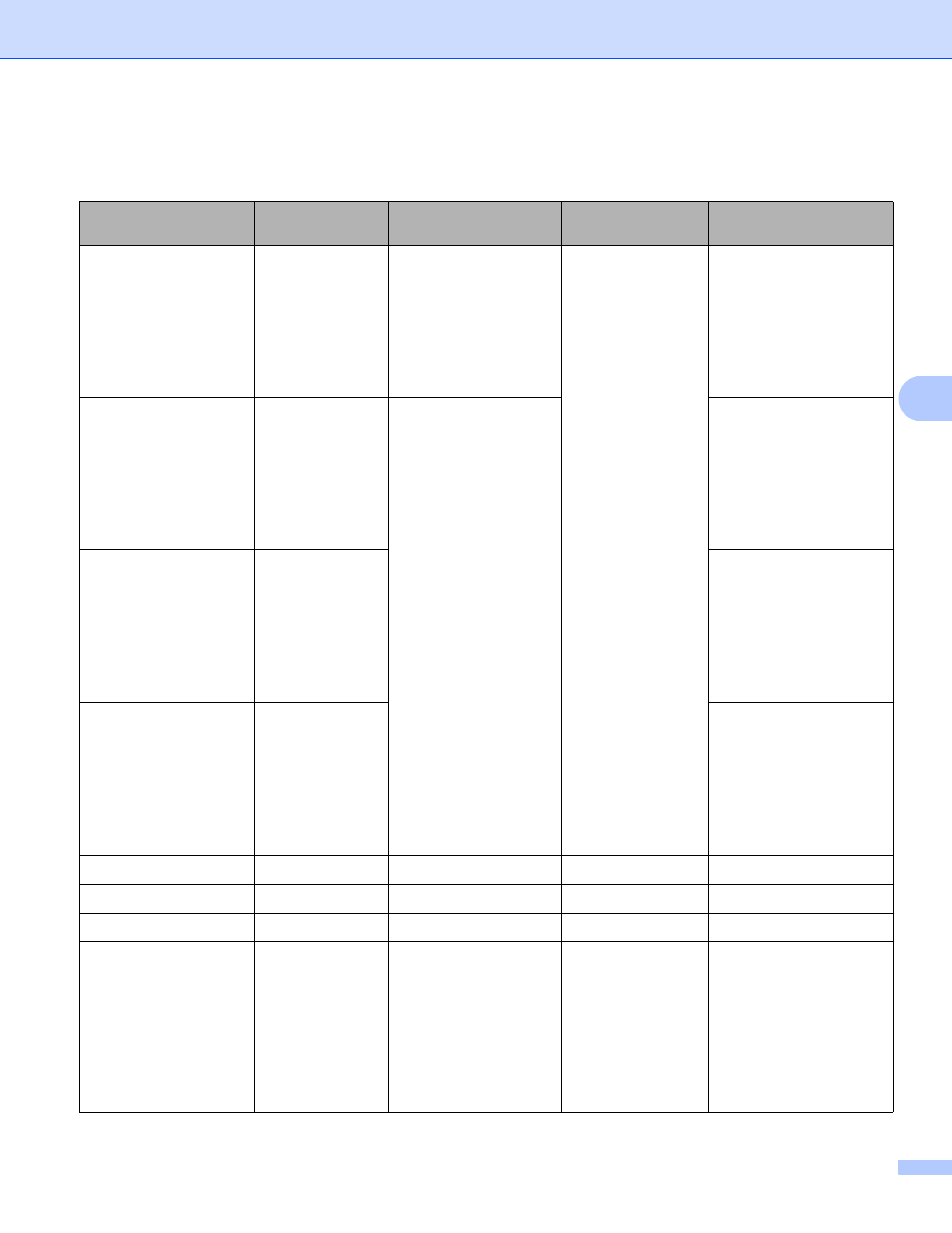
Routine Maintenance
91
5
You will need to clean the machine regularly and replace the consumable items when the following messages
are displayed on the LCD.
LCD messages
Consumable
item to replace
Approximate life
How to replace
Order No.
Replace Toner
Open the Front
Cover, replace
Toner Cartridge.
Black (K)
Toner cartridge,
Black
2,500 pages
6,000 pages
TN-310BK
TN-315BK
Replace Toner
Open the Front
Cover, replace
Toner Cartridge.
Cyan (C)
Toner cartridge,
Cyan
1,500 pages
3,500 pages
TN-310C
TN-315C
Replace Toner
Open the Front
Cover, replace
Toner Cartridge.
Magenta (M)
Toner cartridge,
Magenta
TN-310M
TN-315M
Replace Toner
Open the Front
Cover, replace
Toner Cartridge.
Yellow (Y)
Toner cartridge,
Yellow
TN-310Y
TN-315Y
Replace Drum
Drum unit
25,000 pages
DR-310CL
Drum Stop
Drum unit
25,000 pages
DR-310CL
Replace Belt
Belt unit
50,000 pages
BU-300CL
Replace WT Box
Replace the Waste
Toner Box. Refer
to the User's
Guide for
instructions.
Waste toner box
50,000 pages
WT-300CL
