B&B Electronics Vlinx Serial Servers ESP902E User Manual
Page 43
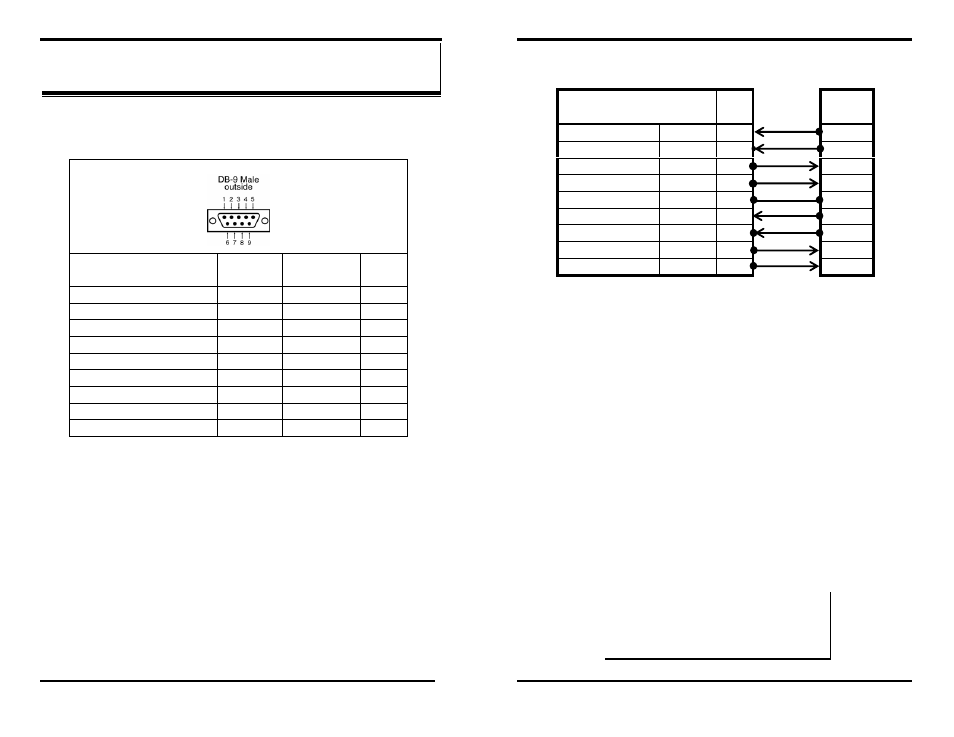
RS-422
Connections
Manual Documentation Number: ESP901-902-3704
Appendix B
75
B&B Electronics Mfg Co Inc – 707 Dayton Rd - PO Box 1040 - Ottawa IL 61350 - Ph 815-433-5100 - Fax 815-433-5104 – www.bb-elec.com
B&B Electronics Ltd – Westlink Commercial Pk – Oranmore, Galway, Ireland – Ph +353 91-792444 – Fax +353 91-792445 – www.bb-europe.com
A
A
P
P
P
P
E
E
N
N
D
D
I
I
X
X
B
B
:
:
R
R
S
S
-
-
4
4
2
2
2
2
C
C
O
O
N
N
N
N
E
E
C
C
T
T
I
I
O
O
N
N
S
S
Serial Server DB-9 Pin-outs in RS-422 Mode
RS-422
Signal Name
Direction
RS-422
DB9M
Pin
Receive Data A (−) In
RXDA
(−) 1
Receive Data B (+)
In
RXDB (+)
2
Transmit Data B (+)
Out
TXDB (+)
3
Transmit Data A (−) Out
TXDA
(−) 4
Signal Ground
---
GND
5
Clear to Send A (−) In
CTSA
(−) 6
Clear to Send B (+)
In
CTSB (+)
7
Request to Send B (+)
Out
RTSB (+)
8
Request to Send A (−) Out
RTSA
(−) 9
Figure 66.
RS-422 Connections in a DB-9 Connector
RS-422 Connections
76
Appendix B
Manual Documentation Number: ESP901-902-3704
B&B Electronics Mfg Co Inc – 707 Dayton Rd - PO Box 1040 - Ottawa IL 61350 - Ph 815-433-5100 - Fax 815-433-5104 – www.bb-elec.com
B&B Electronics Ltd – Westlink Commercial Pk – Oranmore, Galway, Ireland – Ph +353 91-792444 – Fax +353 91-792445 – www.bb-europe.com
Figure 67. RS-422 Connections with Flow Control
In the RS-422 mode, TXD lines are outputs and RXD lines are inputs.
Connect the
Serial Server
TXDB(+) line to the RXDB(+) line of the
serial device, and the
Serial Server
TXDA(-) to the RXDA(-) of the
serial device.
If Flow Control is set for RTS/CTS, connect the
Serial Server
RTSB(+) to CTSB(+) of the serial device and the
Serial Server
RTSA(-) line to the CTSA(-) of the serial device. Connect from the
Serial Server
CTSB(+) line to the RTSB(+) of the serial device and
from the
Serial Server
CTSA(-) line to the RTSB(+) line of the serial
device.
If connecting to Receive Only RS-422 devices, connect from the
Serial Server
TXDB(+) and TXDA(-) lines to the receive pairs on all
serial devices.
Ground is signal ground and provides a common mode reference for
the RS-422 Receiver and Transmitters.
N
N
o
o
t
t
e
e
:
:
The RS-422 mode can be used for full duplex 4-wire RS-485 operation
provided that the serial server is acting as a sole master connecting to
all the slave devices, and all slave devices share the Receive signal
lines to the master. Set Flow Control for none, and omit connections to
RTS/CTS line pairs.
Serial Server pin-out
in RS-422 mode
RS-422
Device
RS-422 Signal Names
DB-9
Pin#
Connections
Signal
Receive A (-)
RXDA(-)
1
TDA(-)
Receive B (+)
RXDB(+)
2
TDB(+)
Transmit B (+)
TXDB(+)
3
RDB(+)
Transmit A (-)
TXDA(-)
4
RDA(-)
Ground GND
5
GND
Clear to Send A (-)
CTSA(-)
6
RTSA(-)
Clear to Send B (+)
CTSB(+)
7
RTSB(+)
Ready to Send B (+) RTSB(+)
8
CTSB(+)
Ready to Send A (-)
RTSA(-)
9
CTSA(-)
