Serial server/port operational modes – B&B Electronics Vlinx Serial Servers ESP902E User Manual
Page 11
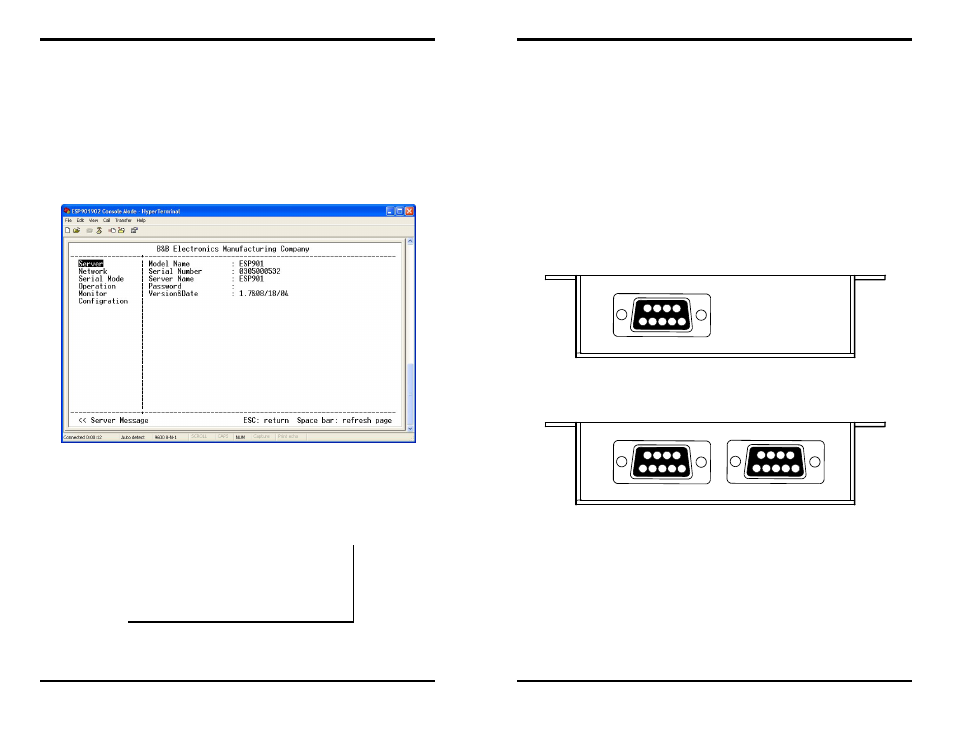
Making Hardware Connections
Manual Documentation Number: ESP901-902-3704
Chapter 2
11
B&B Electronics Mfg Co Inc – 707 Dayton Rd - PO Box 1040 - Ottawa IL 61350 - Ph 815-433-5100 - Fax 815-433-5104 – www.bb-elec.com
B&B Electronics Ltd – Westlink Commercial Pk – Oranmore, Galway, Ireland – Ph +353 91-792444 – Fax +353 91-792445 – www.bb-europe.com
DIP Switches
A triple DIP (dual inline package) switch allows the
Serial Server
to
be placed into
Console Mode
. When all three switches are moved into
the ON position the
Serial Server
enters
Console Mode,
allowing
configuration of the
Serial Server
(using an RS-232 connection
through the serial port on the ESP901 or Serial Port 1 on the ESP902)
from a PC running a terminal program such as
HyperTerminal
. When
the
Serial Server
enters
Console Mode
the
Console Mode
screen will
appear in the HyperTerminal program window. The serial port settings
must be 8-N-1 at 9600 baud.
Figure 7.
The Console Mode (Server) Screen in the
HyperTerminal Window
When any of the DIP switches are switched back to the OFF position,
the
Serial Server
will revert to the mode it was in before
Console
Mode
.
N
N
o
o
t
t
e
e
:
:
The Serial Server can be put into Console mode using either of two
methods:
1.
Switching all the DIP switches to the ON position
2.
With any DIP switch in the OFF position set the Server
Properties Console Mode field to Console and Update/Save the
configuration
Making Hardware Connections
12
Chapter 2
Manual Documentation Number: ESP901-902-3704
B&B Electronics Mfg Co Inc – 707 Dayton Rd - PO Box 1040 - Ottawa IL 61350 - Ph 815-433-5100 - Fax 815-433-5104 – www.bb-elec.com
B&B Electronics Ltd – Westlink Commercial Pk – Oranmore, Galway, Ireland – Ph +353 91-792444 – Fax +353 91-792445 – www.bb-europe.com
Serial Ports
The
ESP901
has one serial port. The port can be configured as a
Console Mode
connection or as an RS-232, RS-422 or RS-485
interface to the
Serial Server
(if any of the DIP switches are in the
OFF position) using the
ESP Manager
software, via
Telnet
, or using
the
Web Server
.
The
ESP902
has two serial ports.
Port 1
operates the same as the
ESP901 serial port.
Port 2
on the ESP902 is an RS-232 only interface.
The RS-232 interfaces are configured as DTEs. The connectors for all
ports are DB-9M.
Serial Port
DB-9 Male
Figure 8.
The ESP901 Serial Port Connector
Serial Port 1
DB-9 Male
Serial Port 2
DB-9 Male
Figure 9.
The ESP902 Serial Port Connectors
Serial Server/Port Operational Modes
Using the
ESP Manager
the
Serial Server
can be put into
Console
Mode, Default Mode
or
Upgrade Mode
. The serial ports can be
configured for RS-232, RS-422 or RS-485 operation. The server also
can be put into
Console Mode
by placing all the DIP switches into the
ON position.
