B&B Electronics Vlinx Serial Servers ESP902E User Manual
Page 21
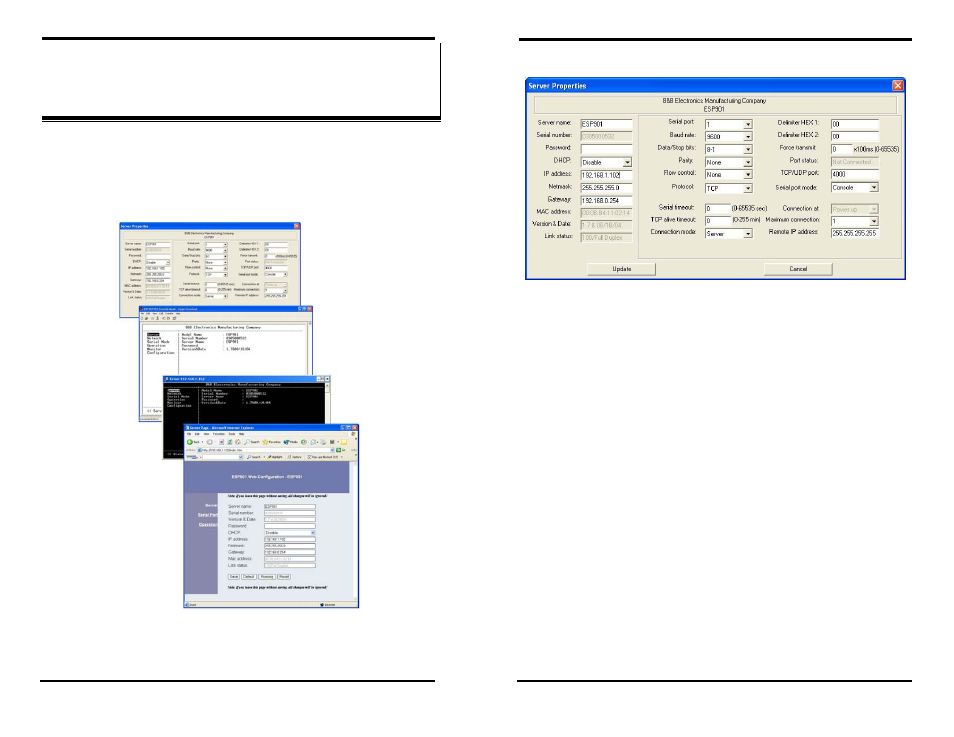
Server Properties Configuration
Manual Documentation Number: ESP901-902-3704
Chapter 5
31
B&B Electronics Mfg Co Inc – 707 Dayton Rd - PO Box 1040 - Ottawa IL 61350 - Ph 815-433-5100 - Fax 815-433-5104 – www.bb-elec.com
B&B Electronics Ltd – Westlink Commercial Pk – Oranmore, Galway, Ireland – Ph +353 91-792444 – Fax +353 91-792445 – www.bb-europe.com
C
C
h
h
a
a
p
p
t
t
e
e
r
r
5
5
:
:
C
C
O
O
N
N
F
F
I
I
G
G
U
U
R
R
I
I
N
N
G
G
T
T
H
H
E
E
S
S
E
E
R
R
I
I
A
A
L
L
S
S
E
E
R
R
V
V
E
E
R
R
P
P
R
R
O
O
P
P
E
E
R
R
T
T
I
I
E
E
S
S
The
VLINX Serial Server
can be configured using any of four different
user interfaces: the
ESP Manager
software,
Console Mode,
Telnet
or
the
Web Server
. The
Server Properties
described in this chapter can
be changed from any of these user interfaces.
Figure 29. The Four Methods of Configuring Server Properties
Server Properties Configuration
32
Chapter 5
Manual Documentation Number: ESP901-902-3704
B&B Electronics Mfg Co Inc – 707 Dayton Rd - PO Box 1040 - Ottawa IL 61350 - Ph 815-433-5100 - Fax 815-433-5104 – www.bb-elec.com
B&B Electronics Ltd – Westlink Commercial Pk – Oranmore, Galway, Ireland – Ph +353 91-792444 – Fax +353 91-792445 – www.bb-europe.com
Description of the Server Properties
Figure 30.
ESP Manager Server Properties Window
Server Name
This field displays the name that has been assigned to the
Serial
Server
. A new
Server Name
of up to 16 characters can be entered. If
more than one
Serial Server
is connected on the LAN it is
recommended that a new name be assigned to each. When the
ESP
Manager
finds a
Serial Server
on the LAN it displays the server name
and IP Address allowing the user to distinguish between
Serial
Servers
.
Serial Number
Each
Serial Server
has a unique serial number. This is fixed and
cannot be changed.
Password
Entering a password activates a security feature on the
Serial Server
.
Once a password is entered it will be required to access the menu and
make changes.
DHCP
DHCP servers are a part of numerous LAN management systems. The
DHCP field provides two choices:
Disable
and
Enable
. Disable is the
normal, or default, setting. When enabled, the
Serial Server
will send a
DHCP request to the DHCP server, which will assign a dynamic IP
