Brother HL 1650 User Manual
Page 192
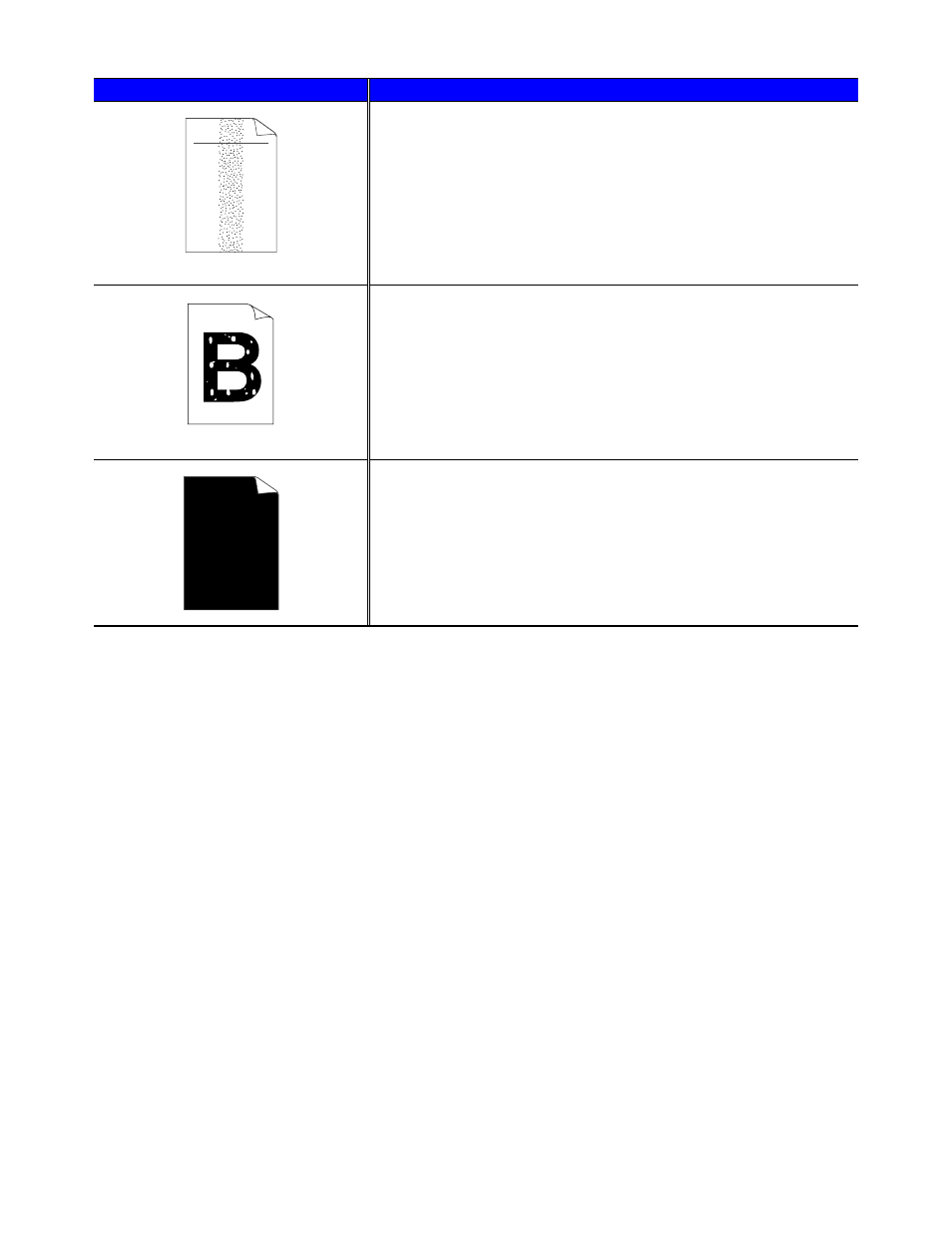
6-26
Image defect examples
Recommendation
ABCDEFGH
abcdefghijk
A B C D
a b c d e
0 1 2 3 4
Toner specks
• Make sure you use paper that meets the specifications. Rough
surfaced paper may cause this problem.
paper can I use?” in Chapter 1.
• The Toner cartridge may be damaged. Install a new Toner
See "Replacing the Toner cartridge" in Chapter 5
Hollow print
• Make sure you use paper that meets the specifications.
“What kind of paper can I use” in Chapter 1.
• Select
the
‘Thick paper mode’ in the printer driver, or use Thinner
paper than you are currently using.
• Check the printer’s environment because conditions such as
high humidity may cause this situation to occur.
All black
• The Toner cartridge may be damaged. Install a new Toner
See "Replacing the Toner cartridge" in Chapter 5.
