User settings list, Network configuration report, User settings list network configuration report – Brother Printer/Copier DCP-8110DN User Manual
Page 9
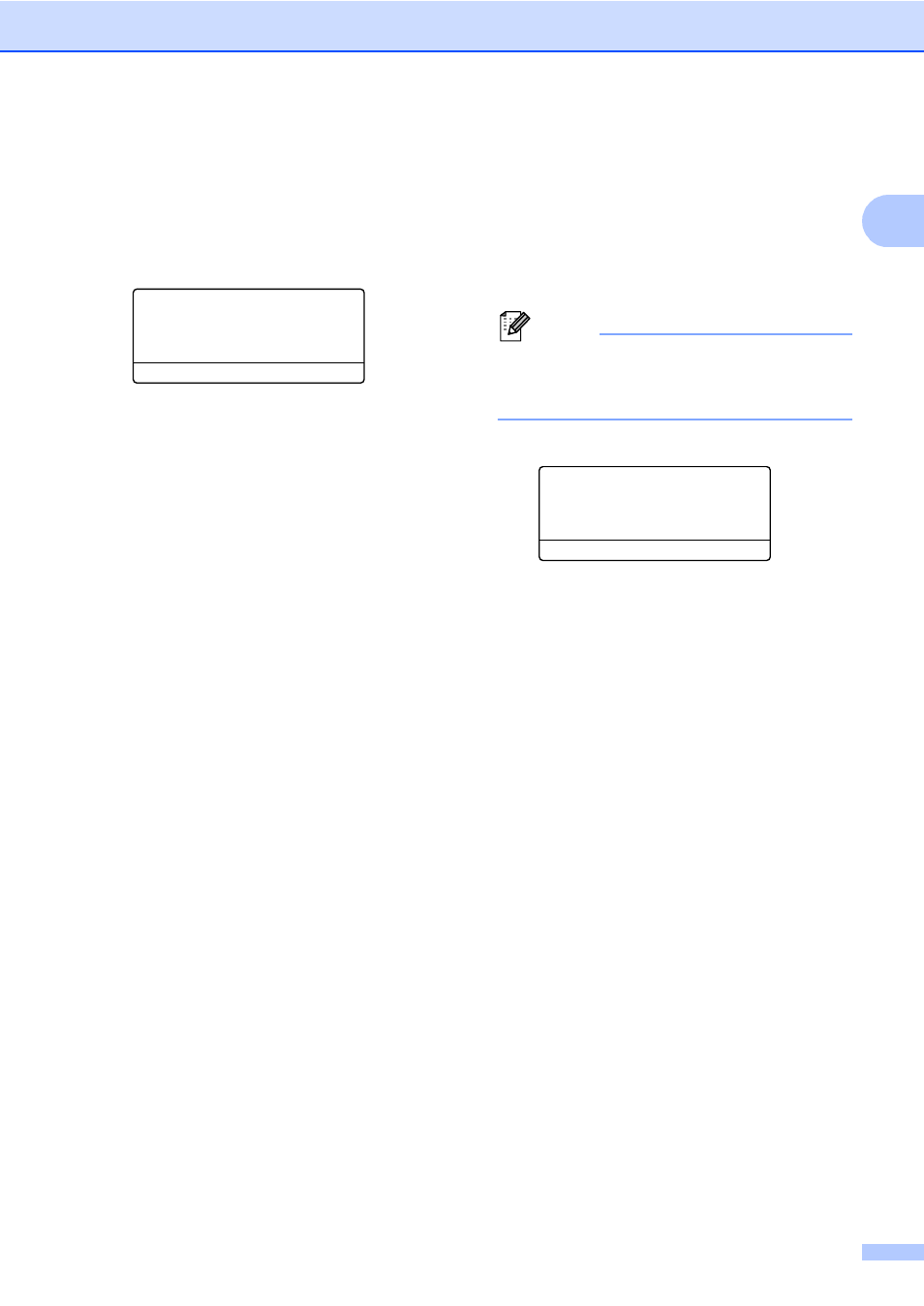
General Setup
5
1
User Settings List
1
You can print a list of the settings you
programmed.
a
Press Menu, 6, 4.
64.User Settings
Press Start
b
Press Start.
c
Press Stop/Exit.
Network Configuration
Report
1
The Network Configuration Report is a report
listing the current network configuration
including the network print server settings.
Note
The node name appears in the Network
Configuration Report. The default node
name is “BRNXXXXXXXXXXXX”.
a
Press Menu, 6, 5.
65.Network Config
Press Start
b
Press Start.
c
Press Stop/Exit.
This manual is related to the following products:
