Lcd contrast, Glass scansize, Lcd contrast glass scansize – Brother Printer/Copier DCP-8110DN User Manual
Page 8
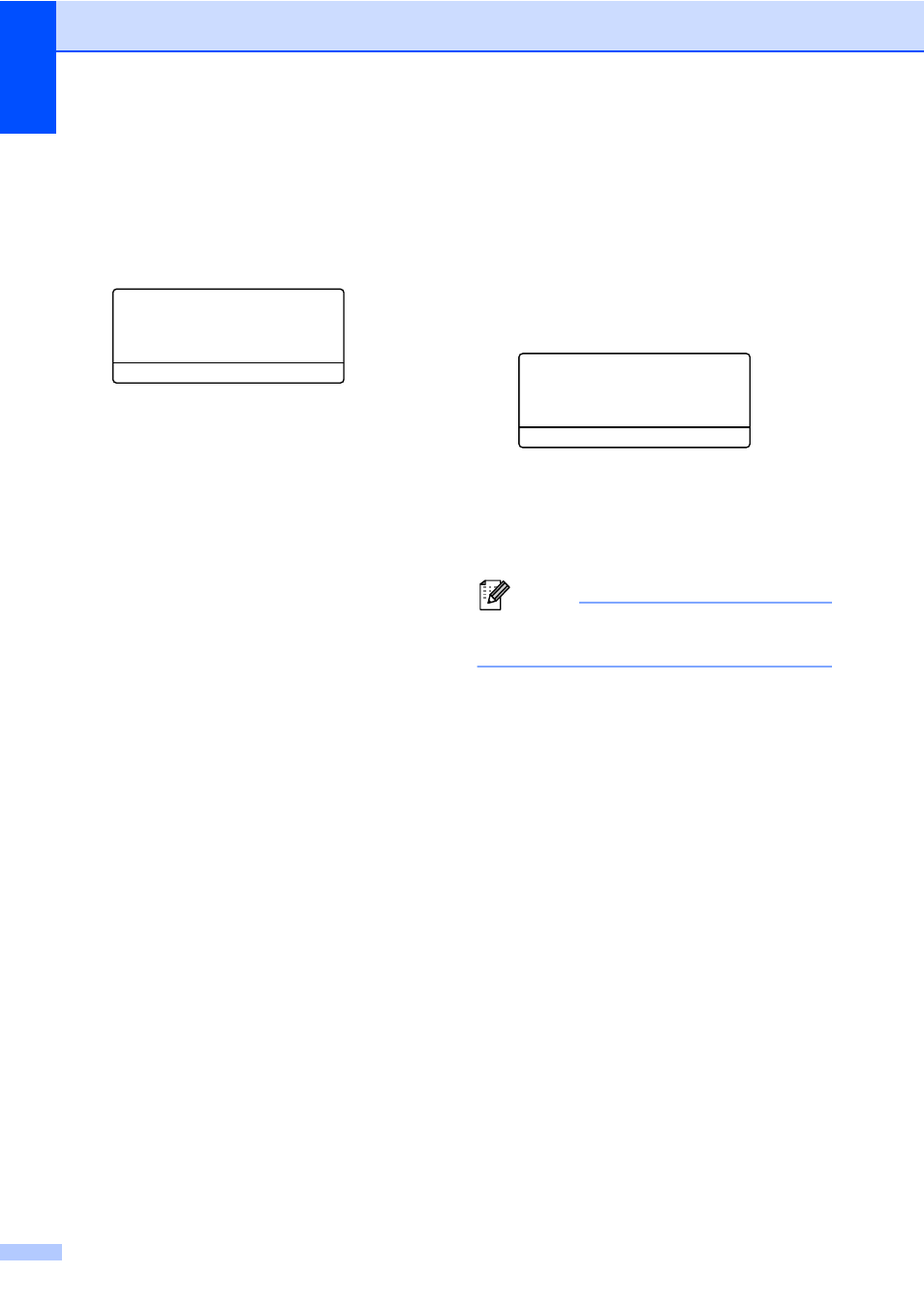
Chapter 1
4
LCD Contrast
1
You can change the contrast to make the
LCD look lighter or darker.
a
Press Menu, 1, 6.
16.LCD Contrast
-nnonn+
Select d c & OK
b
Press c to make the LCD darker. Or,
press d to make the LCD lighter.
Press OK.
c
Press Stop/Exit.
Glass ScanSize
1
When scanning A4/Legal/Folio size
documents, you will need to set the scan
glass size to A4 or Legal/Folio; otherwise,
a portion of your scanned documents will be
missing.
a
Press Menu, 1, 8, 1.
18.Document Scan
1.Glass ScanSize
a
Letter
b
Legal/Folio
Select ab or OK
b
Press a or b to choose A4 or
Legal/Folio
.
Press OK.
c
Press Stop/Exit.
Note
Legal/Folio is available for DCP-8150DN
and DCP-8155DN.
This manual is related to the following products:
