Changing your setting lock password, Turning setting lock on/off – Brother Printer/Copier DCP-8110DN User Manual
Page 16
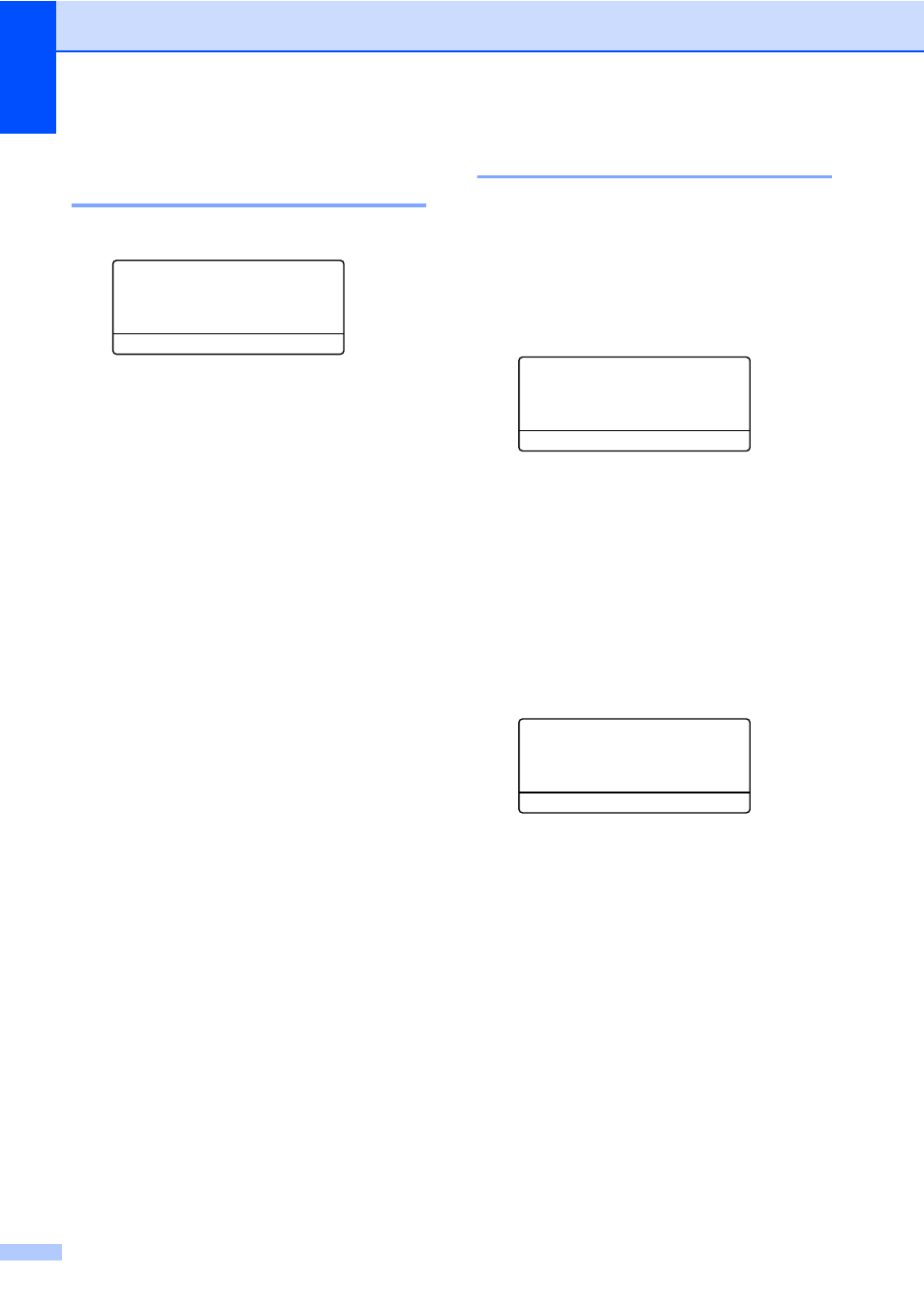
Chapter 2
12
Changing your Setting Lock
password
2
a
Press Menu, 1, 7, 2.
17.Security
2.Setting Lock
a
On
b
Set Password
Select ab or OK
b
Press a or b to choose Set Password.
Press OK.
c
Enter your current four-digit password.
Press OK.
d
Enter a four-digit number for the new
password.
Press OK.
e
Re-enter your new password when the
LCD shows Verify:.
Press OK.
f
Press Stop/Exit.
Turning Setting Lock on/off
2
If you enter the wrong password when
following the instructions below, the LCD will
show Wrong Password. Re-enter the
correct password.
Turning Setting Lock on
a
Press Menu, 1, 7, 2.
17.Security
2.Setting Lock
a
On
b
Set Password
Select ab or OK
b
Press a or b to choose On.
Press OK.
c
Enter your four-digit password.
Press OK.
d
Press Stop/Exit.
Turning Setting Lock off
a
Press Menu, 1, 7, 2.
17.Security
2.Setting Lock
Password:XXXX
Enter & OK Key
b
Enter your four-digit password.
Press OK twice.
c
Press Stop/Exit.
