Brother 1840C User Manual
Page 14
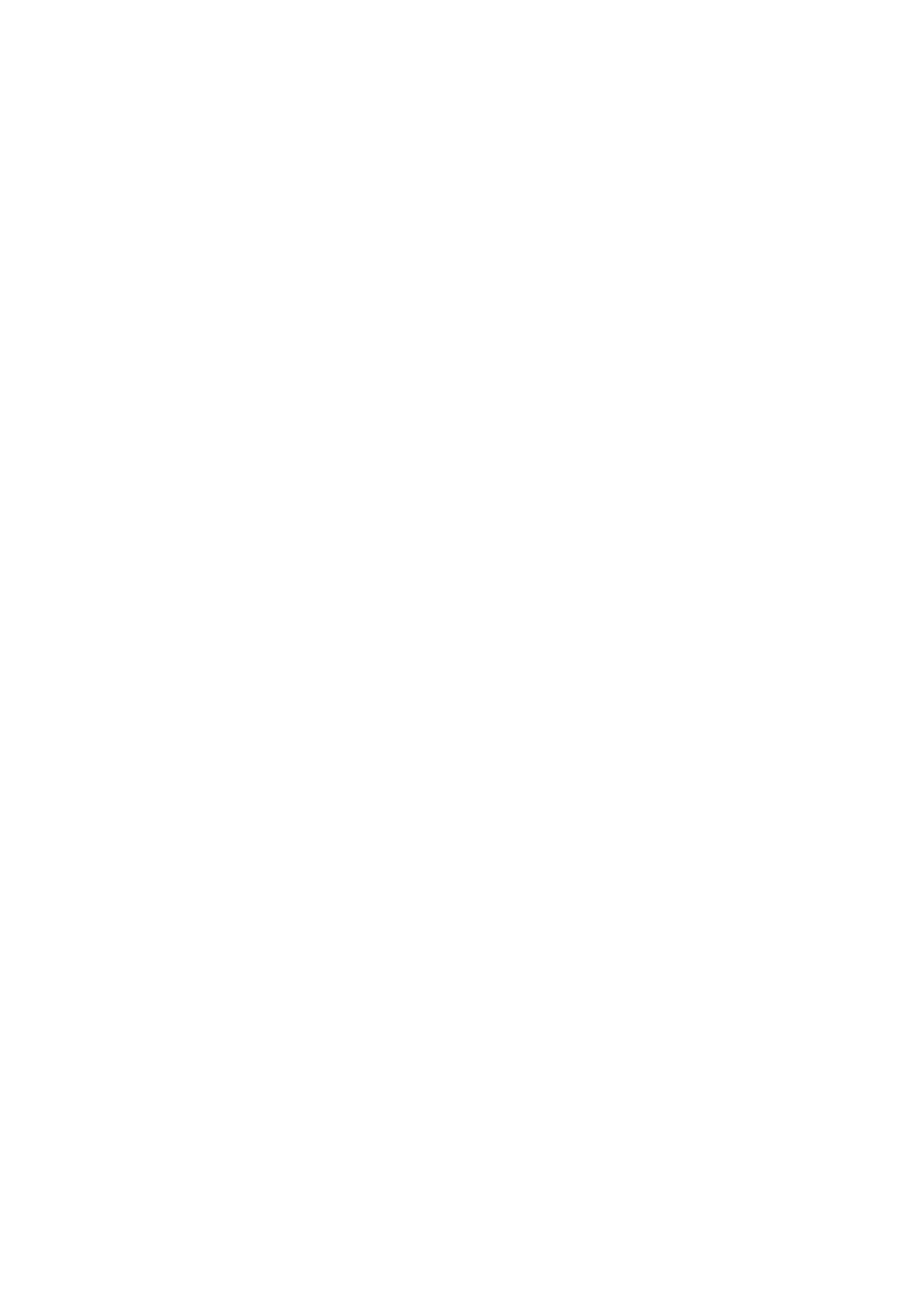
xii
Viewing Caller ID List................................................. A-5
Printing Caller ID List............................................. A-5
Telephone Service for New Zealand ............................... A-6
FaxAbility ................................................................... A-6
How Will the Fax Machine Treat All Other
Numbers? .......................................................... A-6
What is the Advantage of Using the FaxAbility
Function?........................................................... A-6
How Does FaxAbility Work? .................................. A-7
How to Turn FaxAbility OFF or ON........................ A-8
Caller ID (Caller IDentification) .................................. A-9
Advantages of Caller ID......................................... A-9
How Does the Caller ID Work?.................................. A-9
The Caller ID Appears on the Display When Your
Telephone Rings ............................................... A-9
Viewing Caller ID List............................................... A-10
Printing Caller ID List........................................... A-10
Telephone Service for Some Countries......................... A-11
Caller ID (For Singapore and Hong Kong)............... A-12
Viewing Caller ID List............................................... A-13
Printing Caller ID List........................................... A-13
Advanced receiving operations...................................... A-14
Operation from extension telephones...................... A-14
Fax/Tel mode........................................................... A-15
Fax/Tel mode in the Power Save condition ............. A-15
Using a cordless external handset........................... A-16
Changing the remote codes..................................... A-16
Connecting an external device to your machine............ A-17
Connecting an external telephone ........................... A-17
Connecting an external telephone answering device
(TAD) ................................................................... A-18
Sequence ............................................................ A-18
Connections......................................................... A-19
Recording outgoing message (OGM) on an
external TAD.................................................... A-20
PBX ................................................................. A-21
Custom features on your phone line........................ A-21
