Brother DCP-7040 User Manual
Page 5
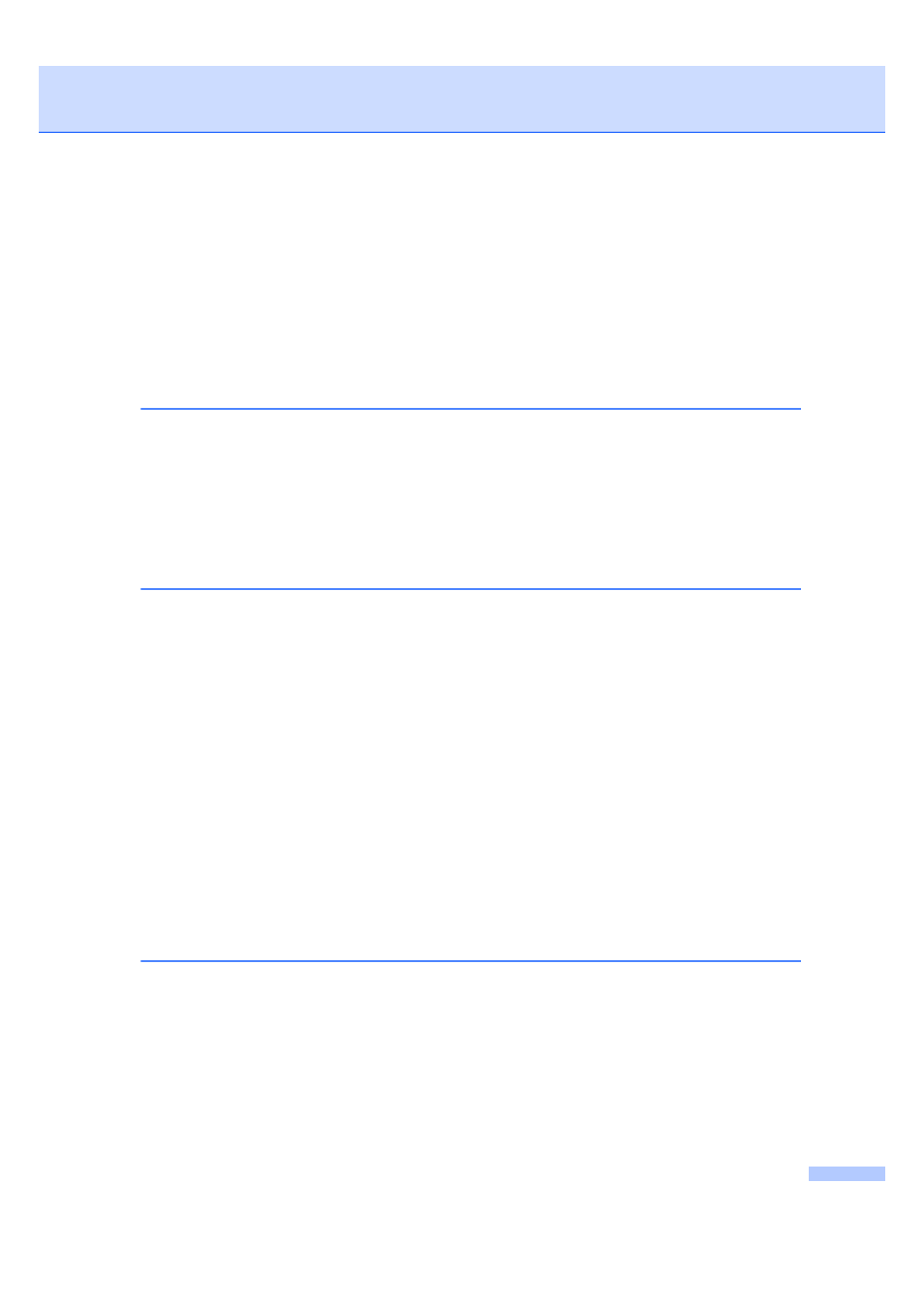
iii
Enlarging or reducing the image copied ........................................................23
Using the Options key ...................................................................................24
Improving copy quality...................................................................................25
Sorting copies using the ADF (DCP-7040 only) ............................................25
Adjusting contrast ..........................................................................................26
Making N in 1 copies (page layout) ...............................................................26
...............................................................................................30
..............................................................................................31
Choosing a location .............................................................................................34
Important information...........................................................................................35
Safety precautions.........................................................................................35
IEC60825-1+A2:2001 Specification ..............................................................38
Disconnect device .........................................................................................38
Radio interference .........................................................................................38
International ENERGY STAR
Compliance Statement ................................39
Important Safety Instructions.........................................................................41
IMPORTANT-For Your Safety .......................................................................42
Legal limitations for copying ................................................................................45
Trademarks..........................................................................................................46
Troubleshooting and routine maintenance
If you are having difficulty with your machine ................................................47
Improving the print quality .............................................................................49
Document jams (DCP-7040 only)..................................................................58
Paper jams ....................................................................................................59
