Problem solution – Brother TD4000 User Manual
Page 37
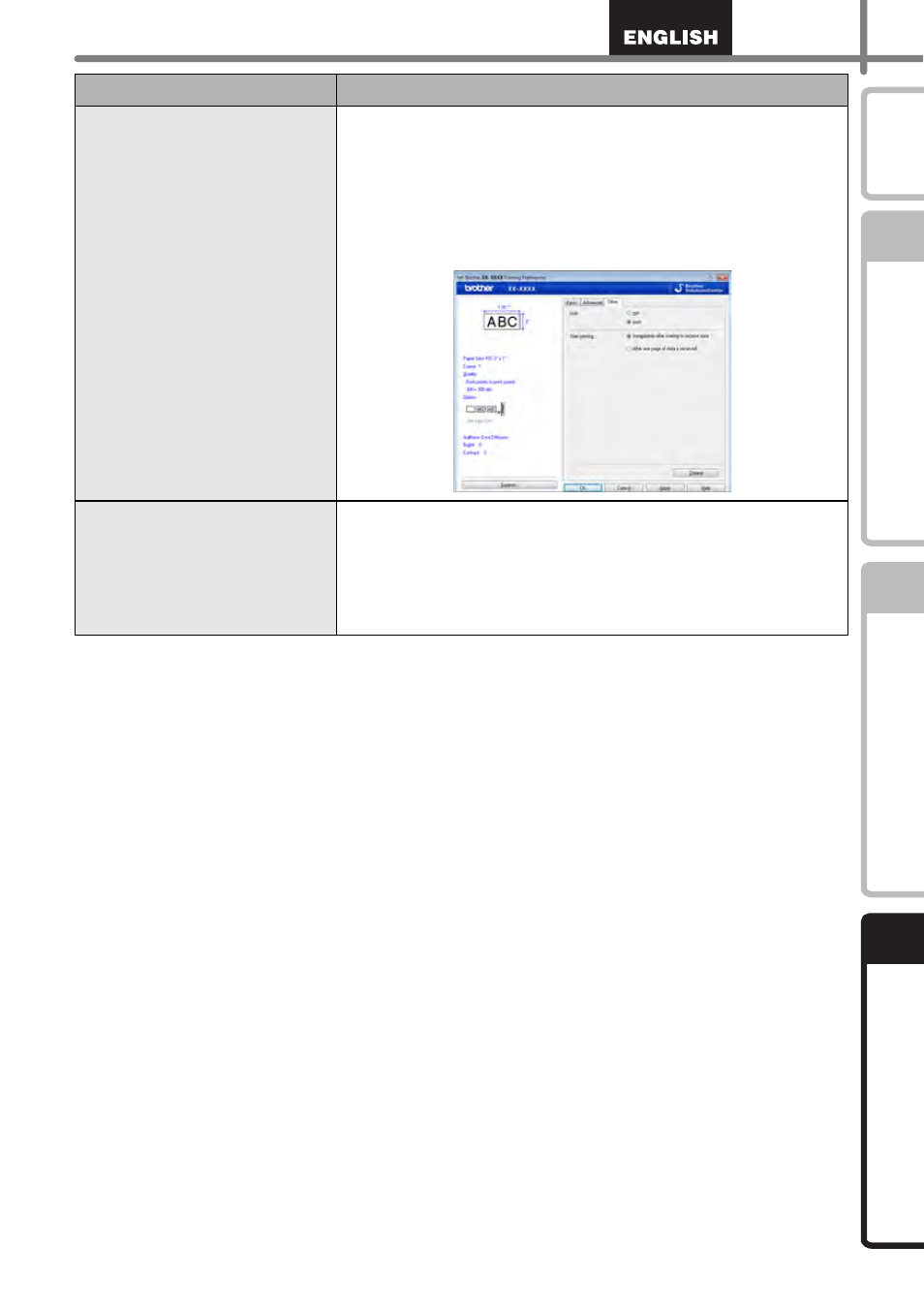
31
STEP
1
STEP
2
STEP
3
When printing via the USB
cable, the printer repeatedly
pauses and then continues
printing.
• Is the printer set for sequential printing?
If so, set print mode to buffered printing. (Open printer
properties from [Control Panel] - [Printers (2000) / Printer and
FAX (XP) / Hardware and Sound - Printers (Windows Vista
®
)]
and click [Printing Preferences...] button in the [General] tab.
Choose the option "After one page of data is received".)
• An alternative solution is to disconnect the LAN cable until USB
printing is completed.
An error occurred when the roll
cannot be fed to the beginning
of the label.
• The procedure for feeding to the beginning of the label is
different for die cut labels and continuous length label. See
"Setting the RD Roll" on page 12.
• When using die cut labels with a length of 6" (152.4mm) inches
or more, an error may occur if the TD-4000/4100N cannot
detect the beginning of the label after the first time that the roll
is fed. To clear the error, press the Feed button again.
Problem
Solution
