Uninstalling software and printer driver, Uninstalling p-touch editor, Uninstalling the printer driver – Brother TD4000 User Manual
Page 30: 3 uninstalling software and printer driver
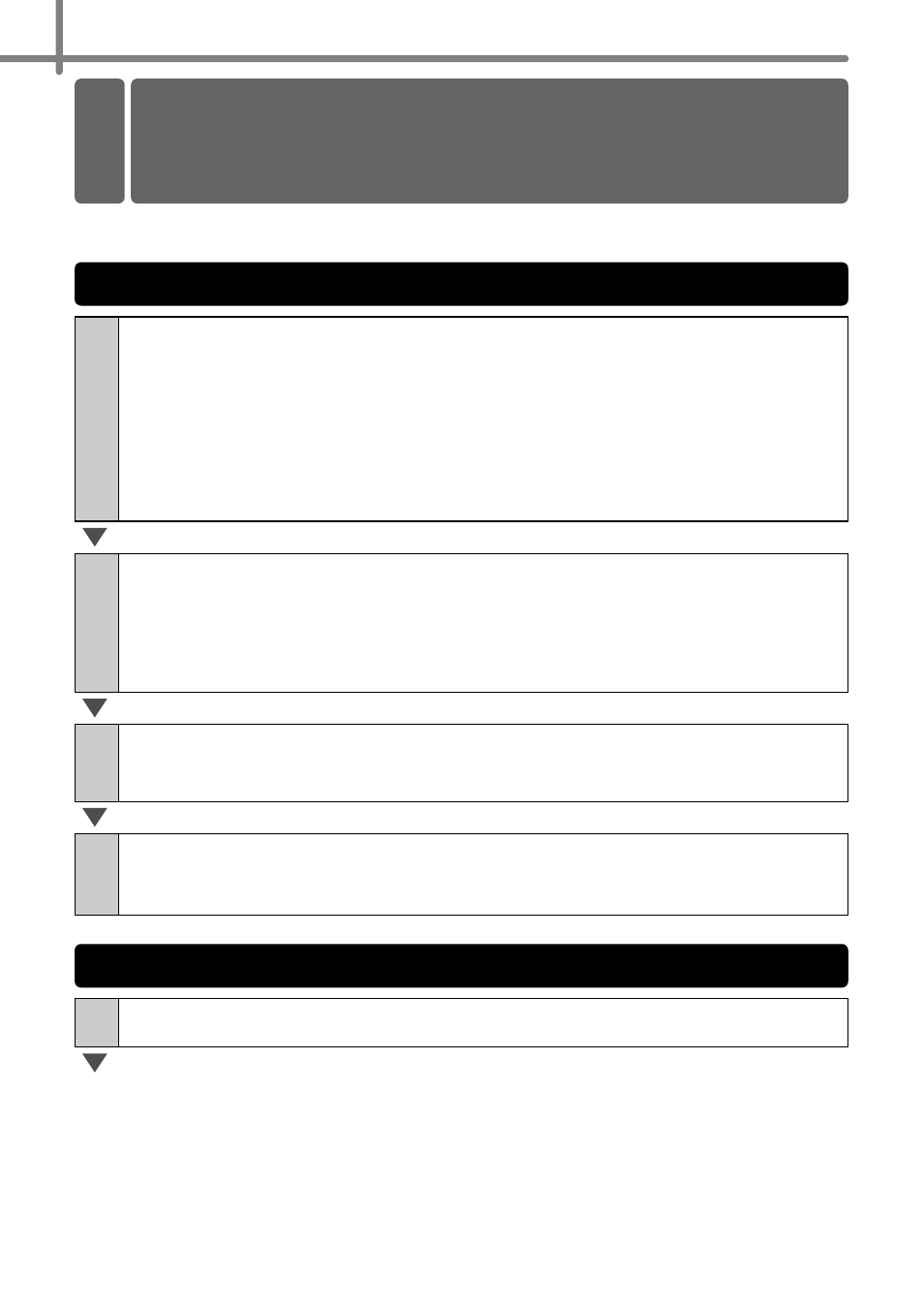
STEP2 Installing the software
24
nstalling the Software
This section describes how to uninstall the software and printer driver. In the following
steps, you will see XX-XXXX. Read "XX" as your printer name.
1
For Windows Vista
®
From [Control Panel], go to [Programs] and open [Uninstall a program].
The [Uninstall or change a program] dialog appears.
For Windows
®
2000/XP
From [Control Panel], go to [Add/Remove Programs (2000) / Add or Remove
Programs (XP)].
The [Add or Remove Programs] dialog appears.
2
For Windows Vista
®
Choose "Brother P-touch Editor 5.0", and click [Uninstall].
For Windows
®
2000/XP
Choose "Brother P-touch Editor 5.0", and click [Remove].
3
Click [OK].
The uninstall operation starts. After the software is removed from your computer,
the [Maintenance Complete] dialog box appears.
4
Close the [Add/Remove Programs (2000) / Add or Remove
Programs (XP) / Programs and Features (Windows Vista
®
)] dialog.
P-touch Editor has been uninstalled.
1
Turn off the Brother XX-XXXX.
3 Uninstalling Software and
Printer Driver
Uninstalling P-touch Editor
Uninstalling the Printer Driver
