Chapter 3: software installation and configuration – Black Box LRB500A User Manual
Page 26
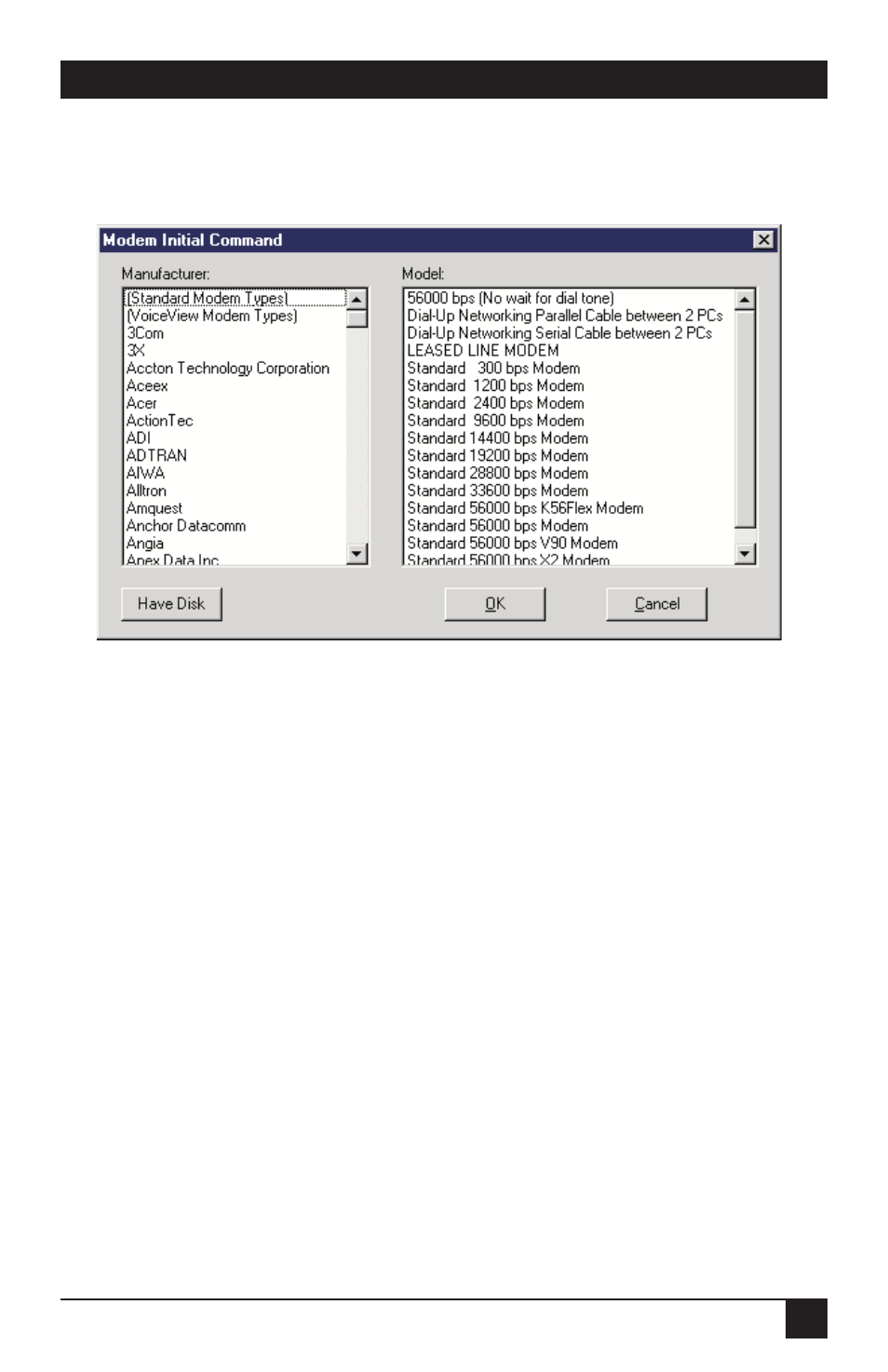
25
CHAPTER 3: Software Installation and Configuration
13. The Modem Initial Command dialog box appears (see Figure 3-12).
Figure 3-12. Modem Initial Command dialog box.
Select your modem manufacturer and model and click OK.
NOTE
This setting configures the initial string of the asynchronous port on the
Router so that it will know how to communicate with your modem. If you
are using an analog modem and your modem is not included in the
selection list, in most cases, Standard Modem will work. If you are using
an ISDN TA, refer to the ISDN TA’s User Guide for information on the
initialization and hang-up strings. Use Broadband Manager to enter your
modem or TA strings.
14. The Setup Wizard: Modem Setting dialog box re-displays.
Use the Asynchronous port settings list to select the baud rate. Select the DTE
speed
(that is, the speed of communication between the asynchronous port of
the Router and the modem). For DCE speed compression modems, this value
can normally be set to about 4 times the speed of your modem. Keep in mind
that if you set the baud rate too high, the dialup connection may fail.
