Black Box LRB500A User Manual
Page 15
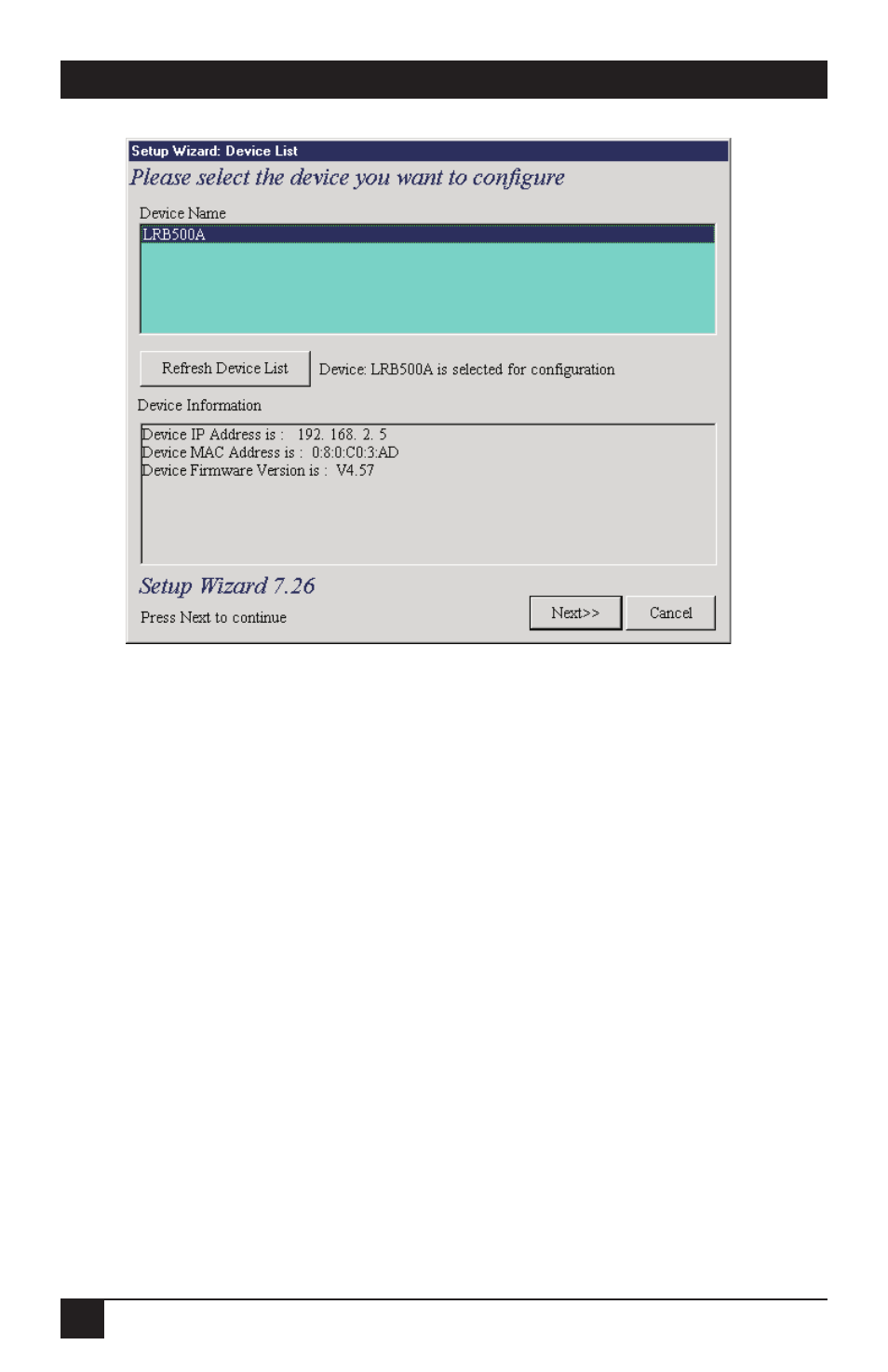
14
NET ACCESS BROADBAND ROUTER W/4-PORT SWITCH QUICK START GUIDE
Figure 3-2. Setup Wizard: Device List dialog box.
Select the device you want to configure from the Device Name list.
Record the values presented in the Device Information panel for later
reference.
Device IP Address ______________________
Device MAC Address ____________________
Device Firmware Version _________________
Click Next>>.
NOTE
If a message appears indicating the device is not found, or you do not
see a listing for the device you are attempting to configure, click the
Refresh Device List button.
See also other documents in the category Black Box Hardware:
- 7000 T1/E1 (4 pages)
- 24 port (263 pages)
- DSU MS (3 pages)
- AC456A-RX-R2 (22 pages)
- EVNSL17A-0500 (1 page)
- CAT5 Shielded Twisted Pair (STP) Patch Cable (3 pages)
- PC to Printer Cables (3 pages)
- PS034E (30 pages)
- SME-4M (3 pages)
- TS020A (1 page)
- RM900A (1 page)
- EXN37215 (1 page)
- MT-RJ Multimode Fiber Optic Cable (2 pages)
- EntraGuard Gold Telephone Entry/Intercom System (3 pages)
- LRS002A-R2 (275 pages)
- CSU/DSU (2 pages)
- 16-Port Type 3 MAU (2 pages)
- FX150A (51 pages)
- SCSI Differential Converter (3 pages)
- 202 (3 pages)
- DATA SHARER RS-232 (3 pages)
- 2000 (3 pages)
- MWU2000-V35 (132 pages)
- KV407A (2 pages)
- Bulk Fiber Optic Cable (2 pages)
- AC1132A (12 pages)
- RS422/485 (30 pages)
- Universal Server Cabinet (2 pages)
- IC477A-M-R2 (25 pages)
- SHORT-HAUL (6 pages)
- 21834 (2 pages)
- CAT6 (3 pages)
- LRU4240 (218 pages)
- LH1503ALH1504A (3 pages)
- EFN062 (3 pages)
- Ultra2 LVD SCSI Cables and Terminators (2 pages)
- LR1530A-R3 (102 pages)
- GEH-6510 (92 pages)
- VoIP Tool Kit (2 pages)
- CAT3 (4 pages)
- CAT5 (3 pages)
- NEMA 12 (2 pages)
- MD1980A (3 pages)
- CAT5 (2 pages)
