Chapter 3: software installation and configuration – Black Box LRB500A User Manual
Page 24
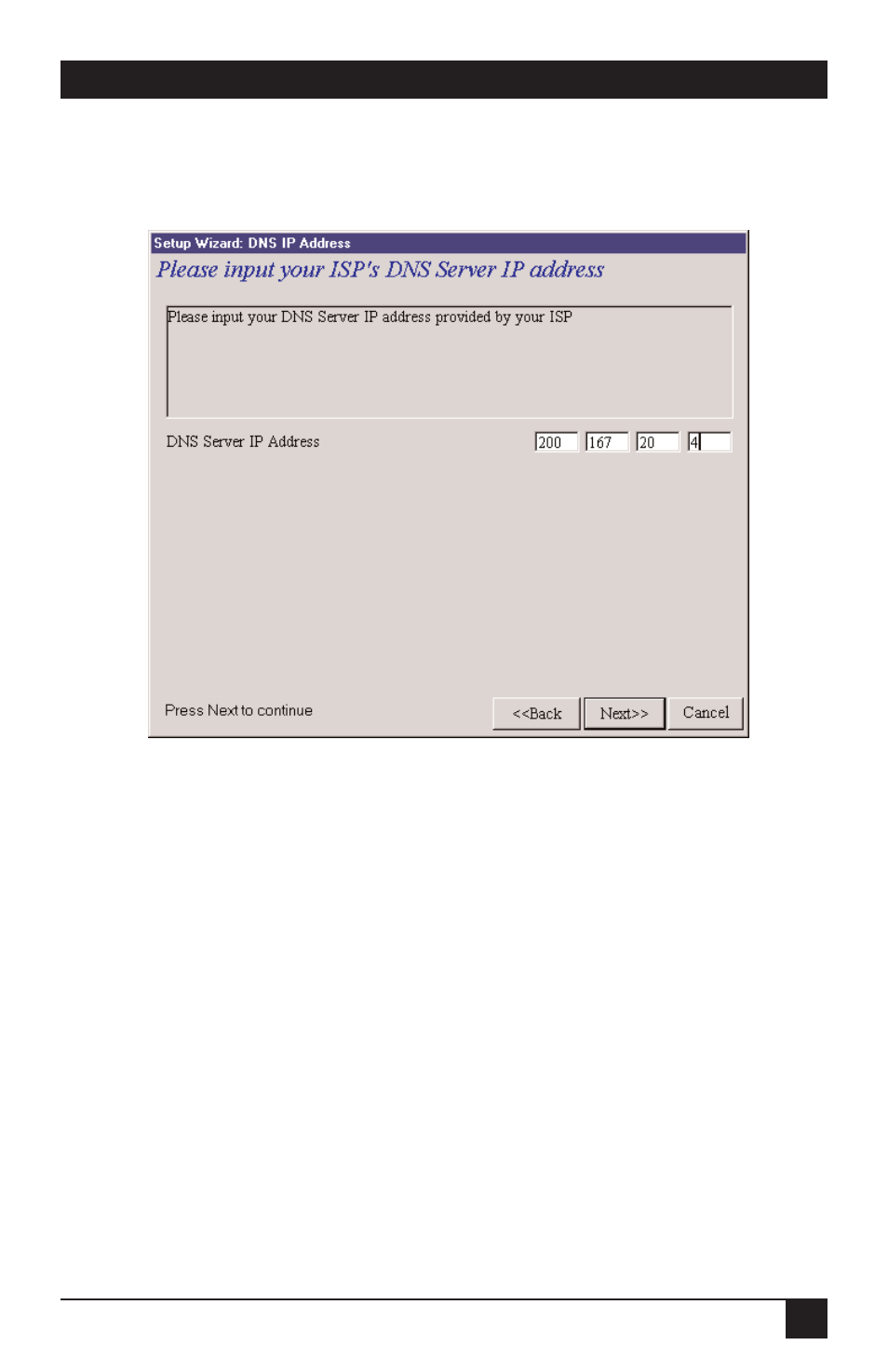
23
CHAPTER 3: Software Installation and Configuration
Click Next>>.
10. The Setup Wizard: DNS IP Address dialog box appears (see Figure 3-10).
Figure 3-10. Setup Wizard: DNS IP Address dialog box.
Enter your ISP’s DNS Server IP Address. If you are not sure of the IP address,
contact your ISP. Refer to the Glossary in the User Guide for more information
about the DNS Server.
Click Next>>.
See also other documents in the category Black Box Hardware:
- 7000 T1/E1 (4 pages)
- 24 port (263 pages)
- DSU MS (3 pages)
- AC456A-RX-R2 (22 pages)
- EVNSL17A-0500 (1 page)
- CAT5 Shielded Twisted Pair (STP) Patch Cable (3 pages)
- PC to Printer Cables (3 pages)
- PS034E (30 pages)
- SME-4M (3 pages)
- TS020A (1 page)
- RM900A (1 page)
- EXN37215 (1 page)
- MT-RJ Multimode Fiber Optic Cable (2 pages)
- EntraGuard Gold Telephone Entry/Intercom System (3 pages)
- LRS002A-R2 (275 pages)
- CSU/DSU (2 pages)
- 16-Port Type 3 MAU (2 pages)
- FX150A (51 pages)
- SCSI Differential Converter (3 pages)
- 202 (3 pages)
- DATA SHARER RS-232 (3 pages)
- 2000 (3 pages)
- MWU2000-V35 (132 pages)
- KV407A (2 pages)
- Bulk Fiber Optic Cable (2 pages)
- AC1132A (12 pages)
- RS422/485 (30 pages)
- Universal Server Cabinet (2 pages)
- IC477A-M-R2 (25 pages)
- SHORT-HAUL (6 pages)
- 21834 (2 pages)
- CAT6 (3 pages)
- LRU4240 (218 pages)
- LH1503ALH1504A (3 pages)
- EFN062 (3 pages)
- Ultra2 LVD SCSI Cables and Terminators (2 pages)
- LR1530A-R3 (102 pages)
- GEH-6510 (92 pages)
- VoIP Tool Kit (2 pages)
- CAT5 (3 pages)
- CAT3 (4 pages)
- NEMA 12 (2 pages)
- MD1980A (3 pages)
- CAT5 (2 pages)
