9scanning 149 – Brother MFC-7340 User Manual
Page 6
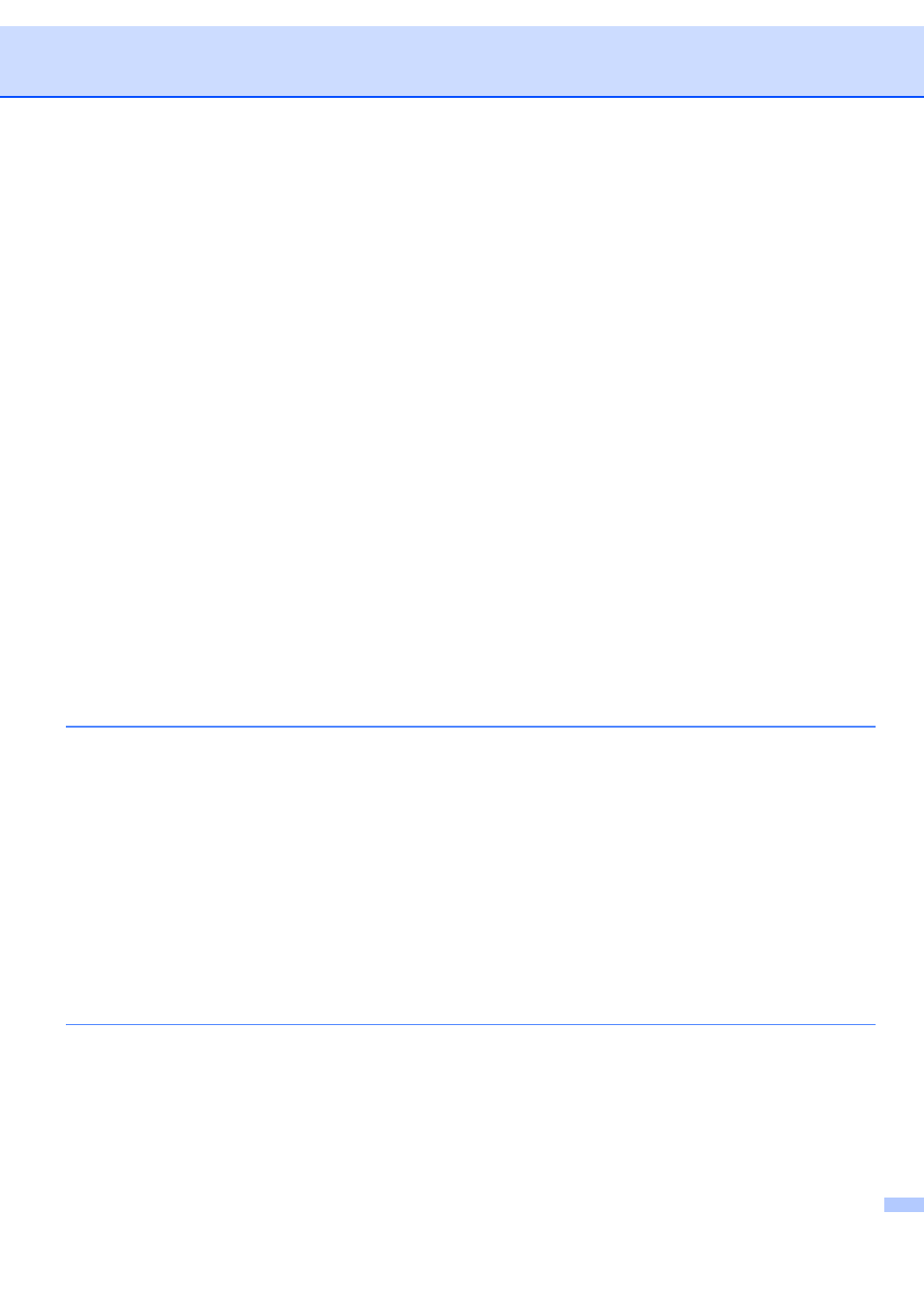
v
Features in the printer driver (For Macintosh
) .....................................................................................121
Page Setup......................................................................................................................................121
Choosing page setup options ..........................................................................................................121
Cover Page (For Mac OS
Layout..............................................................................................................................................123
Secure Print.....................................................................................................................................124
Print Settings ...................................................................................................................................125
Removing the Printer driver for Macintosh
..........................................................................................129
Using the BR-Script3 Driver (MFC-7840W only)
Features in the BR-Script (PostScript
3 ™ language emulation) printer driver
Page Setup......................................................................................................................................136
Choosing page setup options ..........................................................................................................136
Cover Page (For Mac OS
®
X 10.4) .................................................................................................138
Layout..............................................................................................................................................138
Printer Features...............................................................................................................................139
Scanning an image into your Macintosh
.......................................................................................150
Pre-Scanning an image ...................................................................................................................150
Settings in the Scanner window ......................................................................................................151
Scan to E-mail .................................................................................................................................154
Scan to Image .................................................................................................................................155
Scan to OCR ...................................................................................................................................155
Scan to File......................................................................................................................................156
.........................................................................157
OCR (word processing application).................................................................................................165
E-mail ..............................................................................................................................................166
