Scan to file, Scan to ftp (mfc-7440n and mfc-7840w only), 11 scan to file – Brother MFC-7340 User Manual
Page 190
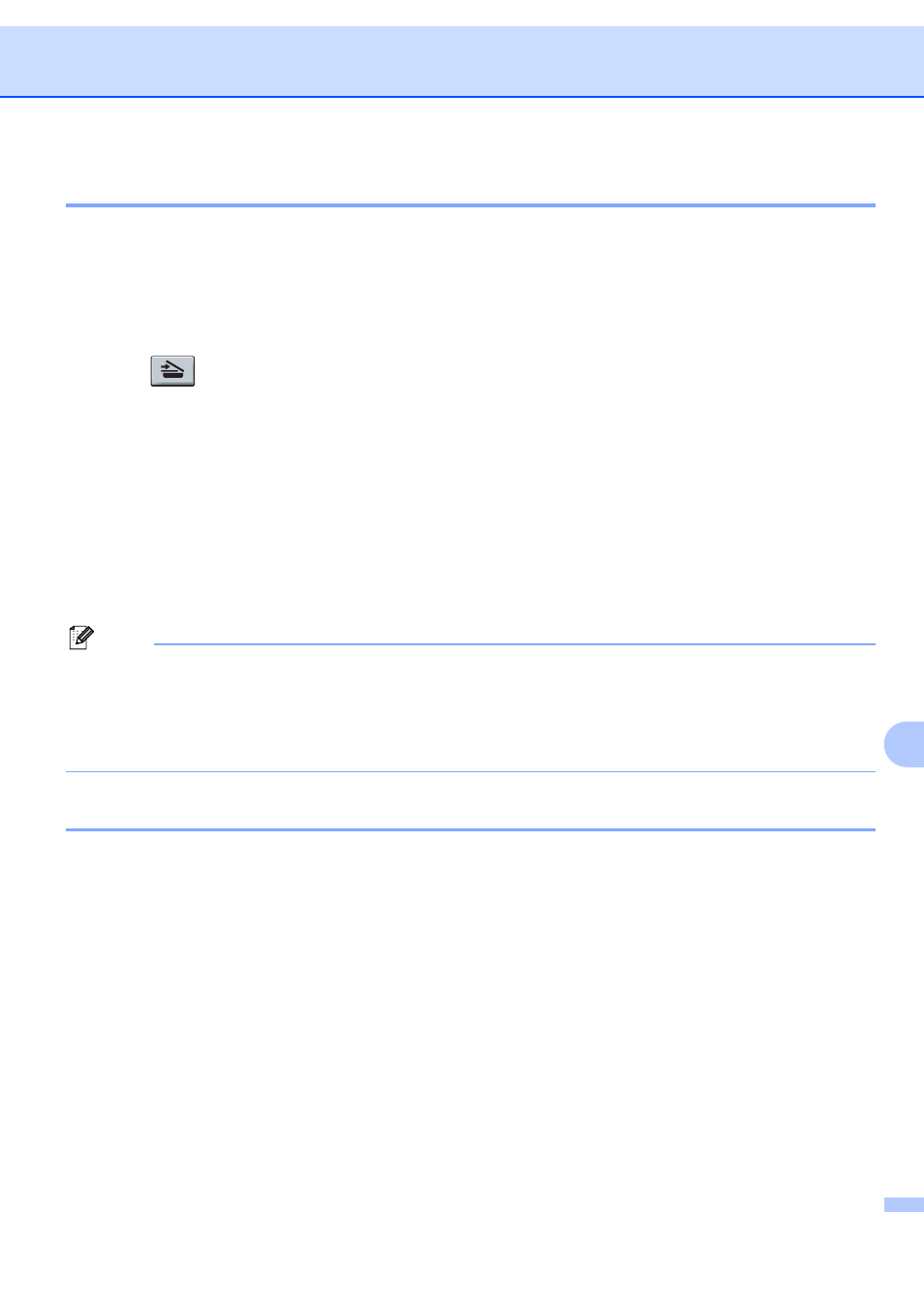
Network Scanning
183
11
Scan to File
11
When you choose Scan to File, you can scan a black and white or color document and send it directly to a
Macintosh
®
you designate on your network. The file will be saved in the folder and file format that you have
configured in ControlCenter2 on the designated Macintosh
®
. You can change the Scan configuration. (See
a
Put the document face up in the ADF, or face down on the scanner glass.
b
Press (Scan).
c
Press a or b to choose Scan to File.
Press OK.
d
Press a or b to choose the destination Macintosh
®
you want to send to.
Press OK.
If the LCD prompts you to enter a Pin number, enter the 4-digit Pin number for the destination
Macintosh
®
on the control panel.
Press OK.
e
Press Start.
The machine starts the scanning process.
Note
• If you want the scanned data in color, choose color in the scan type on the Device Button tab of the
ControlCenter2 configuration. If you want the scanned data in black and white, choose black and white in
the scan type on the Device Button tab of the ControlCenter2 configuration. (See File on page 167.)
• If you would like to change the file name of scanned documents, enter the file name in File Name section
on the Device Button tab of the ControlCenter2 configuration.
Scan to FTP (MFC-7440N and MFC-7840W only)
11
When you choose Scan to FTP, you can scan a black and white or color document directly to an FTP server
located locally on your network or on the internet.
The details required to use Scan to FTP can be entered manually at the control panel or by using Web Based
Management to pre-configure and store the details in an FTP Profile.
For information on how to manually enter the Scan to FTP details, see Scan to FTP Manual Method
on page 187. To use Web Based Management, type http://xxx.xxx.xxx.xxx (where xxx.xxx.xxx.xxx is the IP
address of your machine) into your browser, and then you can configure or change the settings in the
Administrator Settings. You can configure up to ten FTP server Profiles.
