Brother MFC-7340 User Manual
Page 4
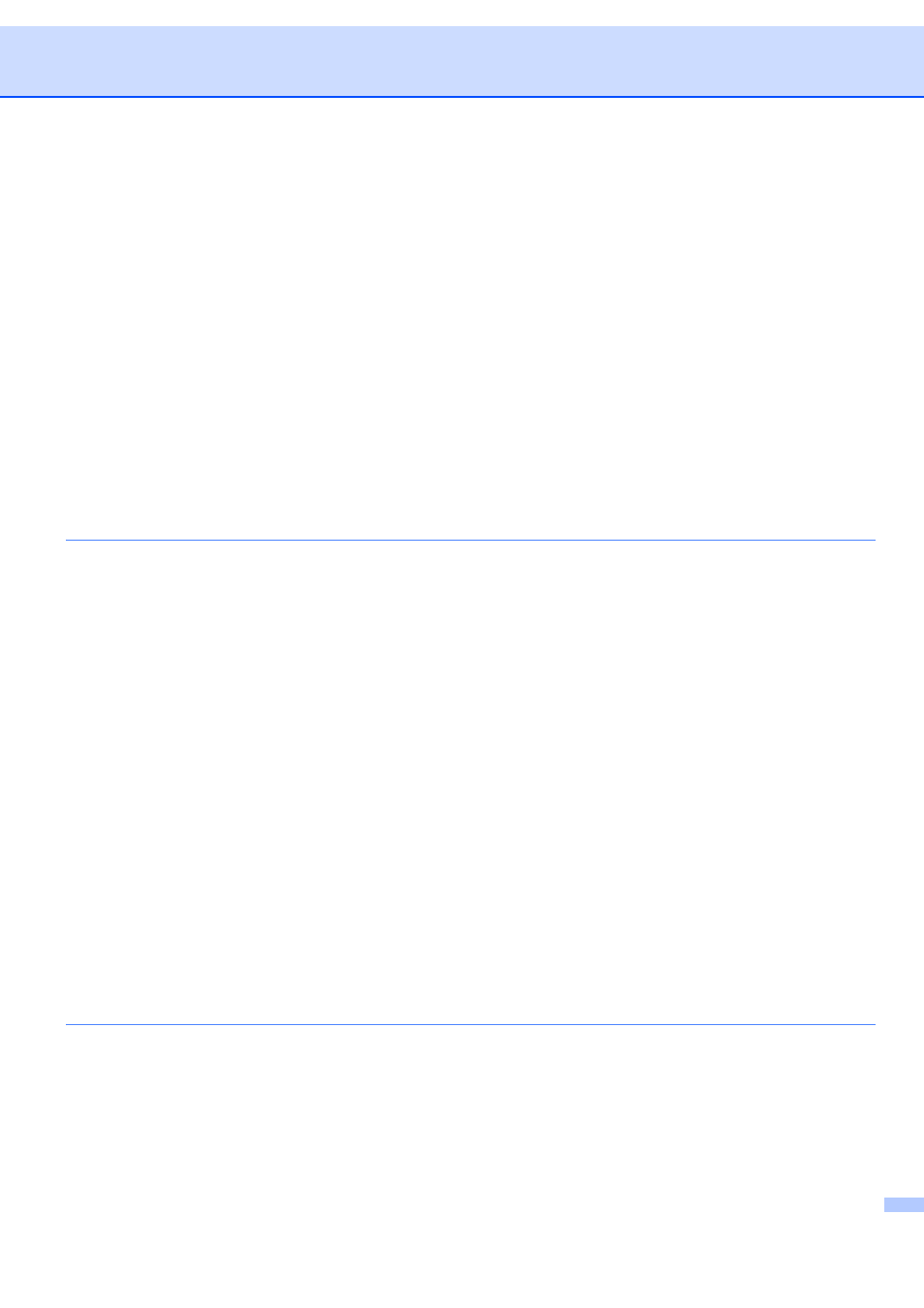
iii
Scanning a document using the WIA driver
Scanning a document into the PC .....................................................................................................43
Pre-Scanning to crop a portion you want to scan using the scanner glass .......................................45
Scan to E-mail ...................................................................................................................................47
Scan to Image ...................................................................................................................................47
Scan to OCR .....................................................................................................................................48
Scan to File........................................................................................................................................48
Viewing items ....................................................................................................................................50
Organizing your items in folders ........................................................................................................51
Quick links to other applications ........................................................................................................52
ScanSoft™ PaperPort™ 11SE with OCR lets you convert image text into text you can edit ..........................52
Importing items from other applications.............................................................................................52
Exporting items into other formats.....................................................................................................53
Uninstalling ScanSoft™ PaperPort™ 11SE with OCR......................................................................53
OCR (Word Processing program) .....................................................................................................60
E-mail ................................................................................................................................................61
File.....................................................................................................................................................62
COPY ......................................................................................................................................................69
PC-FAX (MFC models only) ....................................................................................................................71
Send ..................................................................................................................................................72
Receive/View Received.....................................................................................................................72
Address Book ....................................................................................................................................73
Setup .................................................................................................................................................73
Remote Setup (MFC models only) ....................................................................................................75
Quick-Dial (MFC models only)...........................................................................................................76
Status Monitor ..................................................................................................................................76
User’s Guide......................................................................................................................................77
Network Scanning (For models with built-in network)
Scan to E-mail ...................................................................................................................................82
Scan to Image ...................................................................................................................................82
Scan to OCR .....................................................................................................................................83
