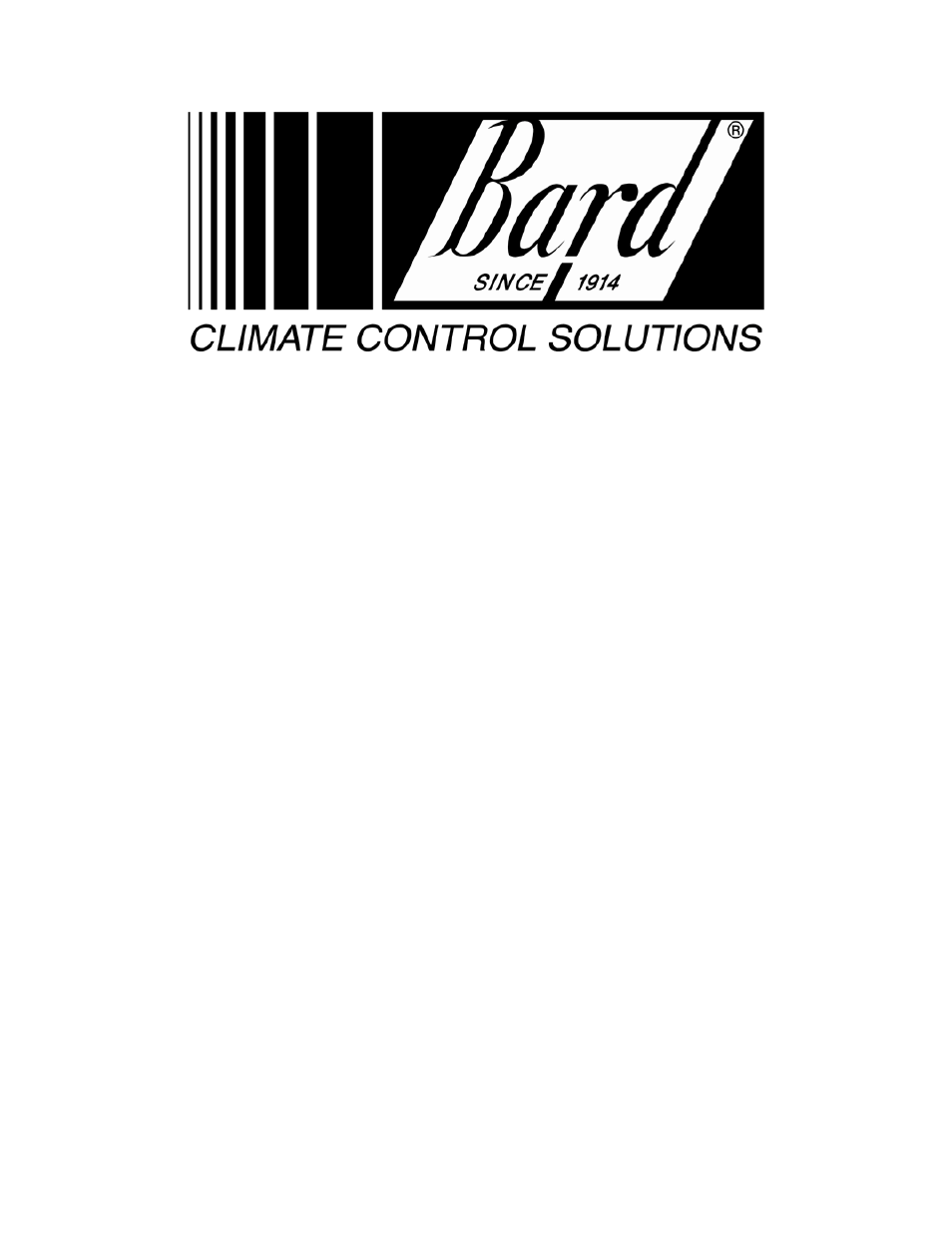Bard TCS22-***-003 User Manual
Operations manual
Table of contents
Document Outline
- 1.0 INTRODUCTION
- 2.0 SPECIFICATIONS
- 3.0 INSTALLATION
- 4.0 OPERATION
- 5.0 DISPLAY & KEYPAD OPERATION (DAK)
- 5.1 Display & Keypad Physicals
- 5.2 Power Up
- 5.3 Menu Tree
- 5.3.1 Buildings Status Screen
- 5.3.2 Unit Status Screen
- 5.3.3 Alarms Menu
- 5.3.4 Setpoints Screen
- 5.3.4.1 OCCUPIED COOLING SETPOINT
- 5.3.4.2 UNOCCUPIED COOLING SETPOINT
- 5.3.4.3 OCCUPIED HEATING SETPOINT
- 5.3.4.4 UNOCCUPIED HEATING SETPOINT
- 5.3.4.5 HIGH TEMPERATURE ALARM SETPOINT
- 5.3.4.6 LOW TEMPERATURE ALARM SETPOINT
- 5.3.4.7 HIGH HUMIDITY ALARM SETPOINT
- 5.3.4.8 LOW HUMIDITY ALARM SETPOINT
- 5.3.4.9 DEHUMIDIFICATION SETPOINT
- 5.3.4.10 FREE COOLING ENTHALPY SETPOINT
- 5.3.4.11 FREE COOLING DRY BULB SETPOINT
- 5.3.5 Overrides Unit #1 Screen
- 5.3.6 Enables Menu
- 5.3.7 Password Operation
- 5.4 Keyboard Map
- 6.0 PC SOFTWARE OPERATION
- 6.1 ClimateWatch System Software Overview
- 6.2 Installation
- 6.3 ASI Expert / Bard ClimateWatch Software
- 6.4 TCS Controller Information Screens
- 6.4.1 MAIN SCREEN TAB
- 6.4.2 SET POINT TAB
- 6.4.2.1 Occupied Cooling Setpoint
- 6.4.2.2 Unoccupied Cooling Setpoint
- 6.4.2.3 Occupied Heating Setpoint
- 6.4.2.4 Unoccupied Heating Setpoint
- 6.4.2.5 High Temperature Alarm SetPoint
- 6.4.2.6 Low Temperature Alarm SetPoint
- 6.4.2.7 High Humidity Alarm SetPoint
- 6.4.2.8 Low Humidity Alarm SetPoint
- 6.4.2.9 Enthalpy Changeover Setpoint
- 6.4.2.10 Dry Bulb Changeover Setpoint
- 6.4.2.11 Dehumidification Setpoint
- 6.4.2.12 Continuous Blower Enable
- 6.4.2.13 Active Cooling Setpoint
- 6.4.2.14 Active Heating Setpoint
- 6.4.2.15 Active Dehumidification Setpoint
- 6.4.2.16 Stage Indicators
- 6.4.3 OVERRIDE #1 TAB
- 6.4.4 ALARMS TAB
- 6.4.5 ALARM LOG TAB
- 6.4.6 OFFSETS TAB
- 6.4.7 MISC. TAB
- 6.4.7.1 Clear Alarm Event Log
- 6.4.7.2 Enable Economizer Operation.
- 6.4.7.3 Economizer Changeover Scheme
- 6.4.7.4 Enable Daylight Savings Time
- 6.4.7.5 Enable 50 hz Clock
- 6.4.7.6 Enable Zone Humidity Sensor
- 6.4.7.7 Enable Zone Dehumidification
- 6.4.7.8 Model Number
- 6.4.7.9 Model Serial Number
- 6.4.7.10 Software
- 6.4.7.11 Firmware
- 6.4.8 TREND TAB
- 6.4.9 DIAL OUT TAB
- 6.4.10 NOTES TAB
- 7. MAINTENANCE & TROUBLESHOOTING