BOXLIGHT CD-450m User Manual
Page 67
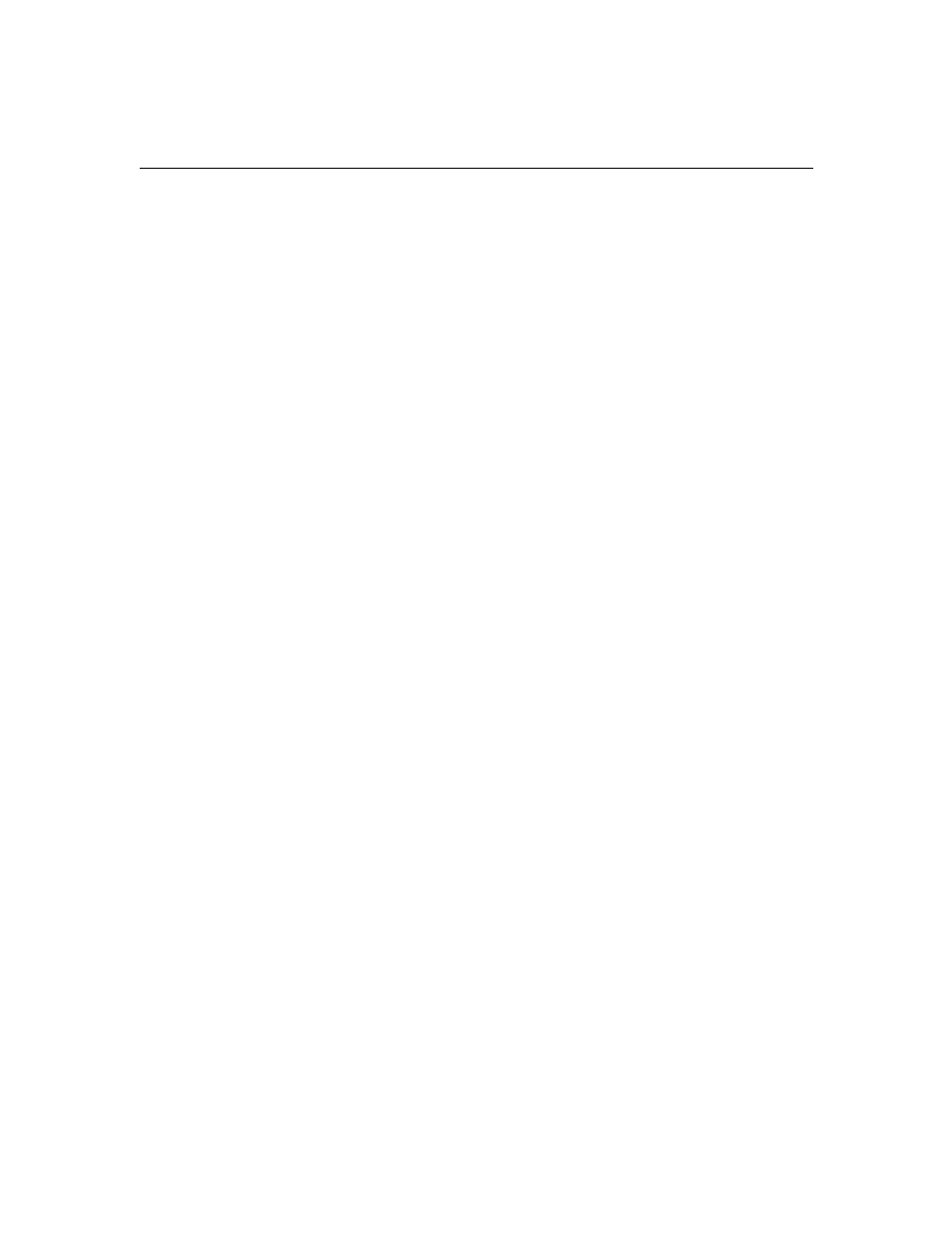
59
L
lamp
ordering 45
replacing 35
turns off unexpectedly 42
lamp hour counter 33
Language menu 32
language, selecting for menus 32
laptop computers
lens
M
Macintosh computers
Menu button 24
menus. See on-screen menus
monitor, projected colors don’t match
N
O
on-screen menus
Audio menu 27
changing language of 32
Controls menu 30
Display menu 25
displaying 24
Image menu 28
Language menu 32
making changes to menu
P
PAL video 25, 30
Plug and Play 31
power cord
power switch 16, 17
power up sequence 16, 40
project from behind the screen 30, 31
R
rear projection 31
remote control
replacing the batteries 38
using 19, 22
replacing projection lamp module 35
re-positioning the image on the screen
resetting adjustments 26
resolution 1
S
safety guidelines iii
SECAM video 25, 30
security feature 39
SimulScan, using with PowerBooks 52
Source button 22
specifications 43
Standby button 23
Standby Time 30
startup screen 32
Status menu 33
S-video
