Blade ICE RACKSWITCH G8000 User Manual
Page 20
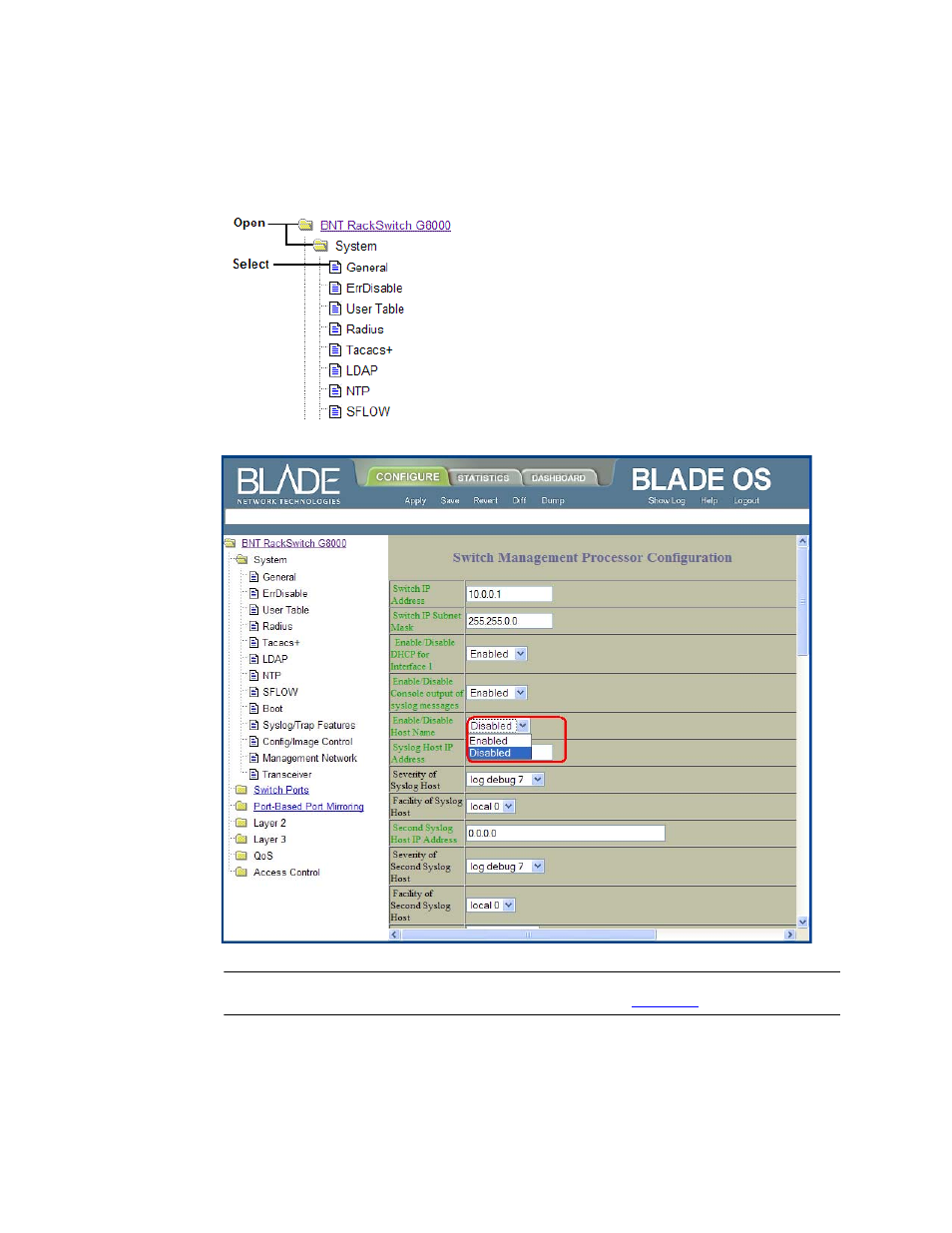
BLADE OS 5.1 BBI Guide
20
Chapter 3: Configuring the Switch
BMD00139, November 2009
2.
Select a feature icon in the navigation window. For example:
3.
View or make changes to the settings shown in the forms window. For example:
Note –
Fields which must be configured for proper switch operations are highlighted on the forms
in
GREEN
type. Items which load other forms when selected are
underlined
.
4.
Click the Submit button on the bottom of the form to submit the form contents to the switch.
