Starting the bbi – Blade ICE RACKSWITCH G8000 User Manual
Page 11
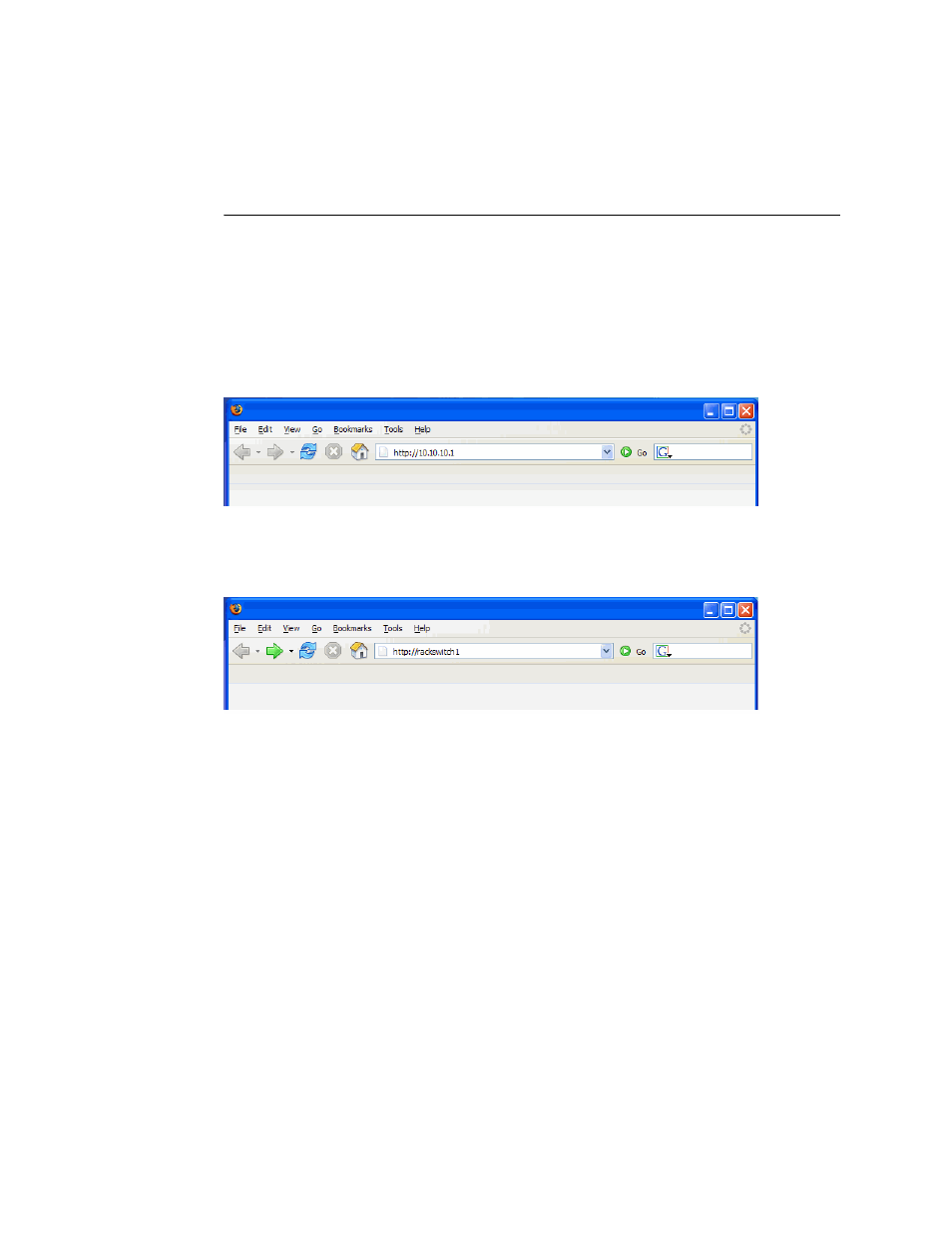
BLADE OS 5.1 BBI Guide
BMD00139, November 2009
Chapter 1: Getting Started
11
Starting the BBI
When the switch and browser set up is done, follow these steps to launch the BBI:
1.
Start your Web browser.
2.
Enter the switch IP interface address in the Web browser’s URL field.
For example, consider an IP interface with a network IP address of 10.0.0.1
You could enter the following:
If the IP interface’s address has a name on your local domain name server, you could enter the name
instead. For example, you could enter the following:
3.
Log in to the switch.
