Switch set up, Ip interfaces, Enabling/disabling bbi access – Blade ICE RACKSWITCH G8000 User Manual
Page 10: Web browser set up
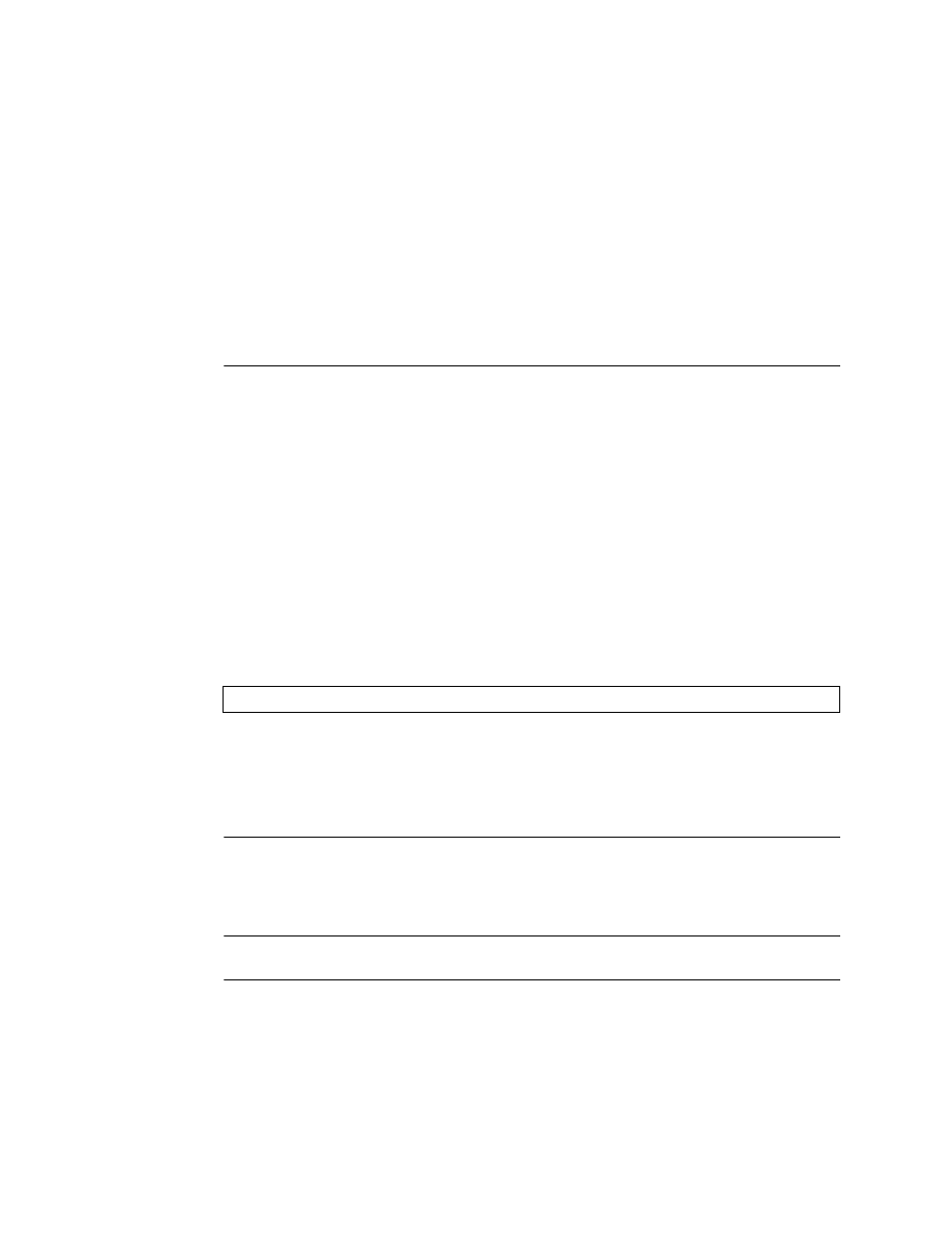
BLADE OS 5.1 BBI Guide
10
Chapter 1: Getting Started
BMD00139, November 2009
Frame-capable Web-browser software, such as the following:
Netscape Navigator 4.7x or higher
Internet Explorer 6.0x or higher
Mozilla FireFox 1.0.4 or higher
JavaScript enabled in your Web browser
Switch Set Up
Before you can access the BBI, minimal configuration is required on the G8000.
IP Interfaces
At least one IP interface must be configured on the switch. Each IP interface address provides a
point of access for Blade OS switch management. The default management interface is 1, which
allows access to Blade OS switch management.
For complete information about configuring IP interfaces, see your G8000 Installation Guide.
Enabling/Disabling BBI Access
By default, BBI access is enabled. If you need to disable or re-enable access, use the following
command from the command-line interface:
For more information on the accessing and configuring the switch through the command-line
interface, see your Command Reference.
Web Browser Set Up
Most modern Web browsers work with frames and JavaScript by default, and require no additional
set up. However, you should check your Web browser’s features and configuration to make sure
frames and JavaScript are enabled.
Note –
JavaScript is not the same as Java. Please make sure that JavaScript is enabled in your Web
browser.
RS G8000 (config)# [no] access http enable
