Security settings, Set pin1, Change pin1 – BenQ M555C User Manual
Page 129
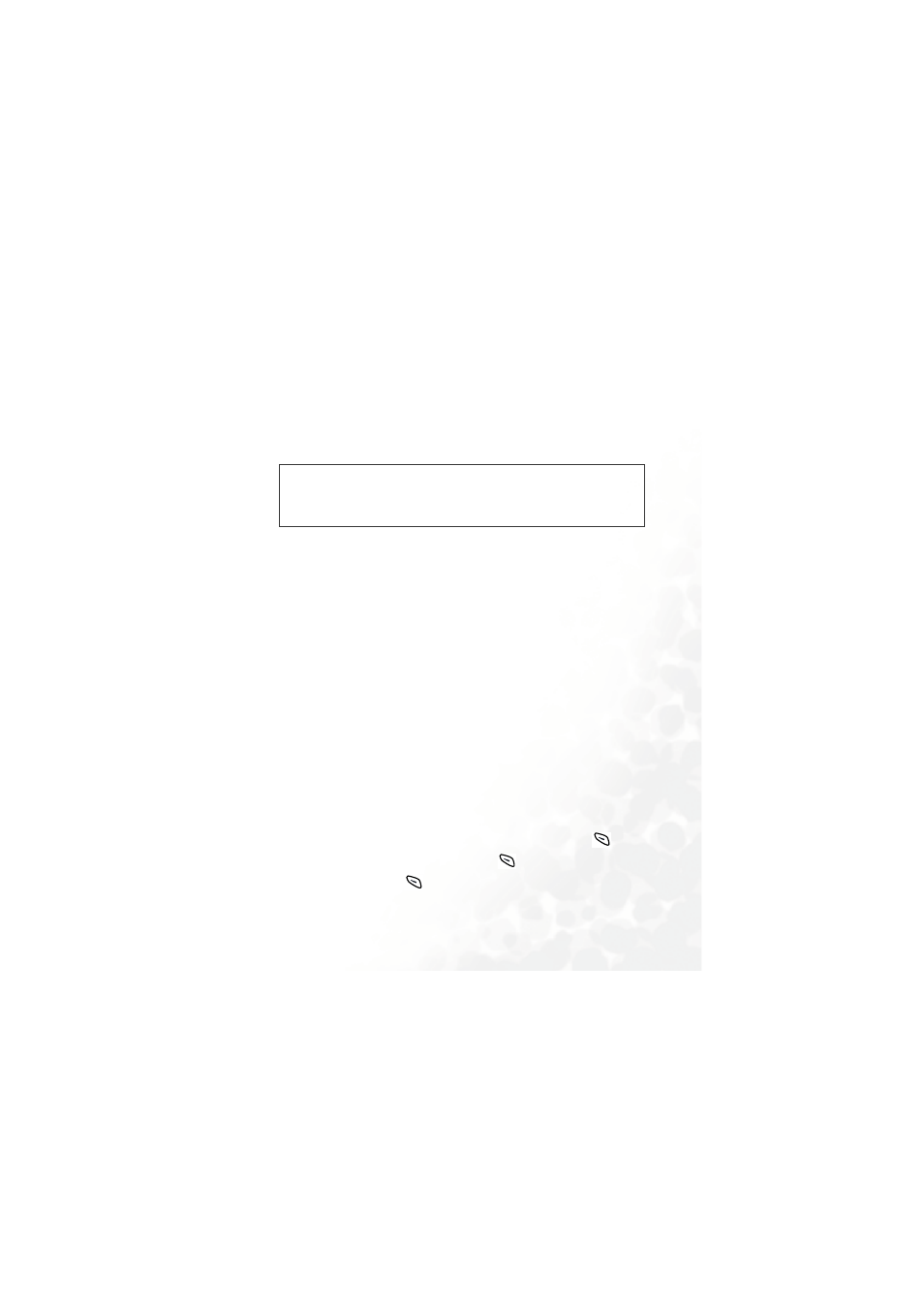
113
Menus
Security settings
This menu ensures the security of your phone by setting PIN check,
phone code, SIM lock etc., as well as limitations on particular outgoing
and incoming phone calls.
Set PIN1
PIN (Personal Identification Number) is a password provided by your
network operator. Once activated, your PIN protects your SIM card
from being used by unauthorized people, even if it is inserted in
another phone, unless the correct PIN is given when the phone is
switched on.
On
Enables the PIN check. You must enter your PIN to enable the
PIN check.
Off
Disables the PIN check. You must enter your PIN to disable the
PIN check.
Change PIN1
8
This option is only available when the PIN check is
activated.
To increase your phone’s security you can change the preset PIN
to a number only you know.
To change PIN, first enter the original PIN and press
(
OK
).
Then enter the new PIN and press
(
OK
). Enter the new PIN
again and press
(
OK
) to confirm.
/
•
To protect your phone, the Security settings menu requires
you to enter the handset code before you can access the menu
to set options. The default handset code is 1234.
•
To change the handset code, go to the Handset lock option.
