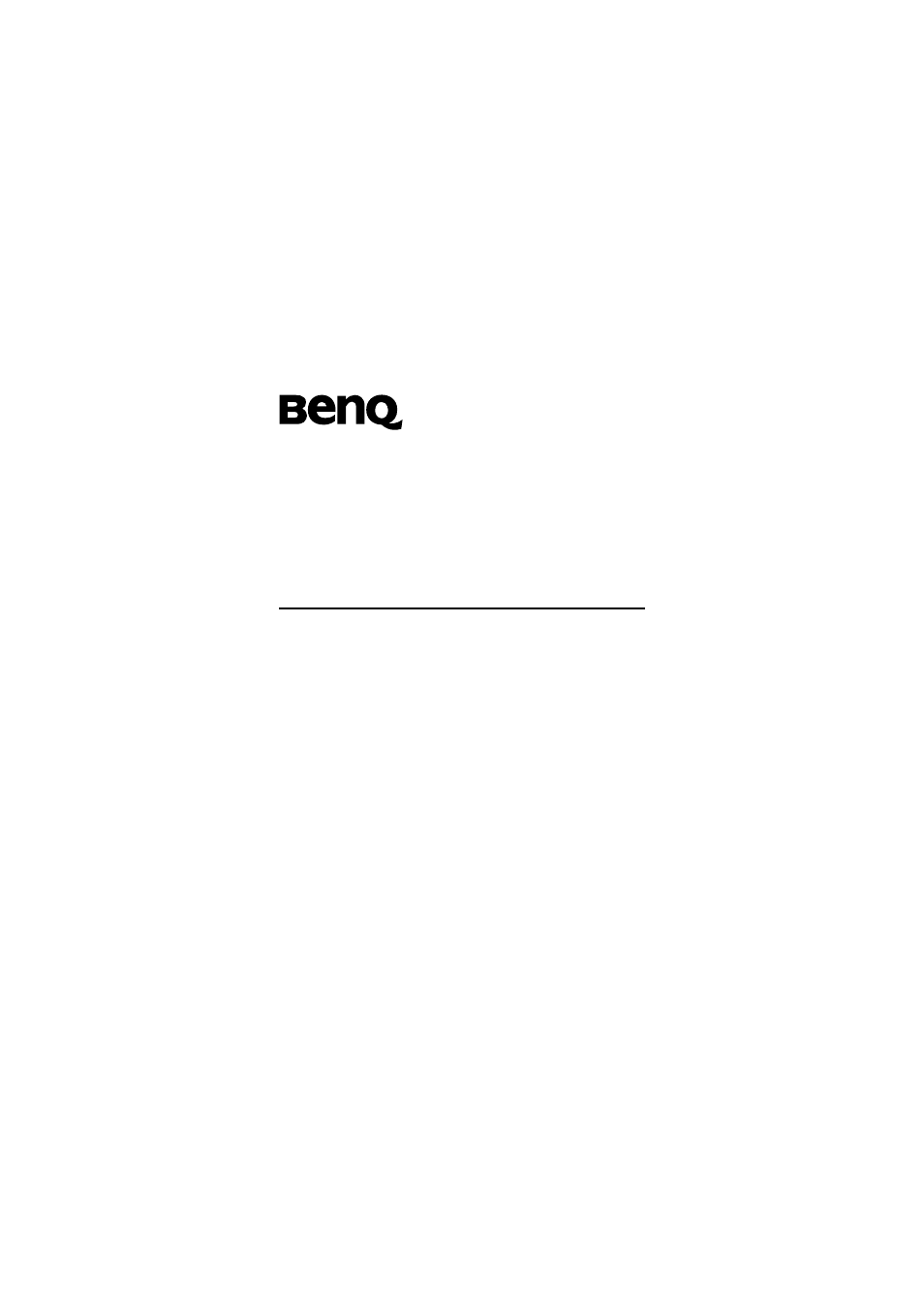BenQ M555C User Manual
Benq m555c
Table of contents
Document Outline
- Safety Information
- Touring Your Phone
- Preparing your phone
- Using your phone
- Turning on your phone
- Making a phone call
- Correcting a phone number to be dialled
- Ending a phone call
- Answering a phone call
- Rejecting an incoming call
- Turning off the phone
- Speed dialling
- Redialling the last number
- Listening to a voicemail
- Making an international call
- Making an emergency call
- Dialing an extension number
- Last missed, dialed, and received calls
- Your phone book
- Adding Phone book contacts from idle screen
- Using the location number
- Operations during a call
- In-call menu
- Receiving a message
- Keypad lock
- Silent profile
- Input modes
- Q.Access
- Mobile Internet
- Menus
- Navigating the menus
- Phone book
- Messages
- Inbox
- Outbox
- Backup
- Create message
- Quick Message
- Ring Message
- Animation Message
- Icon Message
- SMS Chat
- Message settings
- Voicemail
- Cell Broadcast
- Services
- Schedule
- Set reminder
- 1. Notes: You can jot down things you need to do or remember on the selected date, such as a prev...
- 2. Alarm: You can set up your phone to sound its alarm to remind you as the selected day arrives.
- 3. Vibrator: You can set up your phone to vibrate to alert you as the selected date comes.
- Date
- Time
- Notes
- Repeat
- Alarm state
- Tone
- Vibrator
- Save
- View all
- View today
- Delete all
- Set reminder
- Tools
- Settings
- Phone settings
- Call settings
- Network settings
- Security settings
- Quick Access
- Wap Settings
- GPRS Settings
- Clock settings
- Reset settings
- Profiles
- Select profile
- Edit profile
- Melody composer
- Key presses for editing musical notes
- 1. When you first enter the melody composer menu, select Add entry. You will see three channels a...
- 2. To compose a tone:
- 3. When an initial tone is complete, press (OPTIONS) to edit the tone using the following setting...
- 4. When you have finished editing a tone press End. This will take you back to the list of channe...
- 5. When you have created the tones you want and returned to the list of channels, scroll down to ...
- 6. In the melody composer menu you can choose from the following:
- Key presses for editing musical notes
- Download
- The menu map
- Care and Maintenance
- What to do if...
- Appendix