Setting tone/pulse dialing mode, Setting up your area code (usa only) – Brother IntelliFAX 1575MC User Manual
Page 42
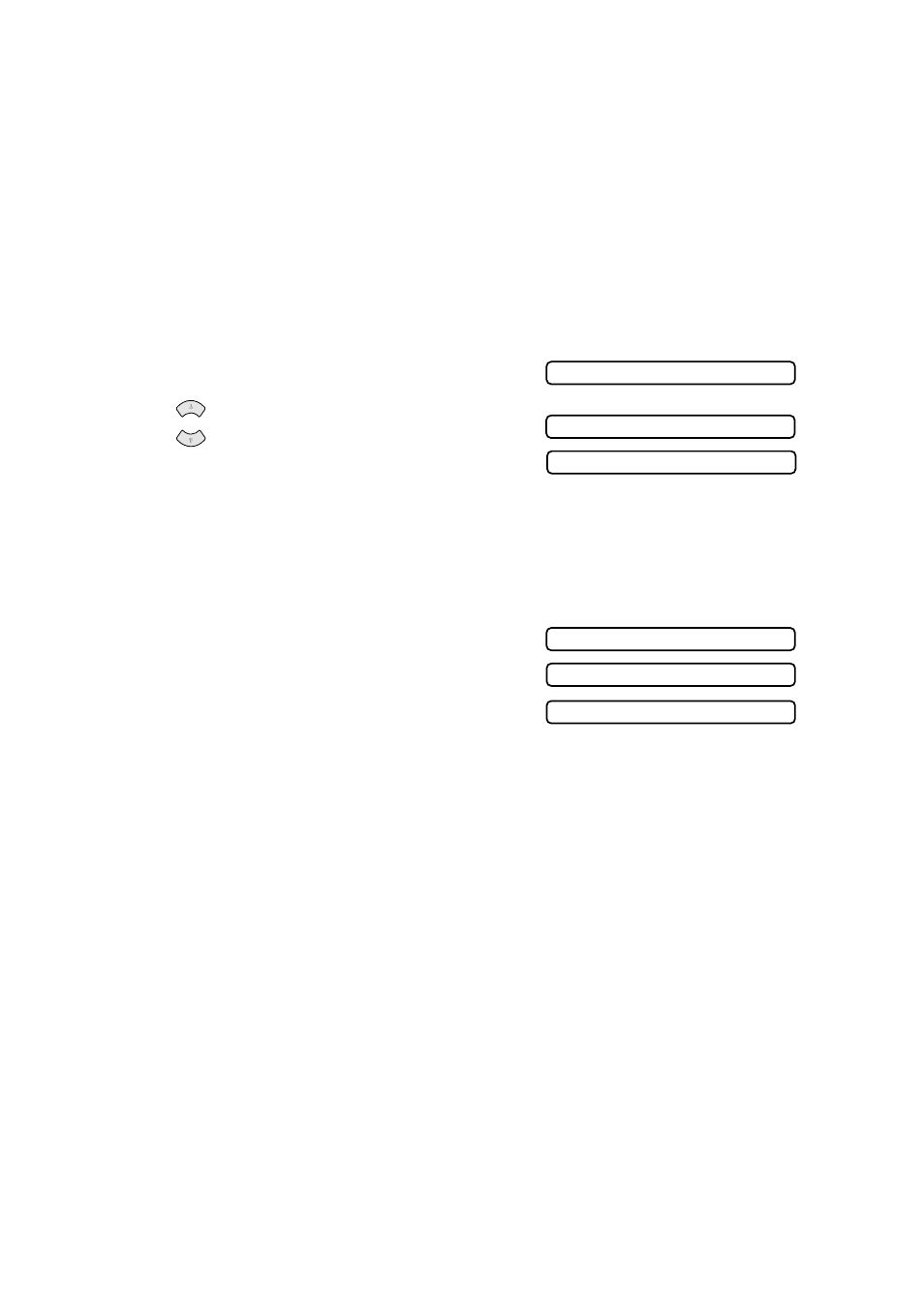
4 - 6
I N I T I A L S E T U P
Memory Storage
In the event of a power failure, all settings in the INITIAL SETUP, SETUP
RECEIVE and SET AUTO DIAL plus the COVERPG SETUP and
COVERPAGE MSG (from SETUP SEND) operations are stored permanently. You
may have to reset the date and time.
Setting Tone/Pulse Dialing Mode
Your fax machine comes set to accommodate Tone (multi-frequency) dialing service.
If you have Pulse (rotary) dialing service, you need to change the dialing mode.
1
Press Menu/Set, 1, 5.
2
Press
to select TONE or PULSE,
and then press Menu/Set.
3
Press Stop/Exit.
Setting Up Your Area Code (USA Only)
If you must dial the area code to call within your area code, do not enter this setting.
1
Press Menu/Set, 0, 2.
2
Use the dial pad to enter your area code,
and then press Menu/Set.
3
Press Stop/Exit.
5.TONE/PULSE
DIALING:TONE?
DIALING:PULSE?
or
2.CALLER ID
AREA CODE:000
AREA CODE:908
- HL-2240 (522 pages)
- HL-2240 (21 pages)
- HL-2240 (150 pages)
- HL-2240 (2 pages)
- HL 5370DW (172 pages)
- HL-2170W (138 pages)
- HL 5370DW (203 pages)
- HL 2270DW (35 pages)
- HL 2270DW (47 pages)
- HL 5370DW (55 pages)
- HL-2170W (52 pages)
- HL-2170W (137 pages)
- PT-1290 (1 page)
- MFC 6890CDW (256 pages)
- DCP-585CW (132 pages)
- DCP-385C (2 pages)
- DCP-383C (7 pages)
- DCP-385C (122 pages)
- Pocket Jet6 PJ-622 (48 pages)
- Pocket Jet6 PJ-622 (32 pages)
- Pocket Jet6 PJ-622 (11 pages)
- Pocket Jet6Plus PJ-623 (76 pages)
- PT-2700 (62 pages)
- PT-2700 (90 pages)
- PT-2700 (180 pages)
- PT-2100 (58 pages)
- PT-2700 (34 pages)
- HL 5450DN (2 pages)
- DCP-8110DN (22 pages)
- HL 5450DN (168 pages)
- HL 5450DN (2 pages)
- DCP-8110DN (13 pages)
- HL 5470DW (34 pages)
- HL-S7000DN (9 pages)
- HL 5470DW (30 pages)
- MFC-J835DW (13 pages)
- DCP-8110DN (36 pages)
- HL 5470DW (177 pages)
- HL 5450DN (120 pages)
- HL-6050DN (138 pages)
- HL-6050D (179 pages)
- HL-6050D (37 pages)
- HL-7050N (17 pages)
- PT-1280 (1 page)
- PT-9800PCN (104 pages)
