Load the paper -4 acceptable paper -4, Load the paper, Acceptable paper – Brother IntelliFAX 1575MC User Manual
Page 23
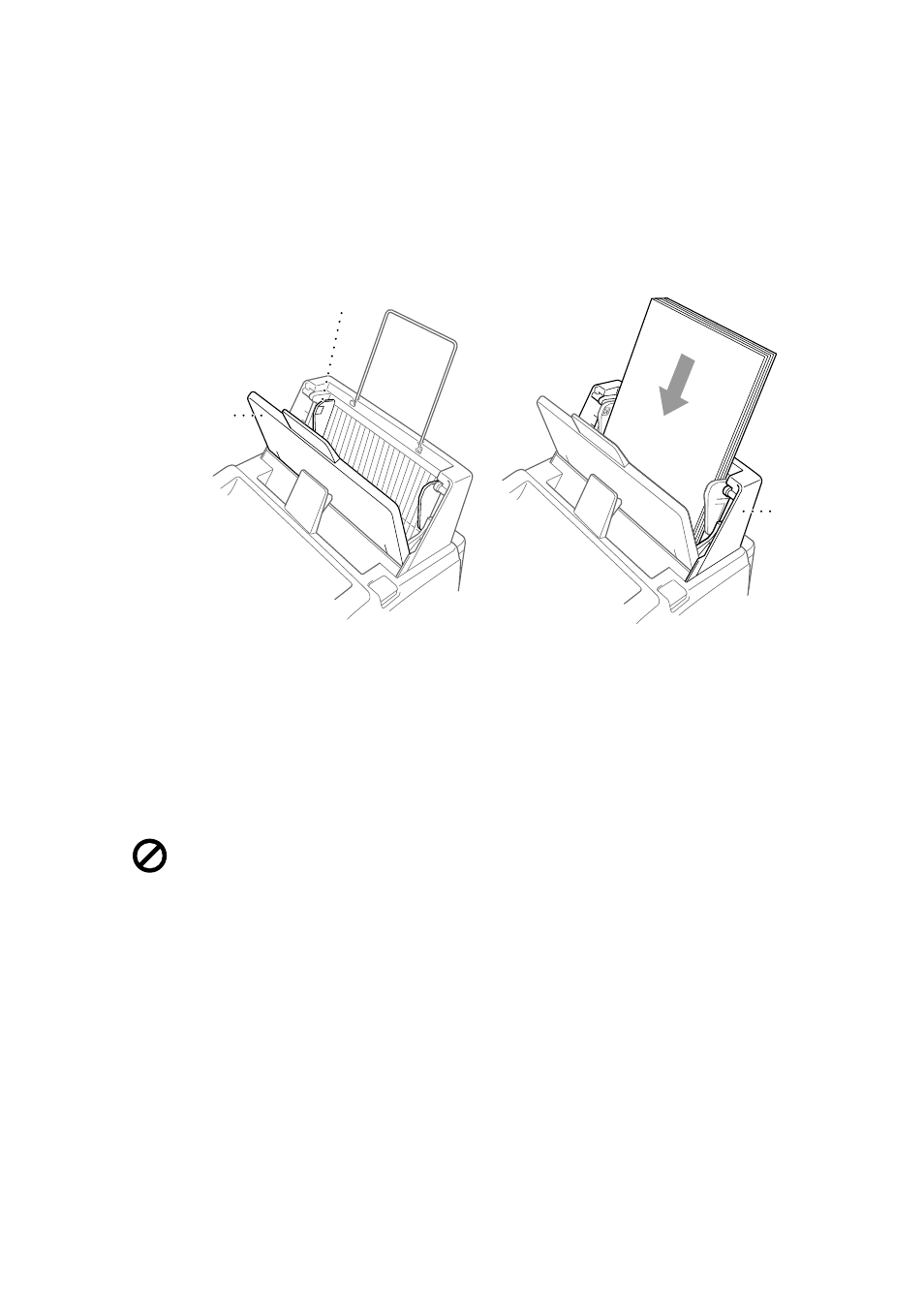
L O C A T I O N A N D C O N N E C T I O N S
2 - 4
Load the Paper
The paper tray can hold up to 200 sheets of 20-lb paper.
1
Open the paper tray cover.
2
Place up to 200 sheets of paper in the tray. Do not allow the level of paper to pass the
paper guide.
3
Close the paper tray cover.
Acceptable Paper
Size:
Letter, Legal and A4
Weight:
17 lb – 24 lb
Thickness:
.0031 inches – .0039 inches
Do not
use curled, wrinkled, folded or ripped paper, or paper with staples, paper clips,
paste or tape attached.
DO NOT
use cardboard, newspaper or fabric.
Paper Guide
Paper
Tray
Cover
Paper
Tray
See also other documents in the category Brother Printers:
- HL-2240 (522 pages)
- HL-2240 (21 pages)
- HL-2240 (150 pages)
- HL-2240 (2 pages)
- HL 5370DW (172 pages)
- HL-2170W (138 pages)
- HL 5370DW (203 pages)
- HL 2270DW (35 pages)
- HL 2270DW (47 pages)
- HL 5370DW (55 pages)
- HL-2170W (137 pages)
- HL-2170W (52 pages)
- PT-1290 (1 page)
- DCP-383C (7 pages)
- DCP-385C (122 pages)
- MFC 6890CDW (256 pages)
- DCP-585CW (132 pages)
- DCP-385C (2 pages)
- Pocket Jet6 PJ-622 (48 pages)
- Pocket Jet6 PJ-622 (32 pages)
- Pocket Jet6 PJ-622 (11 pages)
- Pocket Jet6Plus PJ-623 (76 pages)
- PT-2700 (180 pages)
- PT-2100 (58 pages)
- PT-2700 (34 pages)
- PT-2700 (62 pages)
- PT-2700 (90 pages)
- HL 5450DN (2 pages)
- HL 5450DN (2 pages)
- DCP-8110DN (22 pages)
- HL 5450DN (168 pages)
- MFC-J835DW (13 pages)
- DCP-8110DN (36 pages)
- HL 5470DW (177 pages)
- HL 5450DN (120 pages)
- DCP-8110DN (13 pages)
- HL 5470DW (34 pages)
- HL-S7000DN (9 pages)
- HL 5470DW (30 pages)
- HL-6050D (179 pages)
- HL-6050D (37 pages)
- HL-7050N (17 pages)
- HL-6050DN (138 pages)
- PT-1280 (1 page)
- PT-9800PCN (75 pages)
