Remote control, English remote control – BenQ W500 User Manual
Page 12
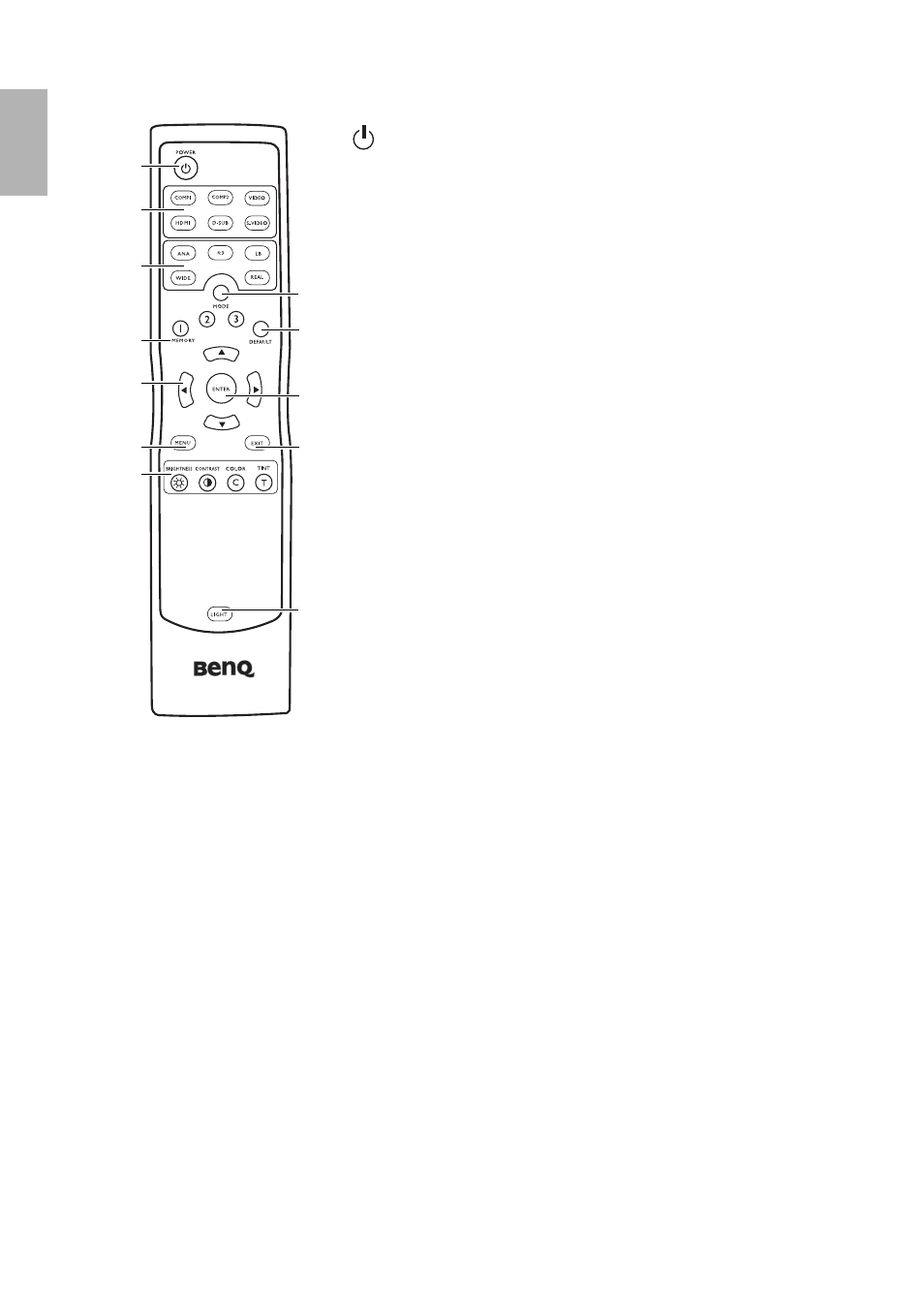
12
Introduction
English
Remote control
1.
POWER
Turns the projector on or off. See
for details.
2. Source buttons (COMP1, COMP2, VIDEO, HDMI, D-SUB, S-VIDEO)
Selects an input source for display. See
"Switching input signal" on page 25
for details.
3. Aspect buttons (ANA (Anamorphic), 4:3, LB (Letterbox), WIDE, REAL)
Selects the display aspect ratio. See
"3. Selecting the aspect ratio" on page 29
for details.
4. MODE
Selects one of the picture modes (Cinema, Dynamic, Standard, Photo, User
1, User 2, User 3). See
"1. Selecting a picture mode" on page 28
for details.
5. MEMORY (1, 2, and 3)
Selects User 1, 2 or 3 picture mode. See
"1. Selecting a picture mode" on
for details.
6. DEFAULT
Restores the default settings for current picture mode. See
for details.
7. Arrows buttons (eLeft, cUp, fRight, dDown)
Moves the current On-Screen Display (OSD) menu selection in the direction
of the arrow being pressed. See
for details.
8. ENTER
Enacts the selected On-Screen Display (OSD) menu item. See
for details.
9. MENU
Toggles the On-Screen Display (OSD) menu on and off. See
for details.
10. EXIT
Exits and saves any changes made using the On-Screen Display (OSD) menu. See
for details.
11. Picture quality adjustment buttons
See
"Picture--Basic menu" on page 37
for details.
12. LIGHT
Turns on the remote control backlight for about 10 seconds. Pressing any other button while the backlight
is on keeps the backlight on for a further 10 seconds. Press the Light button again to turn the backlight off.
3
4
2
1
5
6
8
9
10
7
11
12
