Blaupunkt CANBERRA 7 647 523 310 User Manual
Page 3
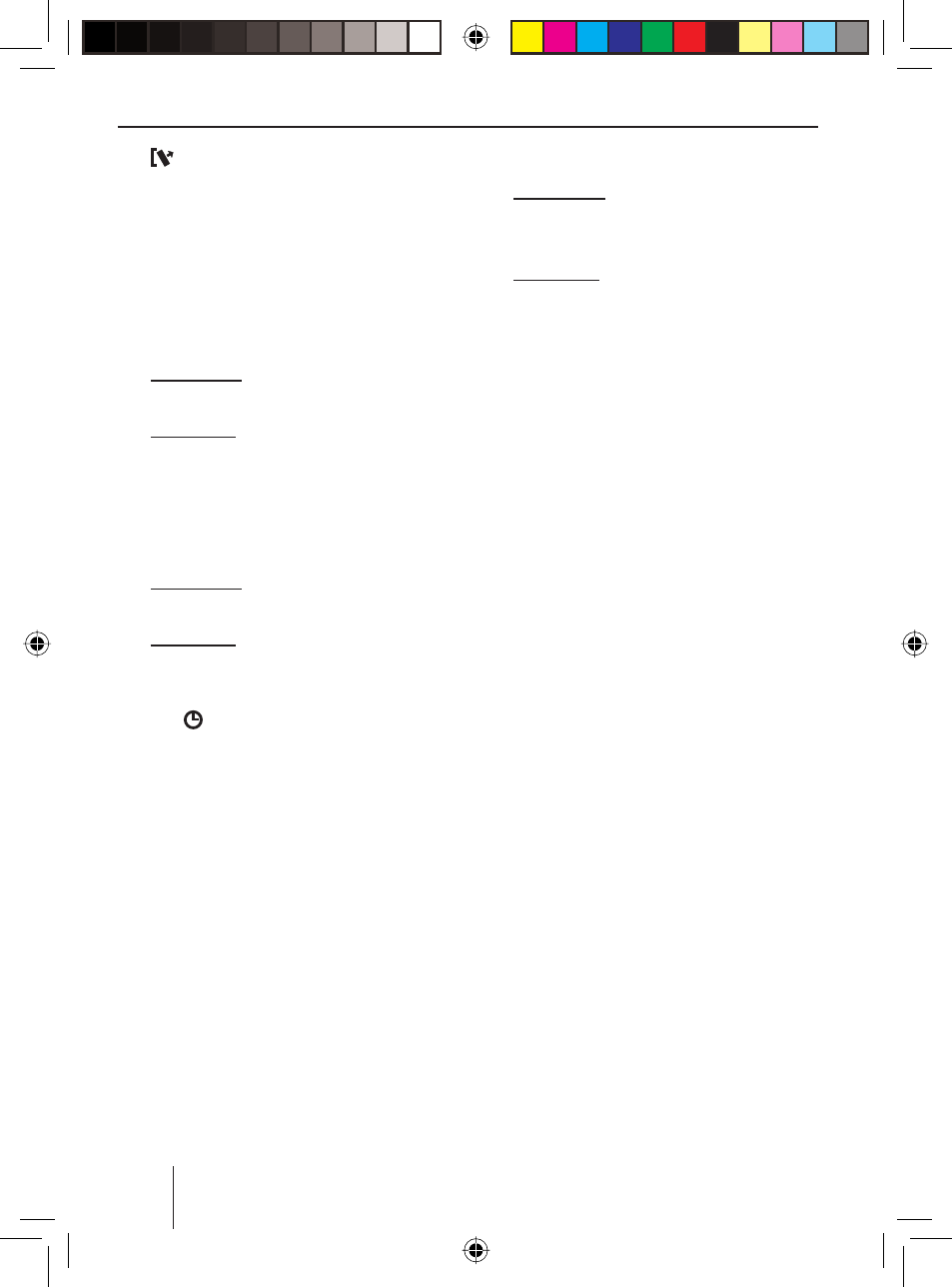
32
Controls
1
button
to remove the control panel (release
panel)
2 Button to switch the device on/off and
operate the volume mute feature.
3 Volume control
4 BND/TS button
Short press: Selects the FM memory
banks and the MW and LW wavebands.
Long press: Starts the Travelstore
function.
5 Arrow buttons
6 ESC button
7 TRAF button
Short press: Switches traffi c informa-
tion standby on/off.
Long press: Switches convenient RDS
function on/off.
8 LCD display
9 DIS button
: Slot for SD/MMC cards
; Front AUX-IN IN socket for connecting
external audio sources, e.g. portable
CD players.
< AUDIO button
Sets bass, treble, balance and fader.
Selects an equalizer presetting.
Switching X-BASS on/off and adjusting
it.
= Keys 1 - 5
> M/OK button
Short press: Calls up the menus for
the settings. Confi rming menu settings
with
OK.
Long press: Starts the scan function.
? SRC button
Switches sources between radio,
SD/MP3, CD changer (if connected)
or AUX-IN, AUX-IN IN (if connected).
02_CanbSydMelbSD27_eng.indd Abs1:32
02_CanbSydMelbSD27_eng.indd Abs1:32
15.01.2007 14:59:53 Uhr
15.01.2007 14:59:53 Uhr
