Sound, Selecting 12/24-hour clock mode, Equalizer – Blaupunkt CANBERRA 7 647 523 310 User Manual
Page 24
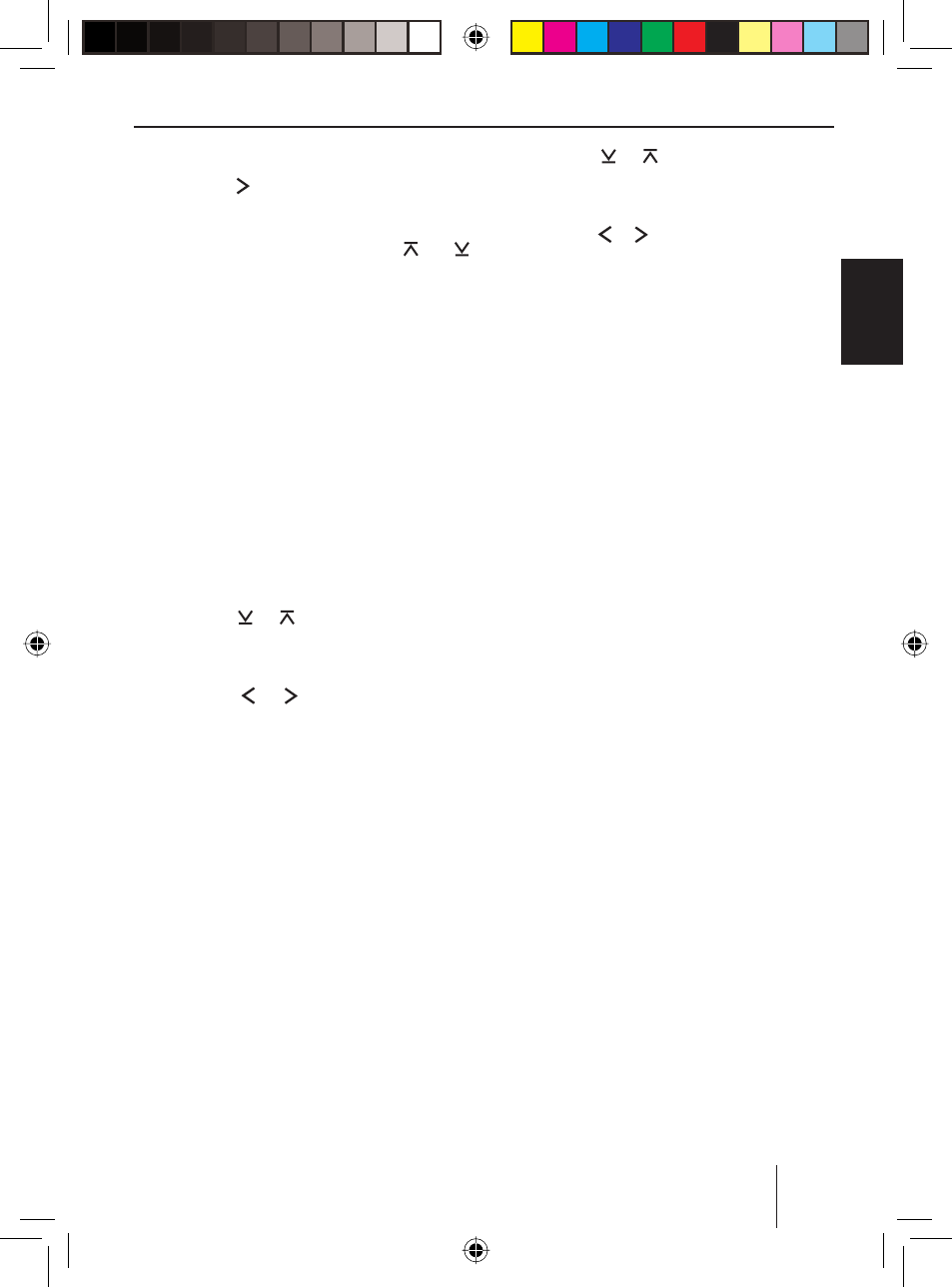
53
DA
N
S
K
EN
GLISH
DEUT
SCH
FRAN
Ç
AIS
IT
ALIAN
O
NEDERLANDS
S
VENSKA
ESP
AÑOL
PORTUGUÊS
Clock time | Sound
Once the hours are set,
press the button
5.
The minutes fl ash.
Adjust the minutes with the or
button
5.
When you have fi nished making your chang-
es,
press the
M/OK button
>.
To exit the menu,
press the
ESC button
6 or wait approx.
8 seconds.
Selecting 12/24-hour clock
mode
Press the
M/OK button
>.
The display shows "MENU".
Press the or button
5 repeatedly
until "24 H MODE" or "12 H MODE" ap-
pears on the display.
Press the or button
5 to change
the mode.
When you have fi nished making your chang-
es,
press the
M/OK button
>.
To exit the menu,
press the
ESC button
6 or wait approx.
8 seconds.
Displaying the time with device
and ignition switched off
To display the time when the device is off and
the vehicle ignition is on,
press the
M/OK button
>.
The display shows "MENU".
u
u
u
u
u
u
u
u
u
u
Press the or button
5 repeatedly
until "CLOCK OFF" or "CLOCK ON" ap-
pears on the display.
Press the or button
5 to switch the
display between ON and OFF.
When you have fi nished making your chang-
es,
press the
M/OK button
>.
To exit the menu,
press the
ESC button
6 or wait approx.
8 seconds.
Sound
For every source (radio, SD/MMC, CD
changer or AUX-IN), you can perform indi-
vidual and separate settings for the sound
(bass and treble) and the equalizer.
The settings for X-Bass and the volume dis-
tribution (balance and fader) are performed
jointly for all audio sources (except for traffi c
announcements and telephone/navigation
announcements).
Fader and balance can be adjusted for traf-
fi c reports and telephone calls/navigation
announcements only during the announce-
ment.
Equalizer
This device features a digital 3-band equal-
izer. This equalizer allows for selecting one
frequency each for bass, treble and middle
and to adjust the level for the selected fre-
quency. In addition, you can adjust the qual-
ity factor for bass and middle.
u
u
u
u
02_CanbSydMelbSD27_eng.indd 53
02_CanbSydMelbSD27_eng.indd 53
15.01.2007 15:00:00 Uhr
15.01.2007 15:00:00 Uhr
