X-bass, Adjusting the x-bass boost, Adjusting e-xbass – Blaupunkt CANBERRA 7 647 523 310 User Manual
Page 28
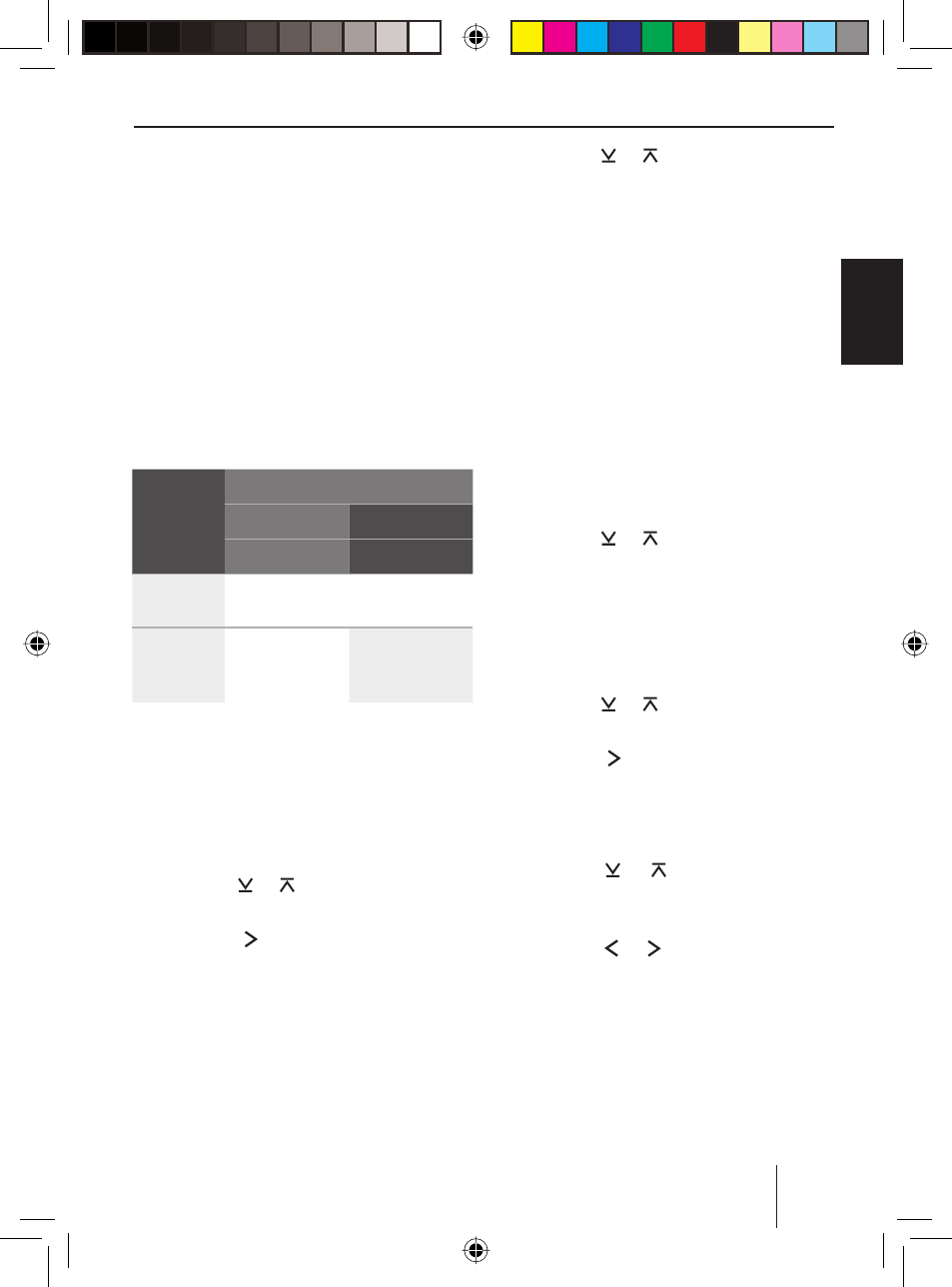
57
DA
N
S
K
EN
GLISH
DEUT
SCH
FRAN
Ç
AIS
IT
ALIAN
O
NEDERLANDS
S
VENSKA
ESP
AÑOL
PORTUGUÊS
X-BASS
X-BASS
X-BASS allows you to increase the bass at low
volume. The selected X-Bass settings are ef-
fective for all audio sources (radio, SD/MMC,
CD changer or AUX-IN).
You have two options of adjusting X-BASS:
You can adjust the X-BASS boost and the
cut-off frequency to be boosted. The X-BASS
boost can be changed in both submenus,
"X-BASS" and "E-XBASS". The following ta-
ble shows the setting options in the "AUDIO"
menu.
Audio
X-BASS
ENHANCED
E-XBASS
Boost
(GAIN)
0 to 3
Frequency
(FREQ)
–
400 Hz,
800 Hz,
2400 Hz, FLAT
Adjusting the X-BASS boost
The X-BASS boost can be set to levels 0
(X-Bass function off) to 3.
Press the
AUDIO button
<.
"BASS" appears on the display.
Press the or button
5 repeatedly
until "X-BASS" appears on the display.
Press the button
5 to call up the
submenu.
"X-BASS" and the currently set value are
displayed.
u
u
u
Press the or button
5 repeatedly
until the desired setting appears on the
display.
When you have fi nished making your chang-
es,
press the
AUDIO button
<.
Adjusting E-XBASS
In the "E-XBASS" submenu, you can also ad-
just the cut-off frequency in addition to the
X-BASS boost. You can select from 50 Hz,
100 Hz and 200 Hz.
Press the
AUDIO button
<.
"BASS" appears on the display.
Press the or button
5 repeatedly
until "ENHANCED" appears on the dis-
play.
Press the
M/OK button
> to display
the submenu.
"E-BASS" appears on the display.
Press the or button
5 repeatedly
until "E-XBASS" appears on the display.
Press the button
5 to call up the
submenu.
"GAIN" and the currently set value are dis-
played.
Press the or button
5 to select
between "GAIN" (X-BASS boost) and
"FREQ" (frequency).
Press the or button
5 to change
the selected setting.
When you have fi nished making your chang-
es,
press the
AUDIO button
<.
u
u
u
u
u
u
u
u
u
u
02_CanbSydMelbSD27_eng.indd 57
02_CanbSydMelbSD27_eng.indd 57
15.01.2007 15:00:02 Uhr
15.01.2007 15:00:02 Uhr
