For windows 2000/windows xp, Configuring with web browser, Before you begin – Buffalo Technology WMR-G54 User Manual
Page 6
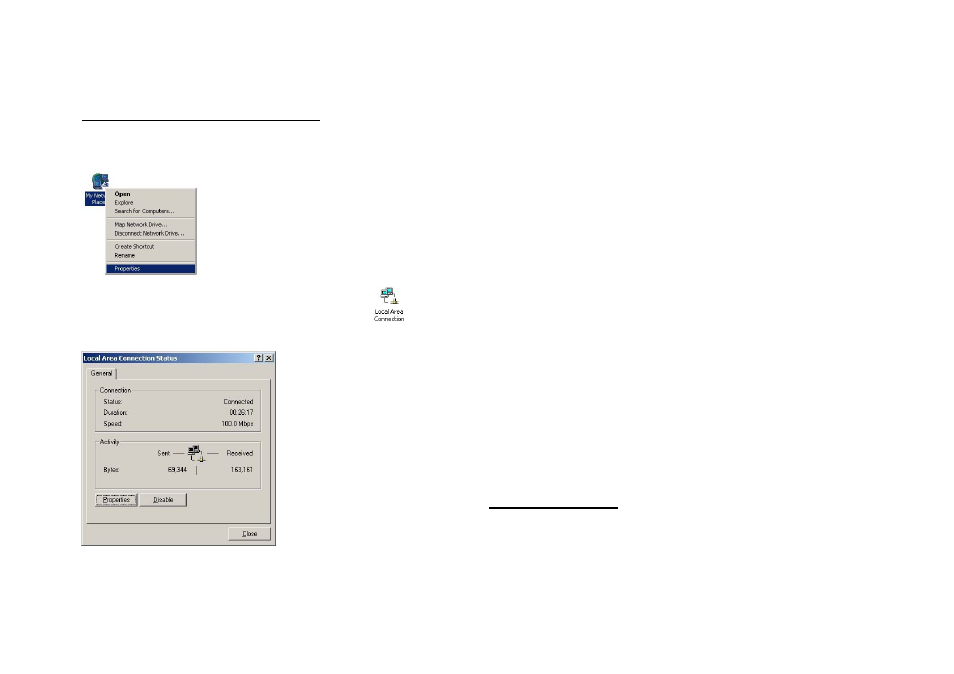
For Windows 2000/Windows XP
1. Right-click
on
My Network Places icon on the desktop and
then click Properties in menu.
2. Double-click
Local Area Connection icon
and then
click Properties button.
3. Scroll down to highlight TCP/IP (your network card) and
then click Properties button.
4. Check the radio button for Specify an IP address. In the
IP address box, type the assigned IP address 192.168.1.x
(x is any number between 2 and 254).
5. In the Subnet mask box, type the subnet mask
255.255.255.0.
6. In the default gateway box, type the default gateway IP
address. For example, 192.168.1.1.
7. Click
OK button in the TCP/IP Properties window to
complete the PC configuration, and click Close or the OK
button to close the Network window.
Configuring with Web Browser
Before you begin
Make sure that you get the setup information you need (for
example, VPI, VCI, and type of encapsulation) from your
6
- WRB2-G54K (2 pages)
- WBR-G54 (2 pages)
- Buffalo AirStation WLI-CB-G54HP (12 pages)
- Buffalo AirStation WYR-G54 (61 pages)
- WBR2-G54S (95 pages)
- WLI-USB-L11G (32 pages)
- DriveStation HD-HBU2 (8 pages)
- WIRELESS ETHERNET CONVERTER WLI2-TX1-G54 (2 pages)
- AirStation WHR-G54S (93 pages)
- WLI-U2-G300N (13 pages)
- LinkStation HD-HG250LAN (2 pages)
- WBMR-G54 (121 pages)
- WHR-HP-G54 (16 pages)
- WLI2-PCI-G54S (45 pages)
- Buffalo Network USB Print Server LPV3-U2 (24 pages)
- WHR-G300N (48 pages)
- Buffalo AirStation MIMO240 Wireless Cable/DSL Router WZR-G240 (74 pages)
- WLI-U2-KG54-AI (2 pages)
- AIRSTATION WLI2-USB2-G54 (2 pages)
- WLI-CB-G54S (40 pages)
- Power Over Ethernet Receiver WLE-POE-R33 (8 pages)
- WLI-PCI-G54 (14 pages)
- WZR-G300N (89 pages)
- LinkStation Pro (8 pages)
- WLI-CB-G108 (16 pages)
- HD-PFU2 (94 pages)
- Turbo USB Utility HD-HSU2 (7 pages)
- AirStation Wireless-G MIMO WLI-TX4-G54 (2 pages)
- Buffalo AirStation G54 WLA-G54C (22 pages)
- Buffalo AirStation 125* High Speed Mode WBR2-G54S (2 pages)
- Buffalo AirStation WLI-CB-G54A (12 pages)
- User Manual (42 pages)
- Buffalo AirStation WLA2-G54C (10 pages)
- HD-QSTSU2/R5 (12 pages)
- Buffalo AirStation WLA2-G54L (2 pages)
- LinkStation LS-LGL (19 pages)
- Buffalo AirStation WHR-HP-AG108 (7 pages)
- Buffalo AirStation Turbo G High Power WLI-TX4-G54HP (2 pages)
- Buffalo AirStation Turbo A&G Wireless USB 2.0 Adapter WLI-U2-AG108HP (2 pages)
- Buffalo AirStation WLI-U2-KG125S (2 pages)
- WLI2-CB-G54L (46 pages)
- Buffalo AirStation WBR2-G54PK (2 pages)
- WLAR-L11G-L (11 pages)
- HS-DGL Series (73 pages)
