Buffalo Technology WMR-G54 User Manual
Page 14
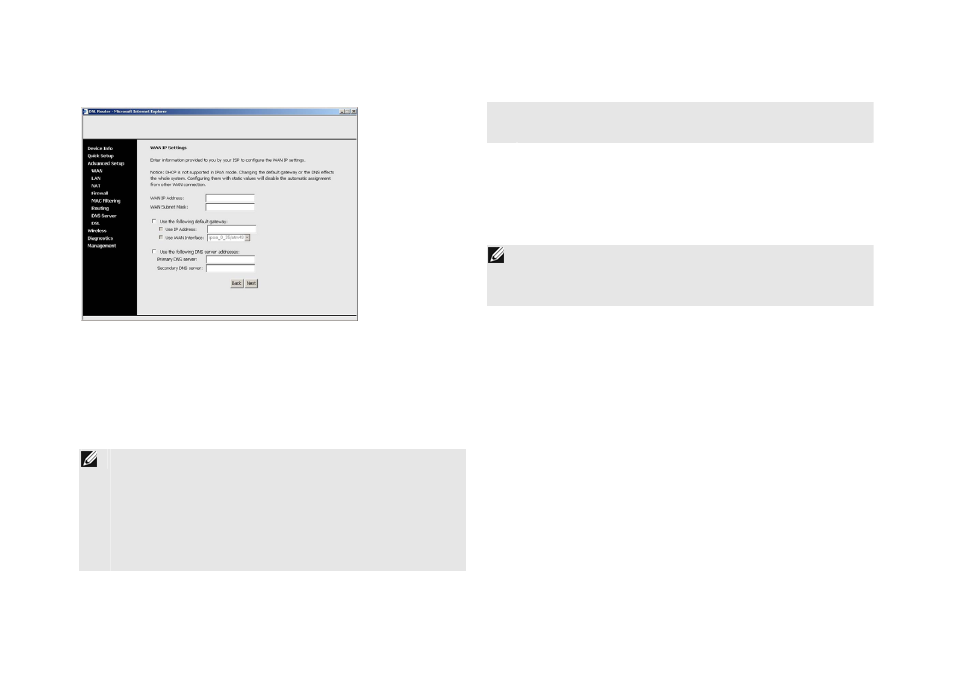
3. The Network Address Translation Settings page will appear.
If you want to enable the NAT function, check the box
Enable NAT. If NAT is enabled, it will display a NAT
submenu on the left panel after the unit reboots.
NAT occurs when multiple IP addresses on a private LAN are
converted to one public address. This public address is sent out
to the Internet. NAT increases security because the IP address
for a PC connected to the private LAN is never transmitted to the
Internet. NAT also allows xDSL/cable routers to be used with
low-cost Internet accounts, where only one TCP/IP address is
provided by the ISP. The user may have many private addresses
masked by the single address provided by the ISP.
4. If you want to enable the Firewall function, check the box
Enable Firewall. If the Firewall is enabled, it will display a
Firewall submenu on the left panel after reboot.
Firewall will rejects any unsolicited data from the Internet to
access the computer on your LAN. Basically, if you do not
request data, the data will not be allowed by the firewall to pass.
5. If you want to enable IGMP Multicast, check the box
Enable IGMP Multicast. If you want to disable it, uncheck
the box.
6. The default of WAN service is Enable. If you want to disable
WAN service, uncheck the box Enable WAN Service.
7. Enter a desired name in the Service Name field. It is used
to identify the service.
8. Click
the
Next button.
14
