As shown below, Important – Black Box IC476A-F-R2 User Manual
Page 19
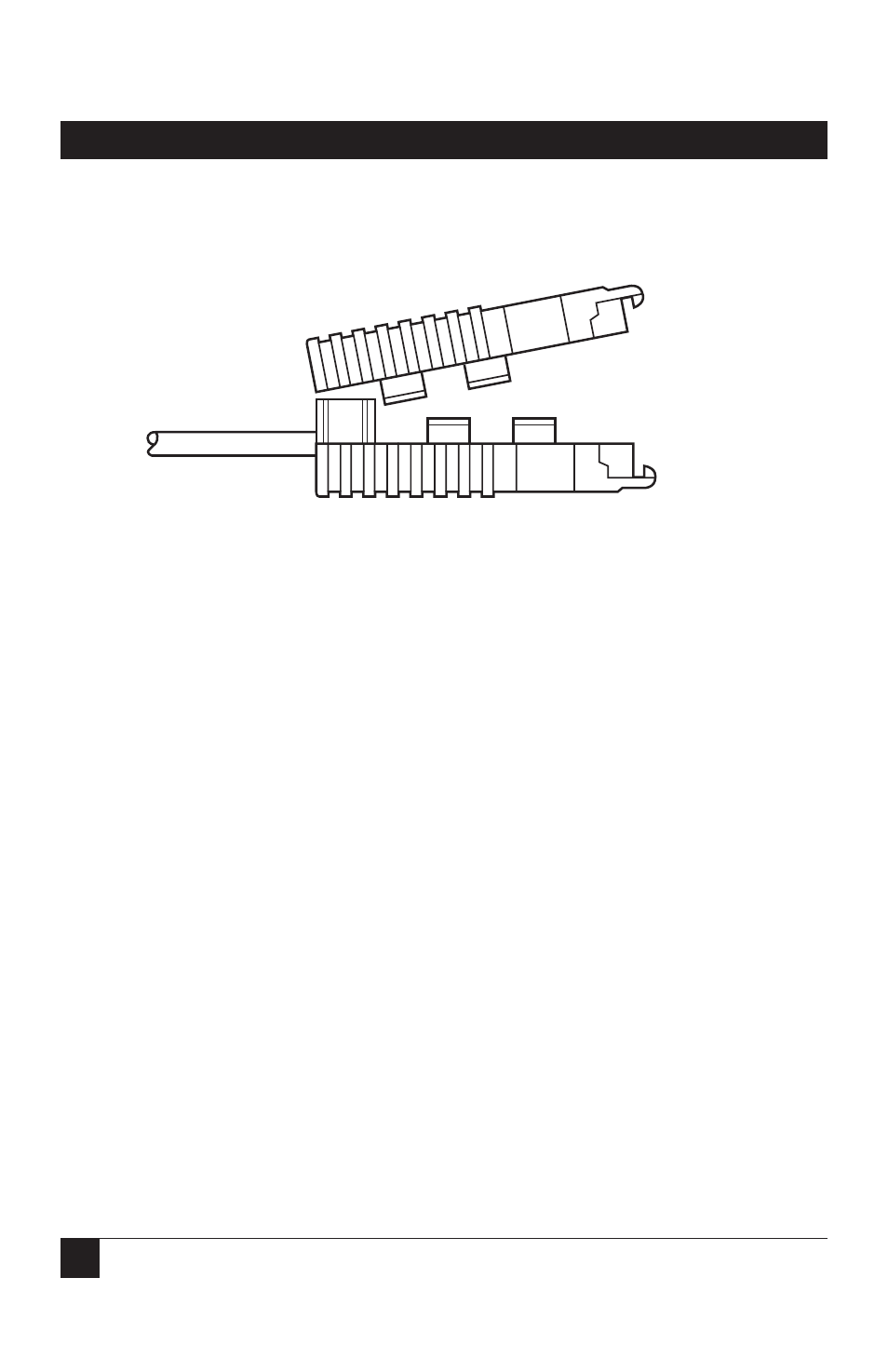
18
ASYNC 232
↔422/485 CONVERTER
10.
Bend the top half of the case as necessary to place it over the strain-
relief assembly. Do not snap the case together yet.
11.
Insert one captive screw through a saddle washer, then insert the
captive screw with the washer on it through the hole in the DB25 end of the
case. Snap that side of the case closed. Repeat the process for the other side.
Cable installation is complete.
4.1.3 2-W
IRE
C
ONNECTION
Some RS-485 devices employ a two-wire, half-duplex configuration. When
using this configuration, be sure to first set the Converter to “two wire”
mode—then use
only the transmit (XMT) pair
as shown below:
Converter Signal
RS-485 Signal
XMT+..................................+ (positive)
XMT-...................................- (negative)
IMPORTANT!
If you are not using two IC476A-X-R2s back to back and the procedure on
the previous page produces garbage data (or none at all), flip the “A” and
“B” leads at one end of the 485 connection.
The wiring pattern above applies regardless of whether you are making the
RS-485 connection via DB25 or terminal blocks. For specific wiring
instructions, refer to the beginning of this chapter.
