BT 5500 User Manual
Page 34
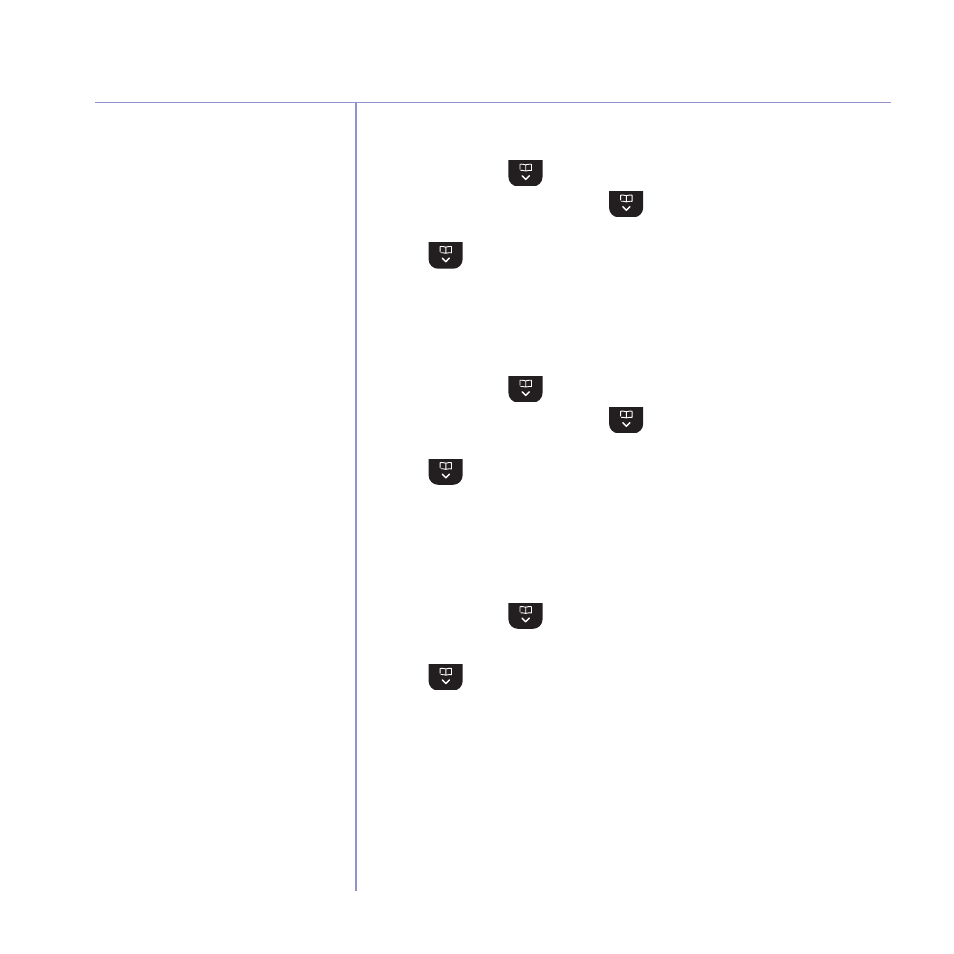
34
If you experience any problems, please call the Helpline on 0800 145 6789* or email [email protected]
Agenda
Send agenda as a text message
1. Press menU, scroll
to agenDa and press select.
2. Stored events are displayed. Scroll
to the event you want and
press oPtions.
3. Scroll
to senD as a text and press select.
4. The event is displayed. Press oPtions to select senD option and enter a
destination number.
Delete agenda
1. Press menU, scroll
to agenDa and press select.
2. Stored events are displayed. Scroll
to the event you want and
press oPtions.
3. Scroll
to Delete event and press select.
4. Press Yes to confirm or no to cancel.
5. Press Back to return to the previous menu level.
Delete all agendas
1. Press menU, scroll
to agenDa and press select.
2. Stored events are displayed. Press oPtions.
3. Scroll
to Delete all events and press select.
4. Press Yes to confirm or no to cancel.
5. Press Back to return to the previous menu level.
- FALCON 8375 (44 pages)
- Videophone 1000 (56 pages)
- CONVERSE 425 (23 pages)
- 1010 (1 page)
- Decor 400 (12 pages)
- DIVERSE 5410 (72 pages)
- In Touch 2000 (108 pages)
- Diverse 5250 (68 pages)
- 420 (11 pages)
- Freestyle 710 (2 pages)
- DIVERSE 5400 (65 pages)
- 5300 (54 pages)
- 310 (28 pages)
- RELATE 3000 (34 pages)
- Diverse 6350 (96 pages)
- 3200 SMS (48 pages)
- verve 450 (80 pages)
- 7150 (80 pages)
- Hub Phone 2.1 (80 pages)
- DECTfax (31 pages)
- DECOR 200 (6 pages)
- 5210 (52 pages)
- 325 (23 pages)
- Diverse 5450 (94 pages)
- Decor 1200 (36 pages)
- PaperJet 35 (75 pages)
- BIG Button phone (23 pages)
- Synergy 700 (22 pages)
- 120 (6 pages)
- Decor 1300 (40 pages)
- Versatility (59 pages)
- 300 Plus (24 pages)
- 320 (11 pages)
- Decor 425 (23 pages)
- GRAPHITE 1100 (2 pages)
- FREELANCE XA 3000 (65 pages)
- Converse 2-line Telephone (25 pages)
- 400 Plus (31 pages)
- PARAGON450 (44 pages)
- 2000 Executive (25 pages)
- PARAGON 500 (61 pages)
- CONVERSE 2100 (15 pages)
- 5110 (47 pages)
- CONVERSE 325 (23 pages)
