BT 5500 User Manual
Page 23
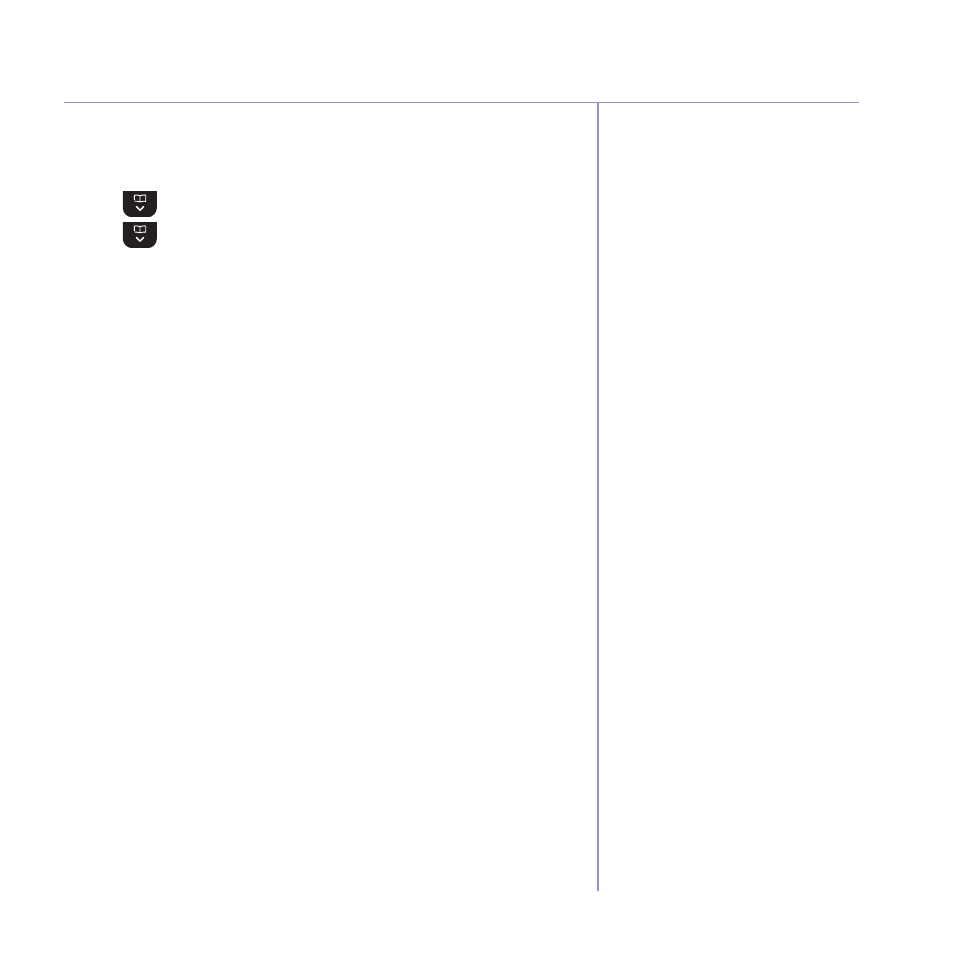
23
If you experience any problems, please call the Helpline on 0800 145 6789* or email [email protected]
Using the phone
Local code
The Dialling Codes function automatically
converts SIM entries beginning with international
dialling codes to the local code. For example,
on a SIM card, + is the international code and
44 is the country code. These will be replaced
automatically by the local code 0 so that a
number beginning +44207 will be converted
to 0207.
You should not normally need to alter this setting
if you are using your BT Synergy in the UK and
your mobile to call UK numbers. If this is not the
case, then please call the BT Synergy Helpline for
assistance on 0800 145 6789*.
Change the dialling code
1. Press names.
2. Scroll
to Dialling coDes and press select.
3. Scroll
to the part of the dialling code you need to change,
international, coUntrY or local and press select.
4. Enter the new code and press save.
5. Press Back to return to the previous menu level.
