Changing the patch settings (patch edit mode), Is the me-50b in patch edit mode (p. 24) – Boss Audio Systems ME-50B User Manual
Page 24
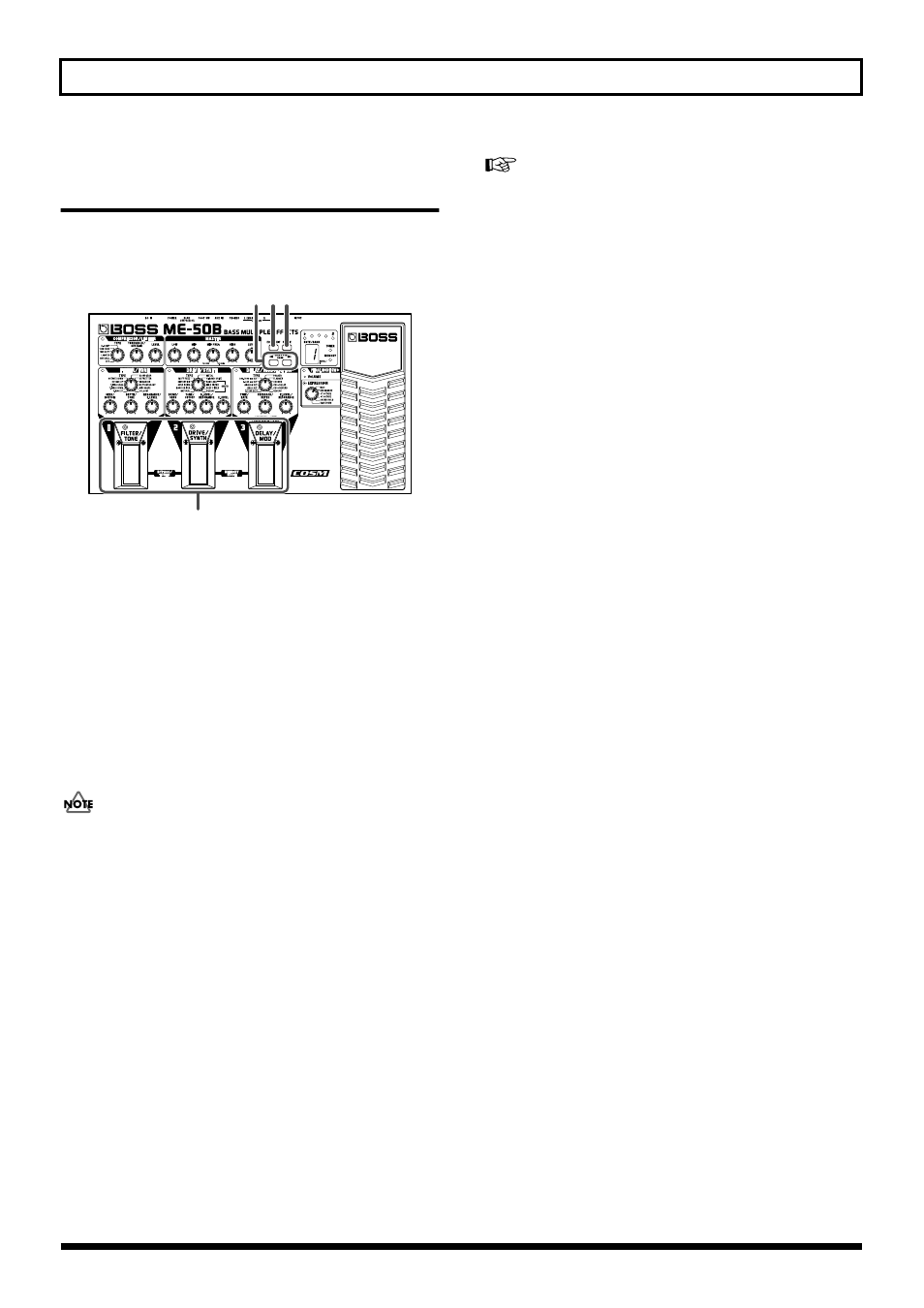
24
Saving and Loading the Created Tones (Memory Mode)
Changing the Patch Settings
(Patch Edit mode)
Use the following procedure when editing the settings of a
patch you have called up.
fig.0320
1. Switch to the Patch whose settings you want to edit
2. Press [EDIT/EXIT].
The MEMORY indicator flashes, and editing of the patch
settings is enabled (Patch Edit mode).
3. Use the knobs and pedals to change the settings.
When settings are changed, the indicator for the changed
effect flashes (except for MASTER and NOISE
SUPPRESSOR).
If there is a discrepancy between the current knob
position and the parameter stored in the patch, the
change in the parameter begins at the point when the
knob is moved past the position matching the parameter
value as stored in the patch.
4. If you want to save the contents of your edit, carry out
* Pressing [EDIT/EXIT] switches you to Memory mode without
saving the settings.
* When the unit is not in Patch Edit mode, you cannot switch
the following effects on or off, and cannot select the KICK
DRUM tones.
• FILTER/TONE
• DRIVE/SYNTH
• DELAY/MODULATION
You can use a foot switch to set the DELAY/
MODULATION tempo. For more detailed information,
refer to “Using the Foot Switch” (p. 26).
2
1
4
1
