Tempo” (p. 17), 17 using the effects – Boss Audio Systems ME-50B User Manual
Page 17
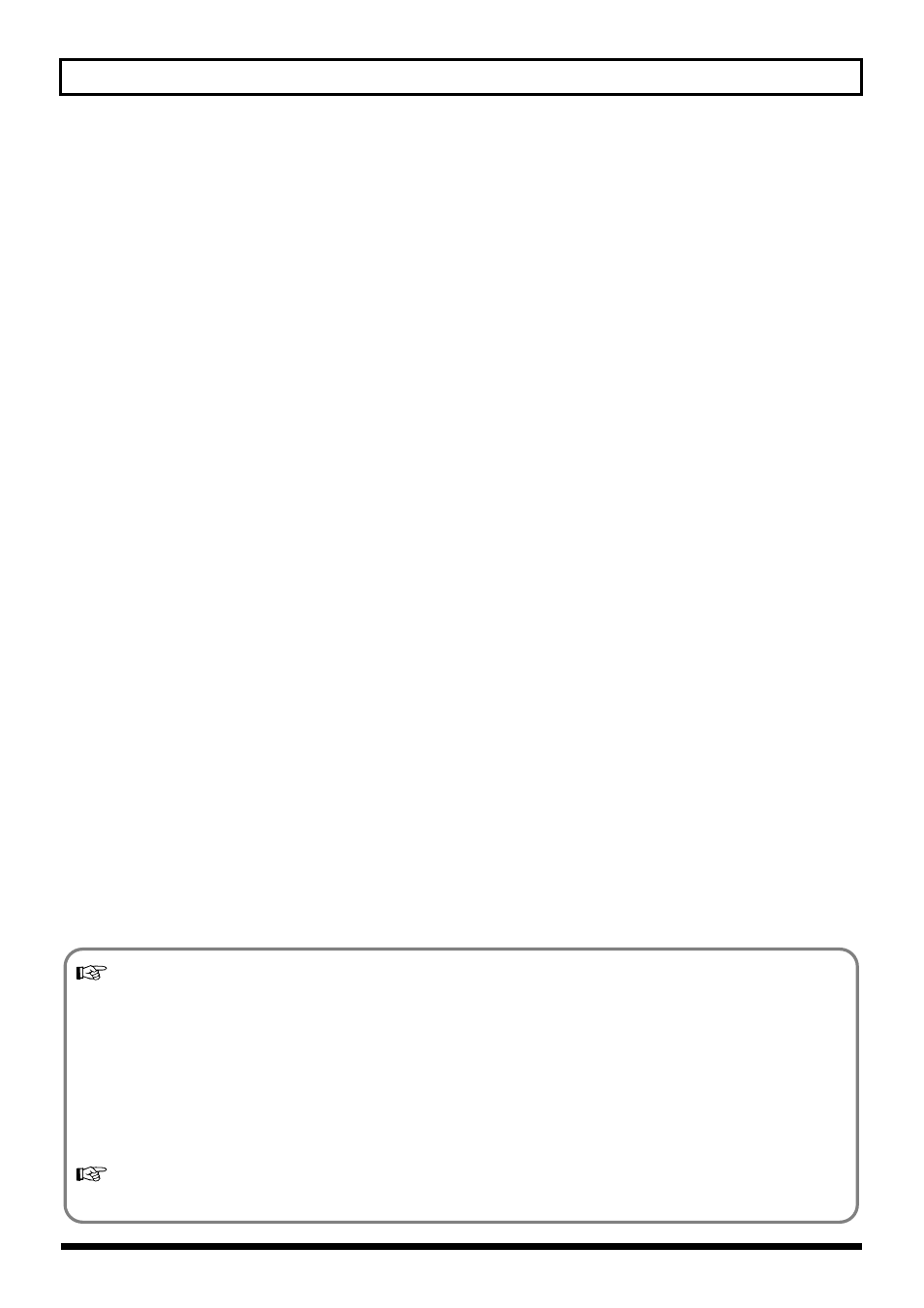
17
Using the Effects
3. Hold down the pedal switch for at least two seconds to
complete the tempo setting.
The effect goes on, and instead of flashing, the pedal
indicator will light.
* The tempo may become confused momentarily when you go
from Step 2 to Step 3.
* If you move the TIME/RATE knob after finishing this setting,
the delay time corresponding to the knob position takes effect.
Executing Write Procedures (p. 22) After
the Tempo Has Been Set
The delay time stored in a Patch (p. 21) is determined as
follows.
• If it is within the delay time range that can be set for the
type currently selected, it is stored without change.
• If it exceeds the maximum delay time that can be set for
the type currently selected, the maximum value for the
type is stored.
• If it is less than the minimum delay time that can be set
for the type currently selected, the minimum value for
the type is stored.
(Example) When TYPE is 0-400 ms
When the delay time for the tempo setting is 600 ms:
Stored as 400 ms.
(Example) When TYPE is 300-1400 ms
When the delay time for the tempo setting is 200 ms:
Stored as 300 ms.
Adding a Modulation Effect Synchronized
to the Performance Tempo
When the TYPE is set to PHASER/FLANGER/CHORUS,
you can set the tempo so you get an effect that is
synchronized to the performance tempo.
* The allowable rate cycles for the tempo settings range from 62
ms to 2000 ms.
1. Hold down the DELAY/MOD pedal for at least two
seconds.
• If the DELAY/MOD pedal is pressed when the effect is
on, the pedal indicator goes out, and the effect is turned
off.
• If the DELAY/MOD pedal is pressed when the effect is
off, the pedal indicator turns red, and the effect is turned
on.
When you continue to depress the pedal, after two
seconds the pedal's indicator starts to flash, and the
tempo can then be set with the effect on.
Here, the tempo is indicated by the value set with the
TIME/RATE knob.
2. Press the DELAY/MOD pedal in timing with the tempo
more than two times.
The tempo is set according to the time interval between
each press of the pedal. The pedal indicator flashes in
time with the tempo.
Setting the TIME/RATE near the desired tempo
beforehand allows you to make faster and more natural
tempo settings.
3. Hold down the DELAY/MOD pedal for at least two
seconds to complete the tempo setting.
The effect goes on, and instead of flashing, the pedal
indicator will light.
* If you move the TIME/RATE knob after finishing this setting,
the rate corresponding to the knob position takes effect.
You can use a foot switch to set the DELAY/MODULATION tempo. For more detailed information, refer to “Using the
Foot Switch” (p. 26).
A Note About the Quantize Function
When you set tempo using the DELAY/MOD pedal or start recording in HOLD DLY while the KICK DRUM is playing drum
beat, the set tempo or the recording time is adjusted automatically by the tempo of the drum beat.
The KICK DRUM sound will also be recorded on the HOLD DLY, so you will not be able to control the KICK DRUM sound
with the expression pedal, once you start the playback.)
